Connect the wiring to the receiver, Usb cable not included, Lan cable not included – PATLITE WDR-LE User Manual
Page 22: Use the guide (two places) for placing the cable
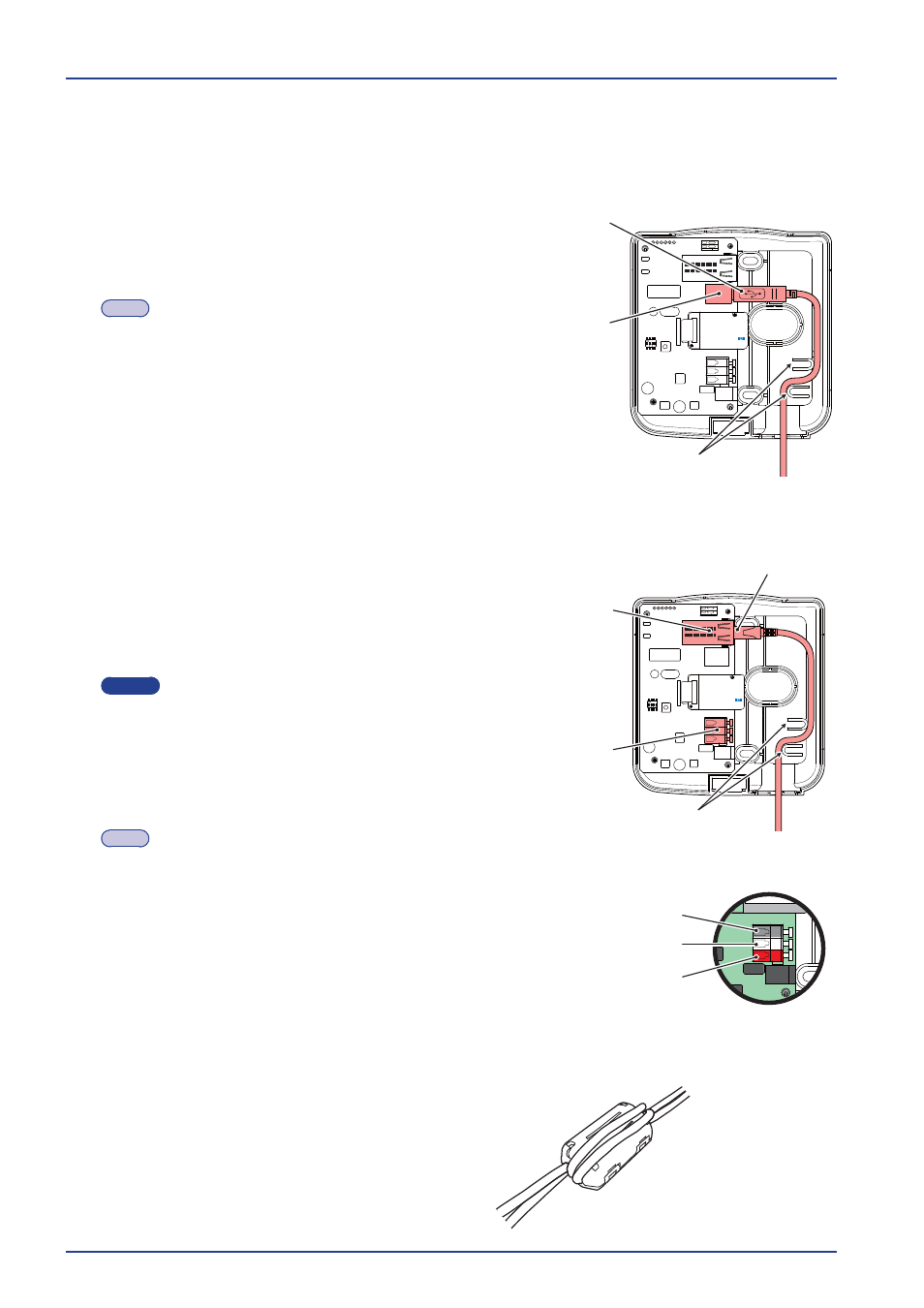
20
Wireless Data Aquisition System Comprehensive User's Manual
4
Connect the wiring to the Receiver.
(For USB)
(1) Plug the USB cable into the USB-B connector
(Receptacle).
Note
●
USB Cable not included.
●
Use the guide (2 places) for placing the cable.
(For LAN)
(1) Plug the LAN cable into the LAN connector.
(2) Connect Power.
(Use either the Power Terminal or DC Jack)
Please
●
Power input is taken from either the Power Terminal
or DC Jack.
●
DC Jack can also be used from the AC Adaptor
included.
Note
●
LAN Cable not included.
●
Use the guide (two places) for placing the cable.
●
When using the power terminals, use the ferrite
core (included) as indicated in the drawing to the
right.
ZB24FM-Z2501-01C
&
)
)
)(
$
=&
$
%
&
%$
LTRX XP
ort
USB-B Connector
(Receptacle)
Guide(2 Places)
USB Cable
ZB24FM-Z2501-01C
&
)
)
)(
$
=&
$
%
&
%$
LTRX XP
ort
ZB24FM-Z2501-01C
LAN Connector
Power Terminal
(DC 24V)
Power Terminal
Guide(2 Places)
LAN Cable
(DC24V)
Black : Connect to FG
White : Connect Negative (−)
Red : Connect Positive (+)
