For usb connection – PATLITE WDR-LE User Manual
Page 87
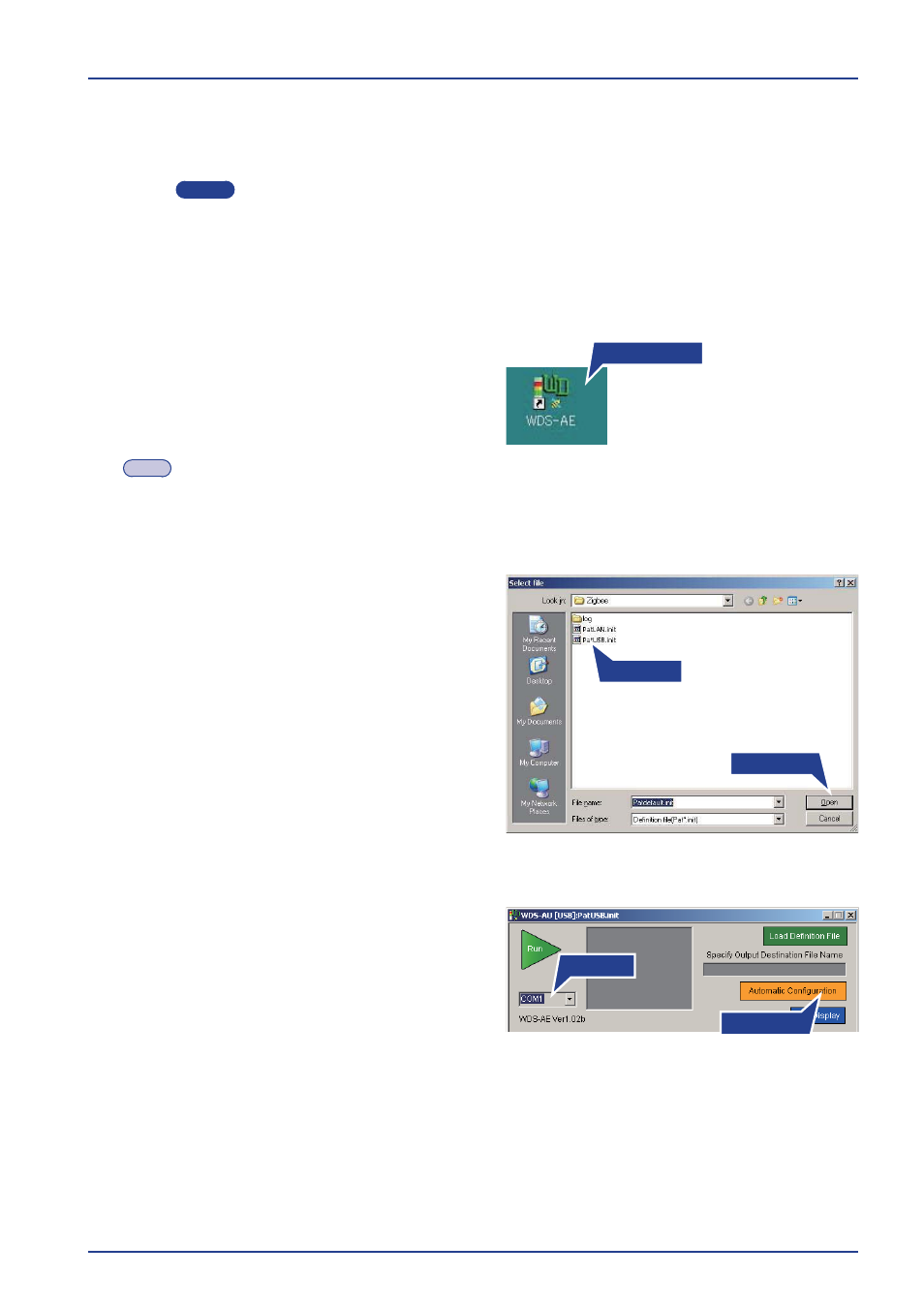
85
Wireless Data Aquisition System Comprehensive User's Manual
■
For USB Connection
Please
●
Verify there is no power to the transmitters before inserting the USB into the computer.
●
Do not change the fi le confi guration while in use. During start-up, changes will not be refl ected.
●
After the confi guration fi le is changed, restart the application fi le.
1
Double click the "WDS-AE" icon.
➡ [Select File] dialog box will open. (First time used)
Note
●
From the second time on, the confi guration fi le
[MSD-AE【USB】] will automatically open.
2
Select the confi guration fi le ("extension".init)
and click the [Open] button.
➡ [MSD-AU【USB】] opens.
3
Set the COM Port. ( ☞ pg. 40)
4
Click the [Automatic Confi guration] button.
➡ The [Specify Output File Destination] automatically
sets and displays the CSV output fi le name.
Double Click
(1) Select
(2) Click
(3) Select
(4) Click
