Creating file confi guration – PATLITE WDR-LE User Manual
Page 81
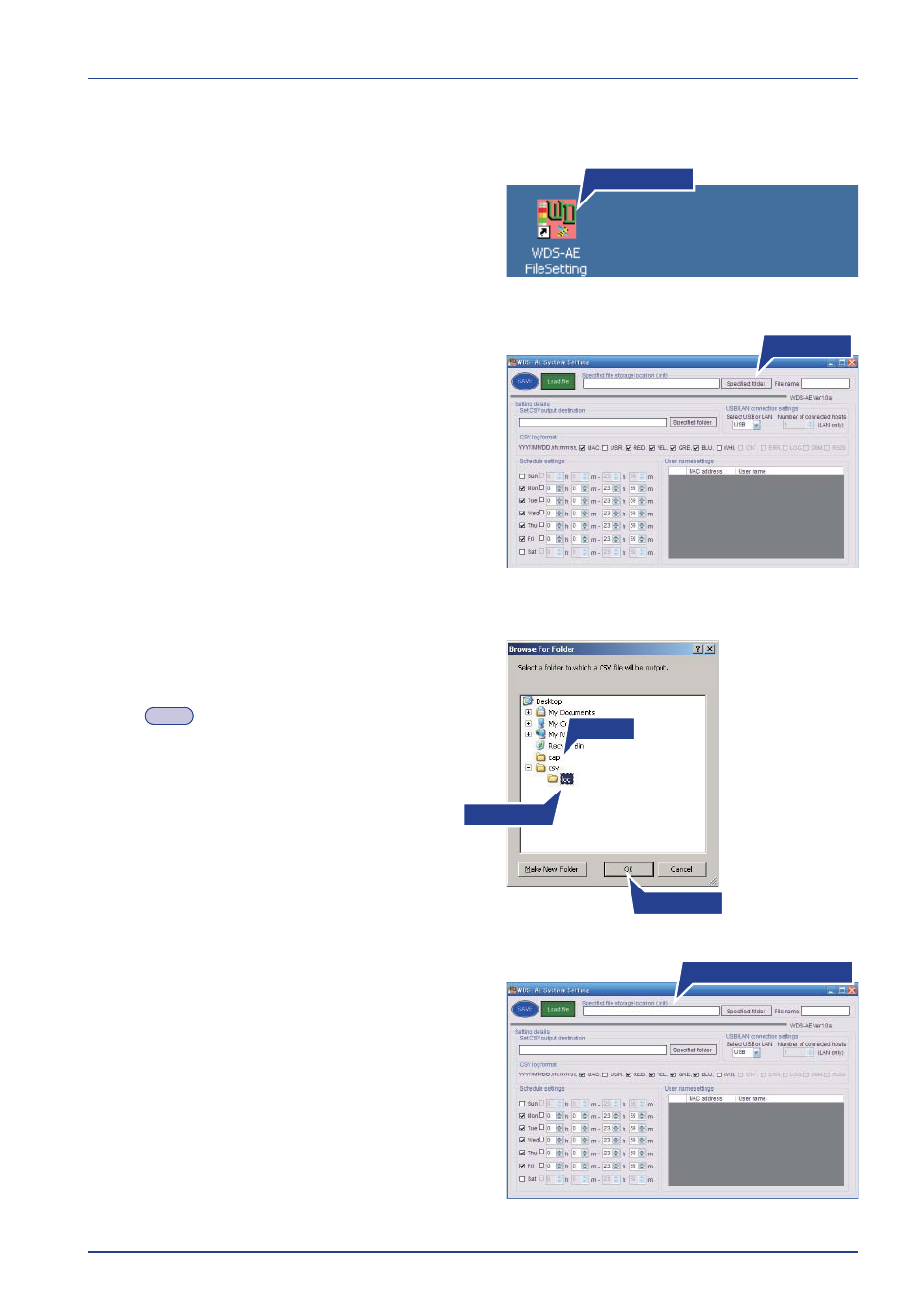
79
Wireless Data Aquisition System Comprehensive User's Manual
■
Creating File Confi guration
1
Double click the "WDS-AE FileSetting" icon.
➡ The "WDS-AE FileSetting" program executes.
2
Set the fi le destination path.
(For creating and saving a new folder.)
(1) Click the [Specifi ed Folder] button.
➡ The "Browse For Folder" dialog box opens.
(2) Select the location to save, click the
[Make New Folder] button.
Note
●
Illustration depicts desktop as selected saved
location.
(3) Enter the folder name.
(4) Click the [OK] button.
➡ The fi le confi guration path is displayed in the
"Specifi ed Storage Location (.init)" box.
Double Click
(1) Click
(2) Click
(3) Enter
(4) Click
File Confi guration Path
