PATLITE WDR-LE User Manual
Page 85
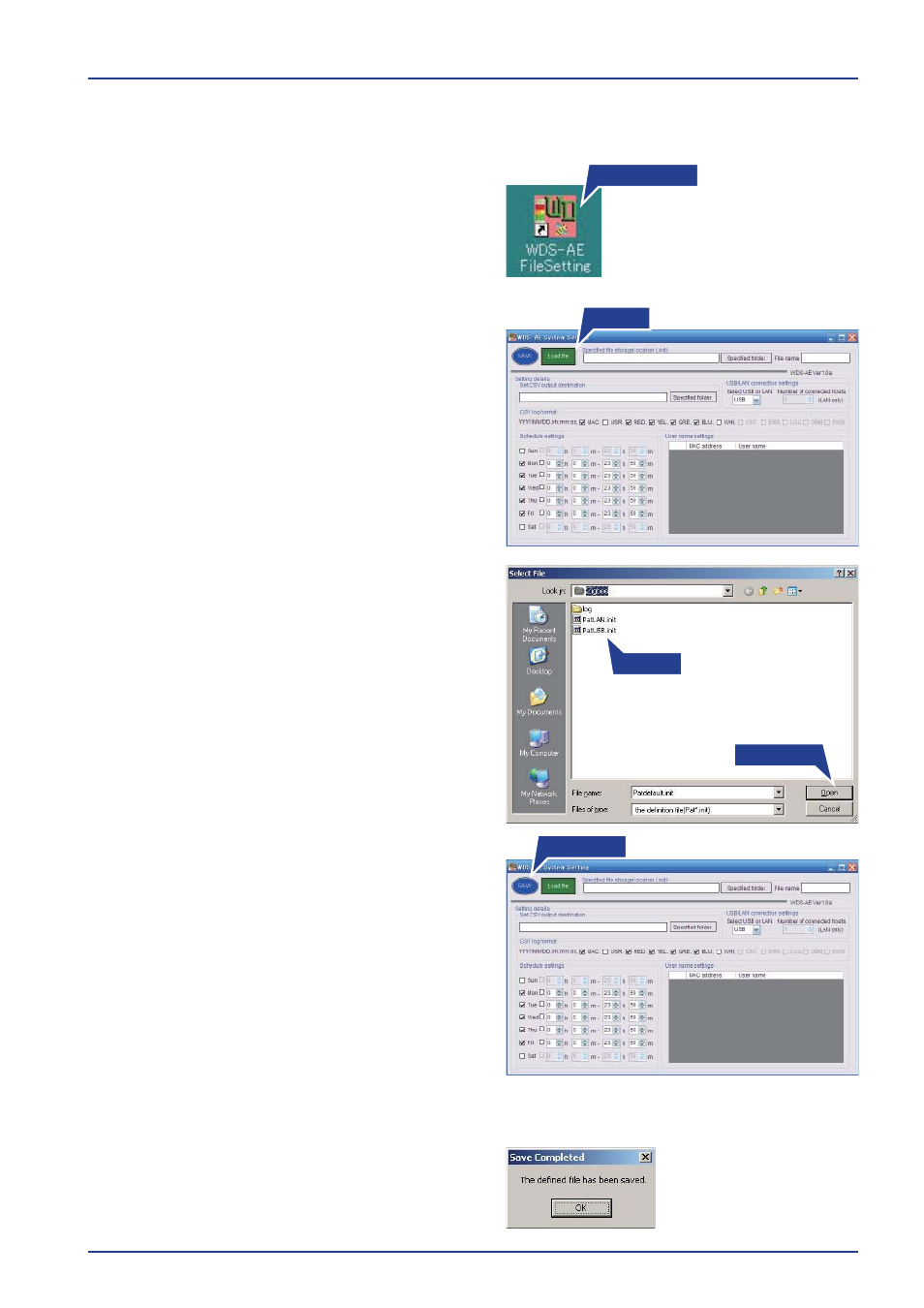
83
Wireless Data Aquisition System Comprehensive User's Manual
■
Changing existing confi guration fi le settings
1
Double click the "WDS-AE FileSetting" icon.
➡ The "WDS-AE FileSetting" program executes.
2
Click the "Load File" button.
➡ The "Select File" dialog box opens.
3
Select the confi guration fi le to change, then
click the "Open" button.
4
Change the settings.
Refer to steps 4 through 8 for
"
■
Creating File Confi guration " (pg 79 to 82).
5
Click the "Save" button.
➡ The settings are saved.
6
Click the "OK" button for the "Save Completed"
dialog box.
Double Click
Click
(2) Click
(1) Select
5 Click
