5 software installation, Download file contents – PATLITE WDR-LE User Manual
Page 24
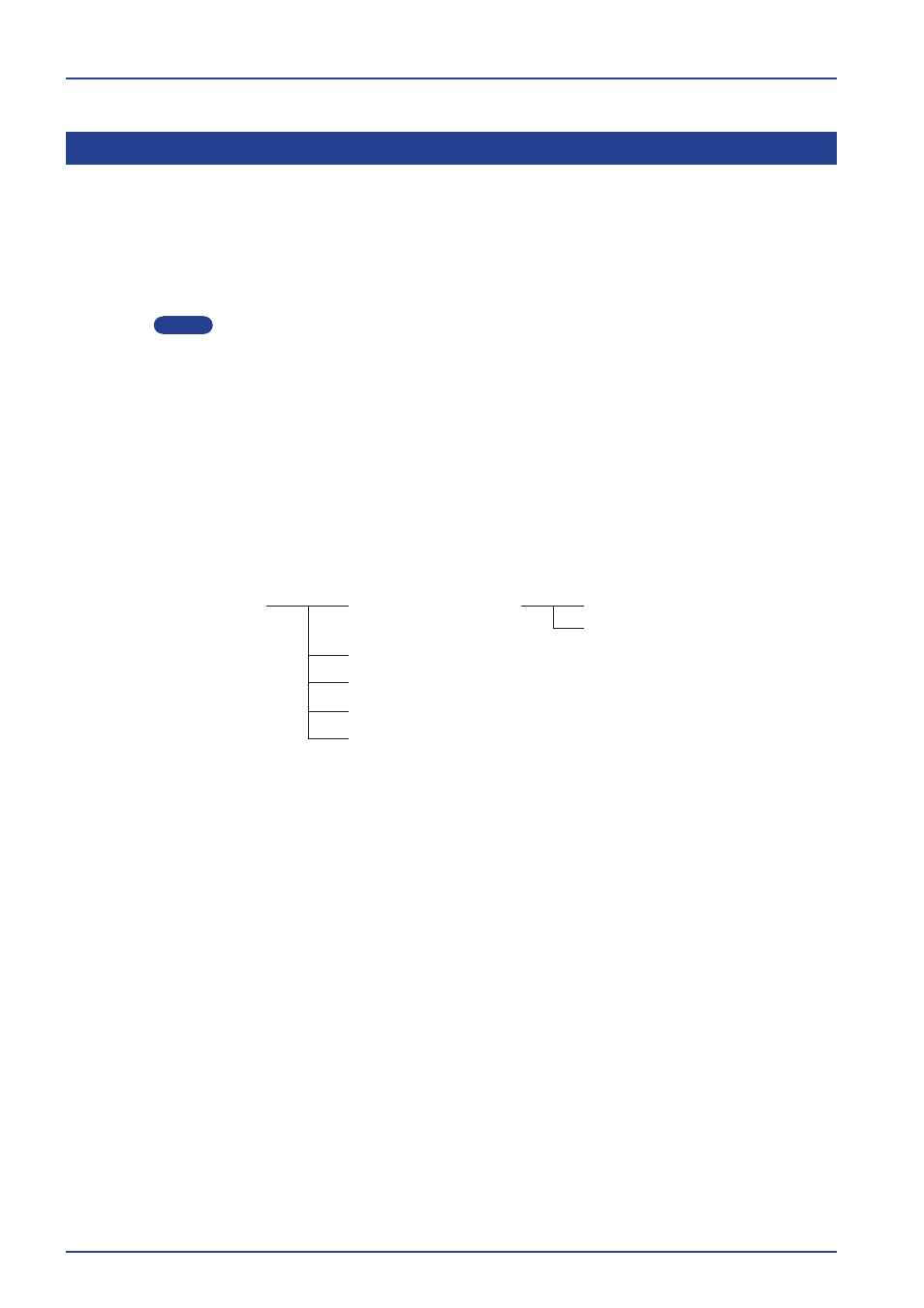
22
Wireless Data Aquisition System Comprehensive User's Manual
6.5 Software Installation
Please download the software from our home page.(☞ pg. 8)
In order to communicate to this product from the personal computer, it is necessary to fi rst set up the
system before using this product.
The following explains the procedure on how to install the software for the data communication.
Please
●
During installation, do not disconnect the product. The result may lead to improper installation or
corrupted data causing improper operation.
●
While installing the Application Software, log in as the "Administrator" for the User.
The Application Software may be denied access if the User is not the "Administrator" or does not have
administrator privelidges.
■
Download File Contents
●
USB Driver Folder
・WDR-L Driver
・WDR-U Driver
●
WDS-AE FileSetting.exe
●
WDS-AE.exe
●
WDS-AE Signal Scanner.exe
●
WDS-AE Hardware Setup.exe
● Instruction Manual
● setup.exe
}
Application Software
(Free Sample)WDS-AE
● Device Installer(LANTRONIX® Inc.)
