PATLITE WDR-LE User Manual
Page 31
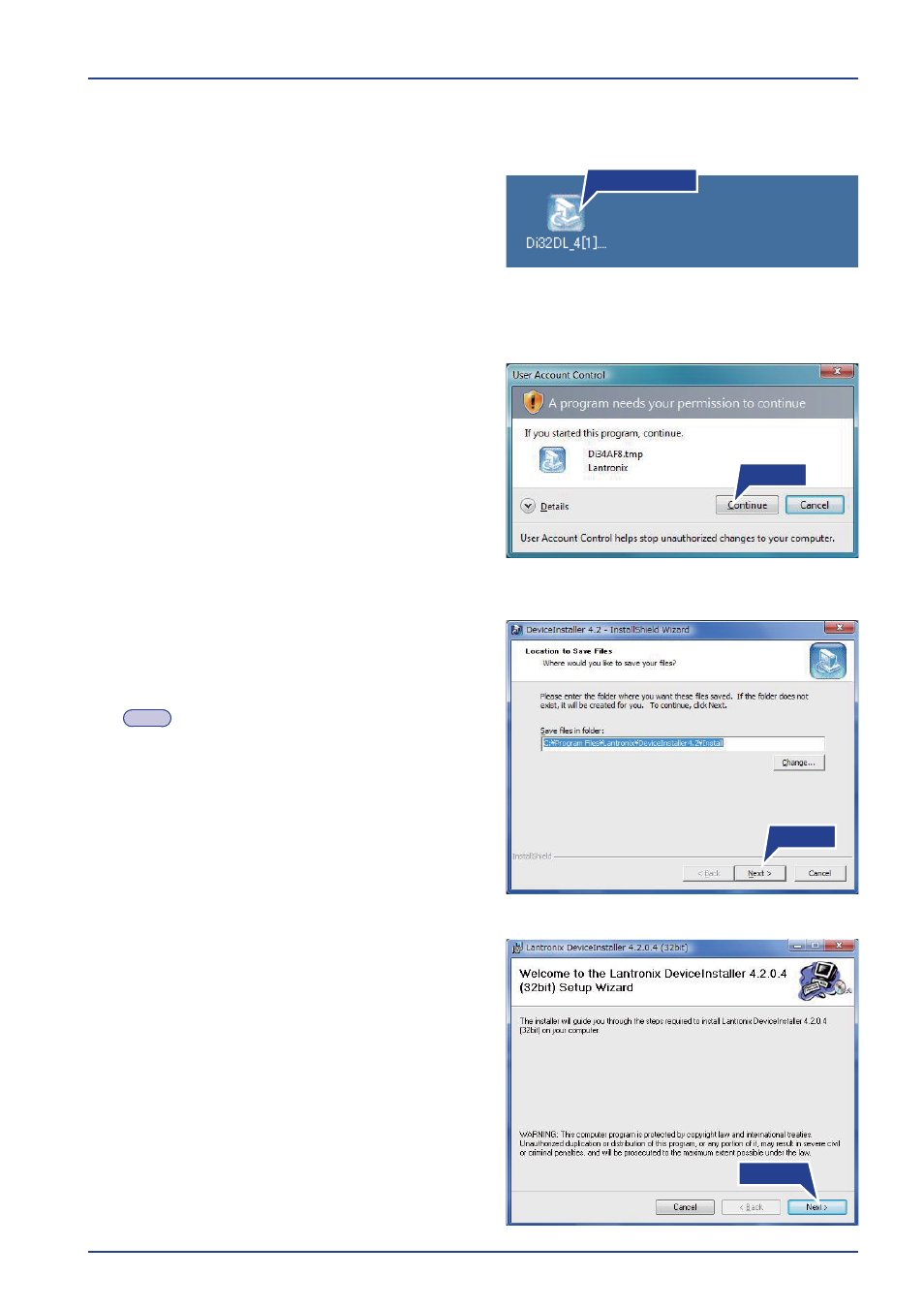
29
Wireless Data Aquisition System Comprehensive User's Manual
< For Windows Vista >
1
Double click the "Di32DDL_4[1]2.0.4_Web.exe"
icon.
➡ The [DeviceInstaller 4.2 - InstallShield Wizard] will
execute.
2
Click the [Continue] button.
3
Click the [Next >] button.
Note
●
To change the location to save fi les, click the
[Change...] button.
4
Click the [Next >] button.
Double Click
Click
Click
Click
