Dxwlrq, For lan connection (wdr-le – PATLITE WDR-LE User Manual
Page 41
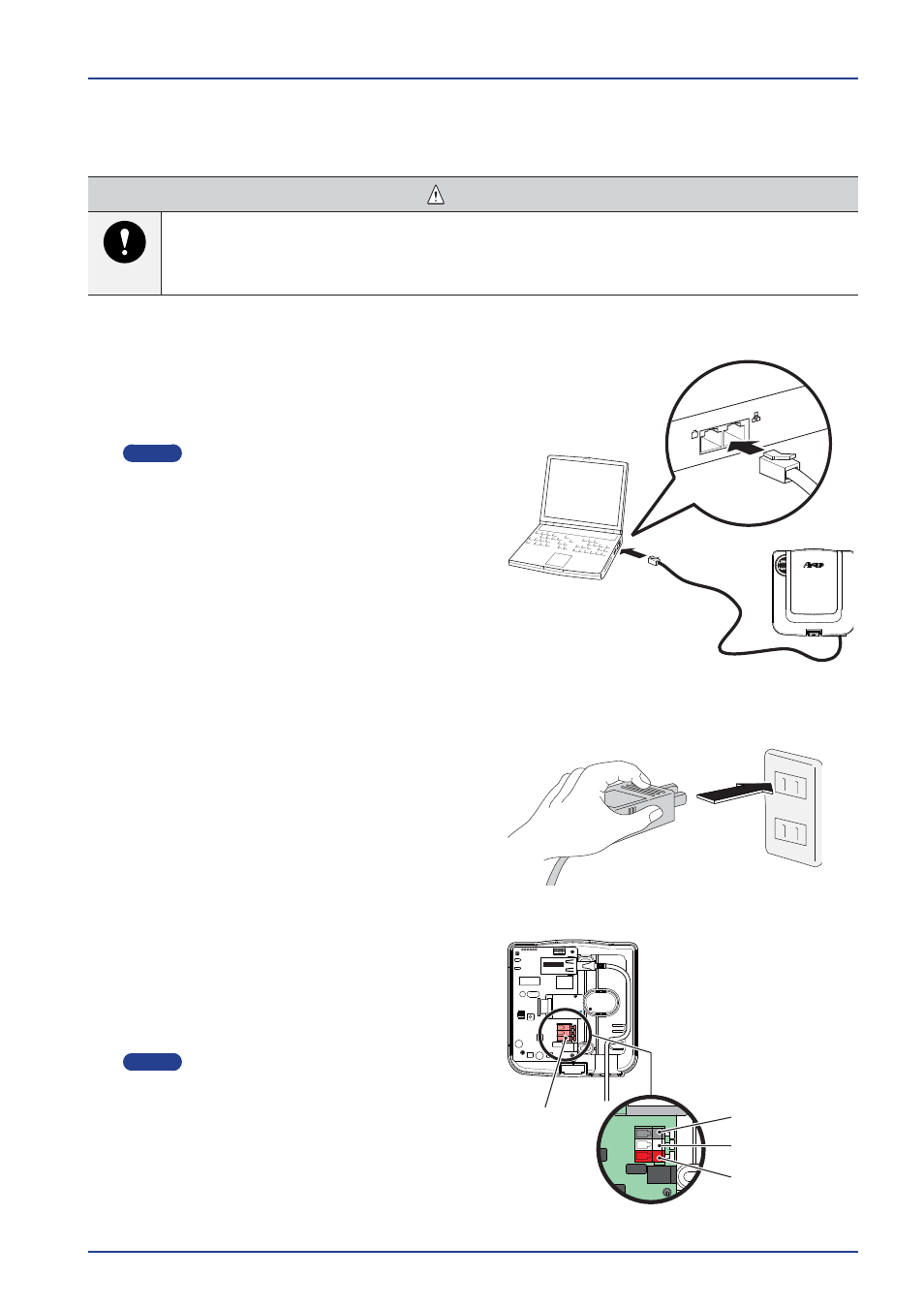
39
Wireless Data Aquisition System Comprehensive User's Manual
■
For LAN Connection (WDR-LE)
&DXWLRQ
Enforced
Ensure the power is at the correct polarity before insertion.
Reverse polarity of power may lead from product damage to personal injury.
1
Connect the LAN cable to the computer LAN
port.
Please
●
When connecting a receiver directly to the
computer, use a cross LAN cable.
2
Turn power on.
(For DC Jack-Japan Only)
Insert the AC adaptor into the outlet.
(For Power Terminal)
Red is positive (DC24V), black is negative
when connecting.
Please
●
Use AWG 12 to 28 for the DC power terminal.
●
Use AWG 20 to 24 for the contact terminal.
ZB24FM-Z2501-01C
&)))($
=&
$%&%$
LTRX XP
ort
ZB24FM-Z2501-01C
Power
Terminal
Red : Positive
(DC24V)
White : Negative
Black : FG Connection
