NORD Drivesystems BU0040 User Manual
Page 37
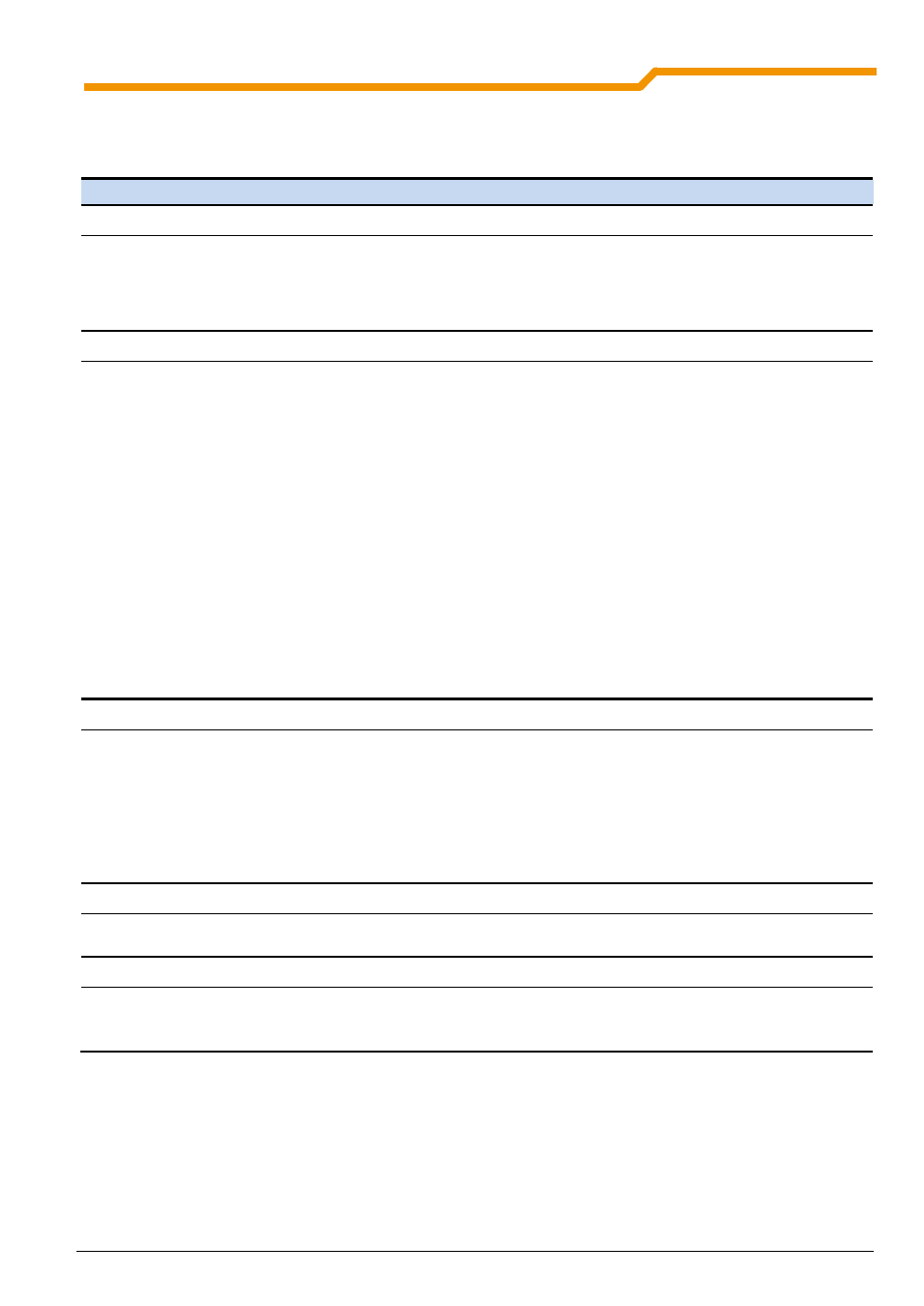
2 Parameter Boxes
– System parameters
BU 0040 GB-0113
Subject to technical alterations
37
2.2.2.9 Options
Parameter
Setting value / Description / Note
P1301
Language
Value range:
see right hand column
[ … ]
Selection of languages for operation of the ParameterBox
Available languages:
German
English
Polish
Finnish
Dutch
French
Italian
Czech
Spanish
Swedish
Danish
Russian
P1302
Operating mode
Value range:
see right hand column
[Online]
Selection of the operating mode for the NORD ParameterBox
Offline:
The ParameterBox is operated autonomously. No PC or frequency inverter is connected. The
storage objects of the ParameterBox can be parameterised and administrated.
Online:
One or more inverters are located at the interface of the ParameterBox. The frequency inverter
can be parameterised and controlled.
When changing to the “ONLINE” operating mode, a bus
scan is started automatically.
PC slave:
A PC is located at the interface of the ParameterBox. The ParameterBox can be addressed as
a slave by the NORD CON software. The storage objects log on as separate frequency
inverters
S1 USS address 1
S2 USS address 2
S3 USS address 3
S4 USS address 4
S5 USS address 5
Note: If no storage object is saved, no object can be found by NORD CON.
P1303
Automatic bus scan
On, Off
[On]
Setting the switch-on characteristics.
Off
No bus scan is carried out, the frequency inverters connected before the switch-off are
located after switching on.
If the connection configuration has been changed (e.g. a different inverter has been
connected), error 223 is generated.
On
A bus scan is automatically implemented when the ParameterBox is switched on.
P1304
Contrast
0 ... 100 %
[ 50 ]
Contrast setting of the ParameterBox display
P1305
Set password
0 ... 9999
[ 0 ]
The user can set up a password in this parameter.
If a value other than 0 has been entered in this parameter, then the settings of the ParameterBox
or the parameters of the connected frequency inverter cannot be altered.
