Information – NORD Drivesystems BU0040 User Manual
Page 33
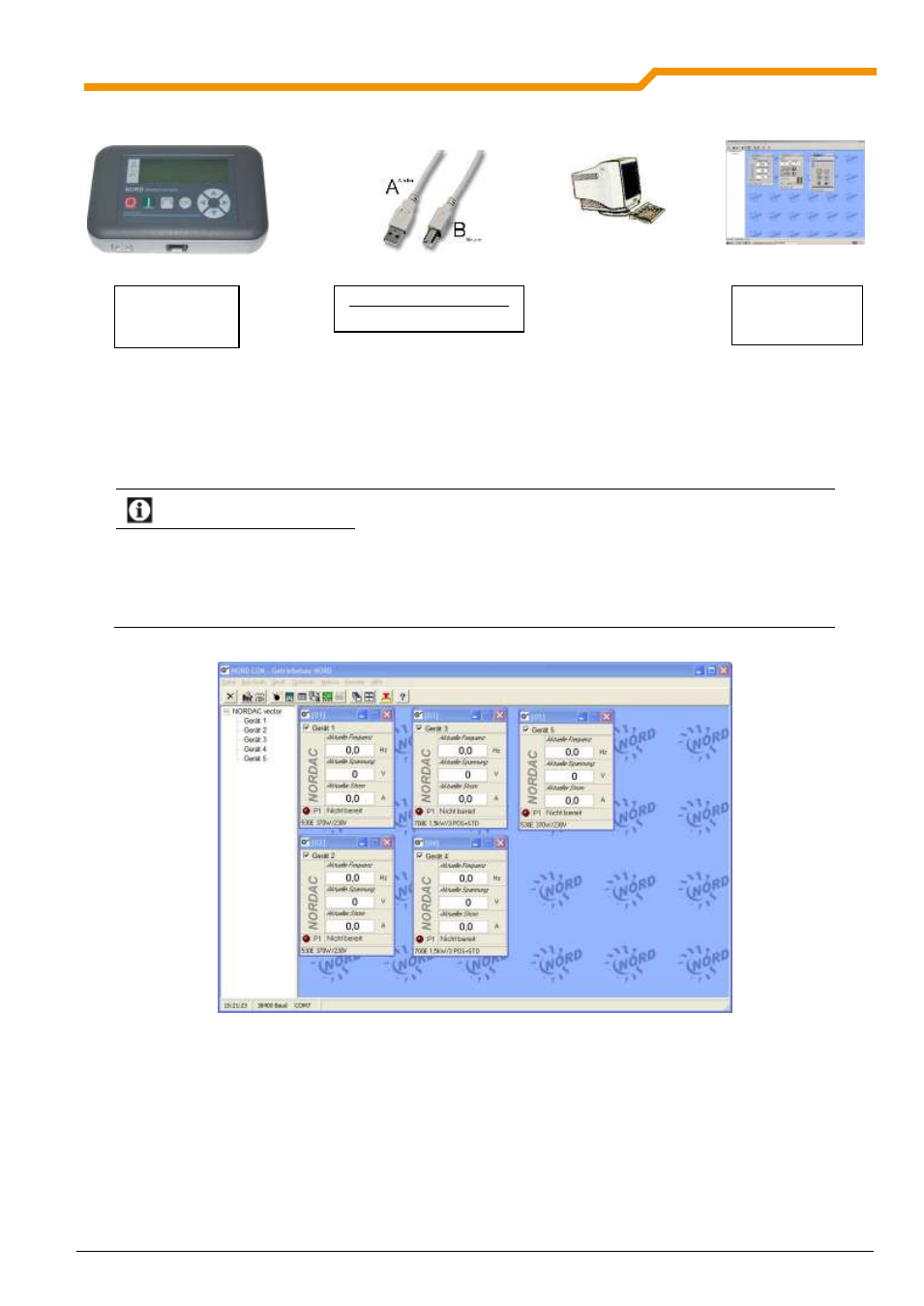
2 Parameter Boxes
– Display and control
BU 0040 GB-0113
Subject to technical alterations
33
In this configuration, communication is controlled by the PC. For this, in the menu group >Options<, Parameter
>Operating mode< (P1302), the ParameterBox must be set to the value PC Slave (SK PAR-3H: automatic
switchover). After a bus scan, the NORD CON program will then detect the filed storage objects S1 to S5 as
separate frequency inverters with bus addresses 1 to 5 and display them on-screen.
Information
Pre-assembly of an inverter data set
Only frequency inverter storage objects (data sets) can be detected and processed by the NORD
CON parameterisation software. To edit the data record of a new frequency inverter (i.e. a new data
set is to be created), the inverter type must first be set via the >Load default values (P1204)<
parameter. By means of a new bus scan the software identifies the new storage object, which can
then be edited with the usual tools.
All NORD CON parameterisation functions are now available.
PC / Laptop
Software
NORD CON
www.nord.com
ParameterBox
SK PAR-3H
Part No. 275281014
USB2.0 cable plug A to plug B
for SK PAR-3H PC
