Information, Warning – NORD Drivesystems BU0040 User Manual
Page 26
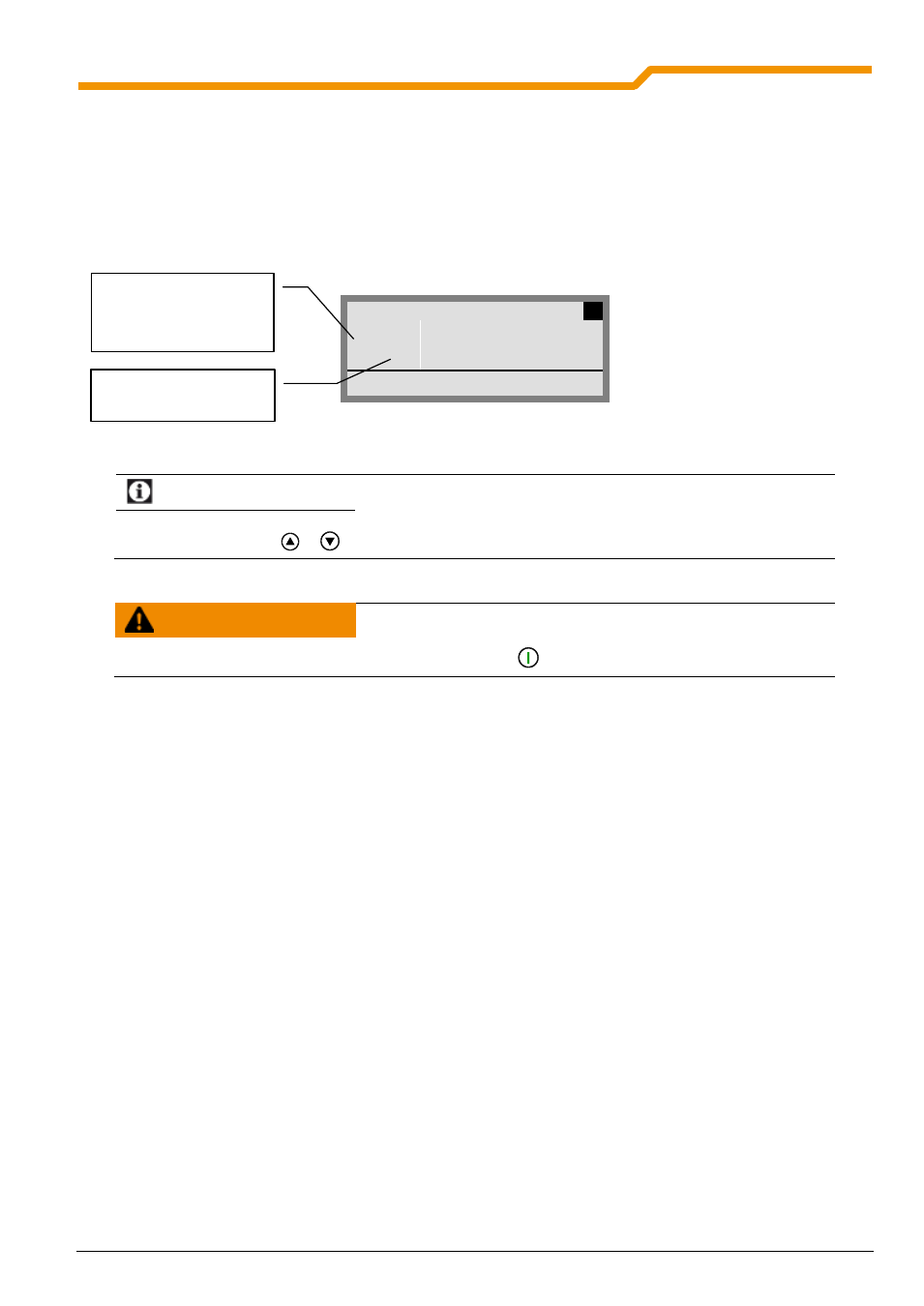
NORDAC Control and Parameter Boxes
26
Subject to technical alterations
BU 0040 GB-0113
2.2.2.2 ControlBox mode
Above firmware version 3.7 a further display mode (ControlBox) can be selected. If this mode is selected by the
user, the displays for the ControlBox (LED display of active parameter set and 4-digit "7-segment display") are
shown on the screen. This mode also enables access to new parameters of an inverter, even if these parameters
have not yet been implemented in the firmware of the ParameterBox. (Example: an inverter with current firmware
version is to be parameterised with a ParameterBox with an older firmware version)
1
O
_
_
_
_
O
ONLINE
I1
P1
Ready
Information
Setpoint
The digital frequency setpoint is factory set to 0Hz. To check whether the motor is working, a frequency setpoint
must be entered with the
or
keys or a jog frequency via the respective parameter >Jog frequency< (P113).
WARNING
Danger of injury if motor starts
The motor may start immediately after pressing the START key
!
Operating display
(digit)
Parameter set display
via LED symbols,
similar to SimpleBox
(see section 4.1.2)
(siehe Kap. 4.1.2)
