Master function value off – NORD Drivesystems BU0040 User Manual
Page 31
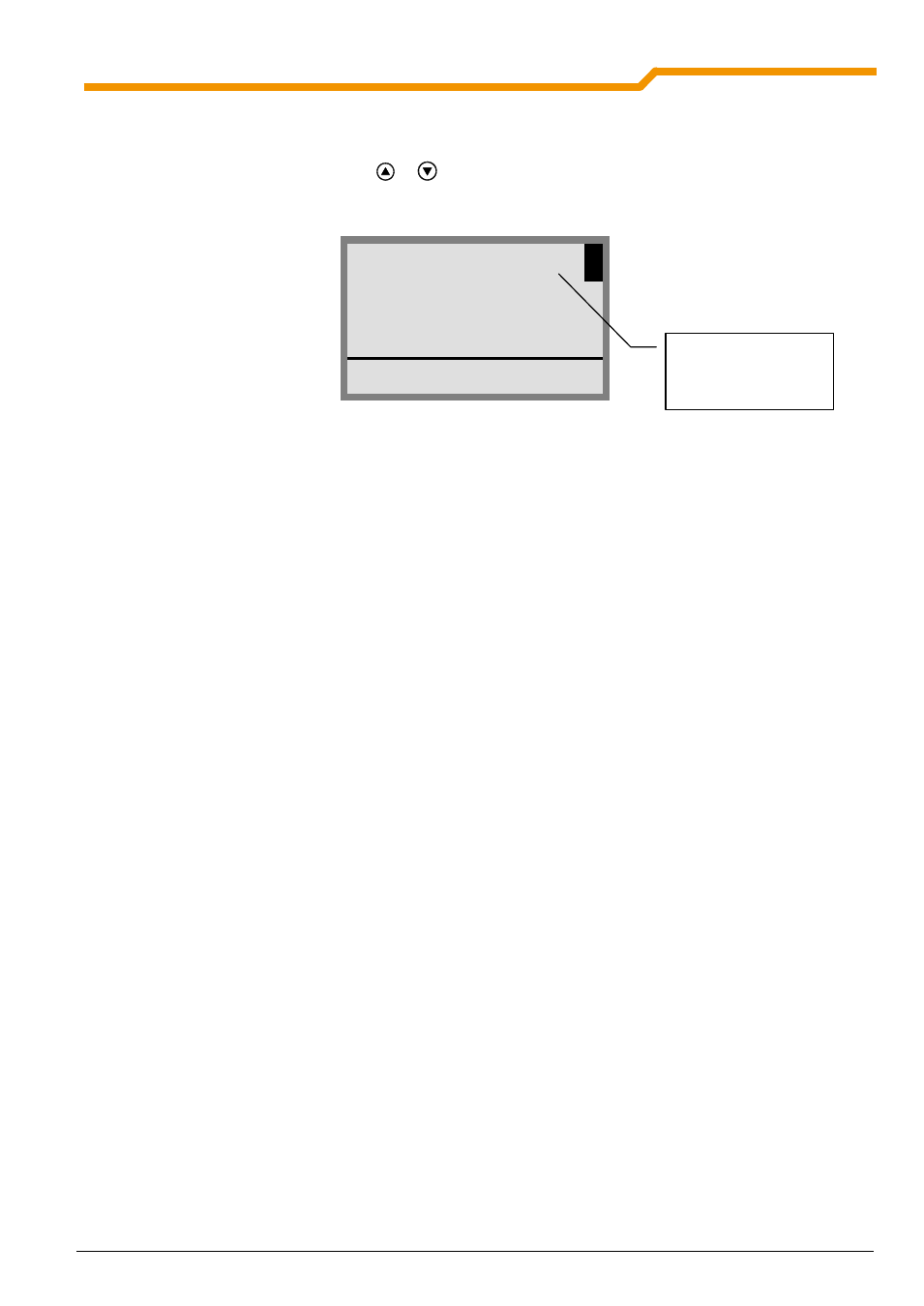
2 Parameter Boxes
– Display and control
BU 0040 GB-0113
Subject to technical alterations
31
NOTE:
Some parameters, e.g.: P465, P475, P480…P483, P502, P510, P534, P701…P706, P707, P718,
P740/741 and P748 (depending on the inverter series) have additional levels (arrays), in which
further settings can be made. After the parameter has been reached, the required array must be
selected with the arrow keys
or
and confirmed with ENTER.
P502
PS1
[01]
3
Master function value
Off
ONLINE FI P1
E ready
Parameterisation in ControlBox mode
Parametrisation of the frequency inverter in ControlBox mode is carried out in the same way as for
parameterisation with the SimpleBox / ControlBox. A detailed description can be found in Section 2.2.1 under
"Parameterisation with the SimpleBox / ControlBox
“.
Menu structure in ControlBox mode
The menu structure in ControlBox mode corresponds to that of the SimpleBox / ControlBox. A detailed description
can be found in Section 2.2.1 under "Menu structure with the SimpleBox / ControlBox
“.
Visualisation mode PLC
(firmware version V4.3 or higher, available from about the 3th quarter of 2011)
From firmware version V4.3 (Parameter (P1308)) the ParameterBox is equipped with the visualisation mode "PLC
display". This mode is activated in parameter (P1003).
In this mode, communication of the ParameterBox with the PLC (SPS) of a suitably equipped NORD frequency
inverter (e.g. SK 540E / SK 545E) is possible so that the PLC can use the entire display can be used as a display
interface.
Further information regarding the PLC is described in the manual BU0550.
Array level of the
selected parameter.
E.g. [01], [02], [03]...
