Thermo Fisher Scientific CyberScan pH 1100/pH 2100 User Manual
Page 56
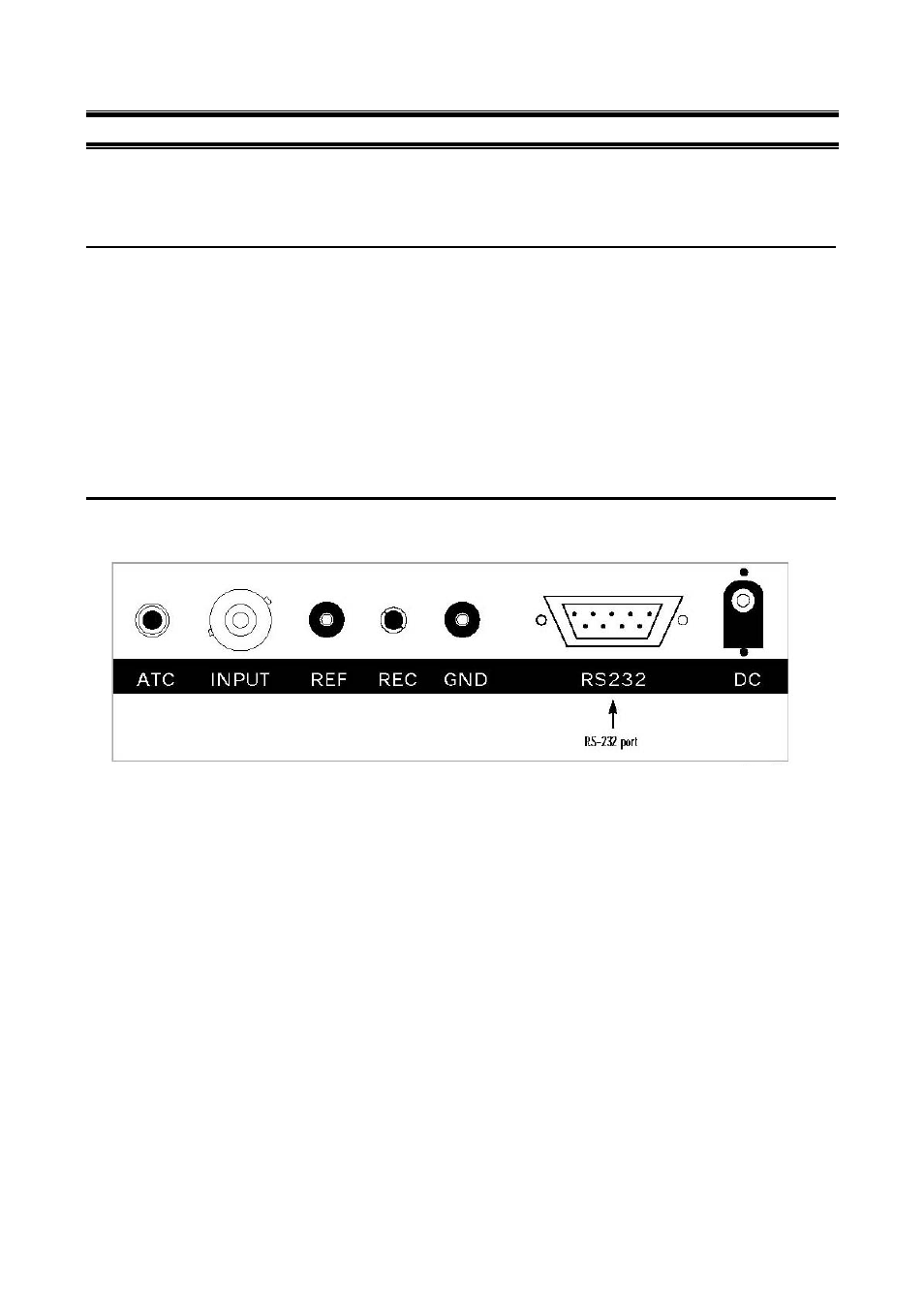
Instruction Manual
pH 1100/ 2100
56
12 RS 232 COMMUNICATION
This meter will send data to a printer and computer through the RS-232 port located on the back panel of the meter.
See Figure 188. This meter uses a 9 pin serial connection for RS-232 communication.
12.1 Using with printer
If you are going to use your meter to send data to a printer, you must first configure your meter to match the settings for
your printer (consult printer manual for proper printer operation). See Meter Setup mode P4.4 Tx/Rx Parameter (page
53) to set baud rate, stop bit and parity for your meter.
12.1.1
Sending data to printer
You can either send current data or data stored in memory to your printer. See Meter Setup mode Program P4.5 Data
Transfer (page 53) to select which data is sent to your printer.
1. Connect your meter to printer (consult printer manual for cable connections). Use a 9 pin serial connection for
pH 1100 and pH 2100).
2. To send data to your printer, press the PRINT key on the meter.
12.2 Using with computer
Use the RS-232 cable to connect your meter to a computer. Refer to enclosed software disc for instructions on how to
use software with your meter.
Figure 188: Back Panel of Meter
