Error : slope error ion error: cal aborted, Ion conc: 1.0ppm 3 point cal done, Aver. slope = 49.2mv sys updating – Thermo Fisher Scientific CyberScan pH 1100/pH 2100 User Manual
Page 21
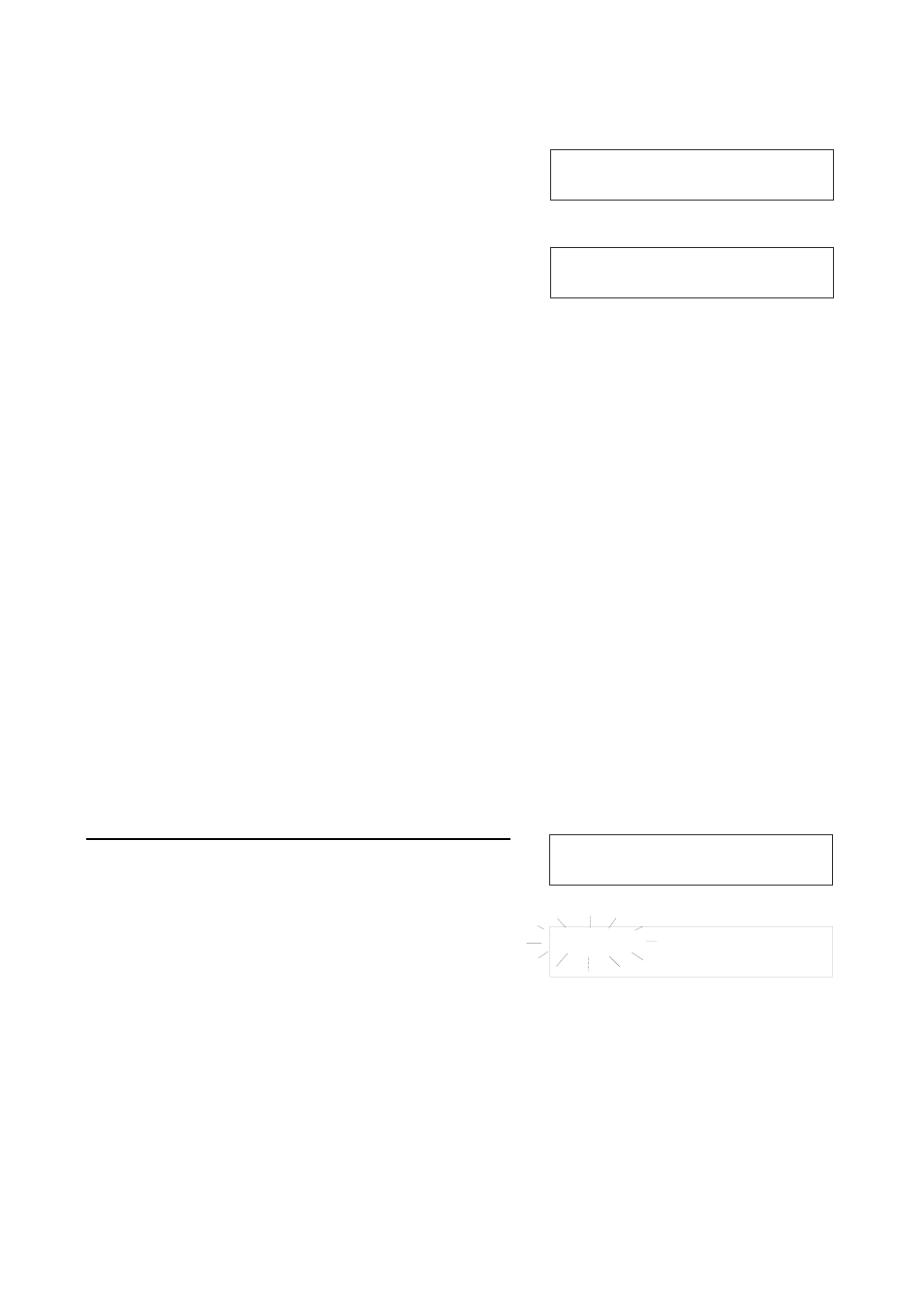
Instruction Manual
pH 1100/ 2100
21
If you are performing a 2-point calibration, press EXIT.
The screen flashes Aver. Slope = (the average slope of the
electrode) in the upper display and Sys Updating... in the lower
display. See Figure 54. The meter returns to the Ion measurement
mode. You may now start taking readings.
If you are performing a 3, 4 or 5-point calibration go to step 11.
11. Use
∆/MI or ∇/MR keys to move the cursor to next calibration
point.
12. Rinse off the electrode with deionized water before placing it in
the next calibration standard.
13.
Allow probe to stabilize in calibration standard. Press ENTER
to confirm. The display flashes 3 Point Cal Done * (4 for 4 point,
etc.).
See Figure 55. The meter proceeds to the next calibration
point.
14. Repeat steps 11-13 until you finish calibrating at desired
number of points (up to 5 points). Press EXIT. The screen
flashes Aver.Slope = (the average slope of the electrode) in the
upper display and Sys Updating... in the lower display. See
Figure 54. The meter returns to the Ion measurement mode.
At the end of a 5-point calibration, the meter automatically
flashes Aver. Slope = and Sys Updating, and returns to
measurement mode.
NOTES: You may compare the average electrode slope value with
the expected slope value for your electrode from your electrode
manual to verify electrode operation. If you want to leave the
calibration mode prior to confirming two calibration points, press
EXIT key to exit calibration mode. The meter will revert to back to
the earlier calibration curve. If you have calibrated to two points,
pressing EXIT will confirm the new calibration. New ion calibrations
will over-ride the existing stored ion calibration data. The meter
retains stored ion calibrations even when the meter is turned off or
if the power cord is unplugged or power is cut off to the AC adapter.
5.2
Ion calibration error messages
If you leave the ion calibration mode prior to confirming two
calibration points by pressing the EXIT key, the screen will flash
Error: Cal Aborted. See Figure 56. The meter will revert to back to
the earlier calibration curve and return to the ion measurement
mode.
If the average ion slope is not within 10 to 75 mV per decade, the
upper display will flash Error: and the lower display will read Ion
Slope Error. See Figure 57.
Error :
Slope Error
Ion
Error: Cal Aborted
Figure 56
Figure 57
Ion Conc: 1.0ppm
3 Point Cal Done
*
Figure 54
Figure 55
Aver. Slope = 49.2mV
Sys Updating. . .
