Ion alarm on off select & press enter, Ion meas. alarm :p3.1 press ent. to select, Key in low alarm ion set point : 0.001 – Thermo Fisher Scientific CyberScan pH 1100/pH 2100 User Manual
Page 44
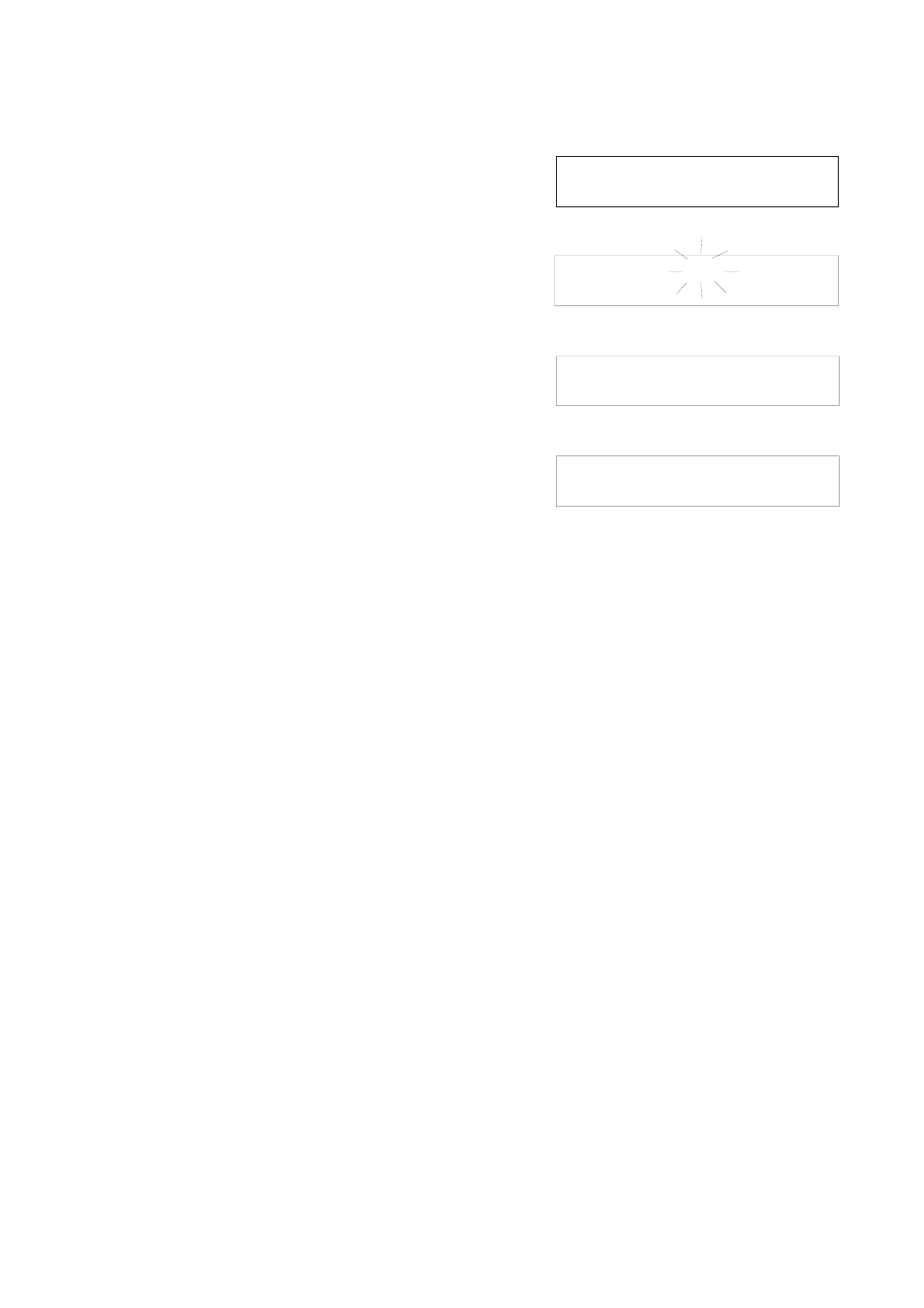
Instruction Manual
pH 1100/ 2100
44
10.4.3
Ion measurement alarm setup program P3.1
Use this program to select alarm for low and high ion measurements.
1. Enter ion setup mode as described in steps 1-4 in Section 10.4.1
Entering ion setup mode (page 43).
2. Use
∆/MI key to scroll to program Ion Meas. Alarm: P3.1. See
Figure 134.
3. Press
>/CAL key to toggle between ion alarm On and Off. The
selection will flash. See Figure 135.
4. Press
ENTER to confirm selection.
•
If you selected On, continue to step 5.
•
If you select Off, pressing ENTER returns to the setup mode.
To continue to the next setup program, press
∆/MI.
To continue to the previous program, press
∇/MR.
Press EXIT to return to the ion measurement mode.
5. If you selected On in step 4, the display now reads Key in Low
Alarm Ion Set Point. Key in the low ion alarm set point using the
numeric keypad. See Figure 136. If you make a mistake, use
the
∆/MI or∇/MR to highlight mistake, then re-enter. Press
ENTER to confirm value.
6. The display now reads Key in High Alarm Ion Set Point. The
high alarm setting must be at least one-half decade greater than
the low alarm. Key in the high ion alarm set point using the
numeric keypad. See Figure 137. If you make a mistake, use
the
∆/MI or ∇/MR to highlight mistake, then re-enter. Press
ENTER to confirm value.
7. Press
ENTER to confirm ion set point values. The screens
flashes Sys Updating, Please wait... and returns to the setup
mode. To continue to the next setup program, press
∆/MI. To
continue to the previous program, press
∇/MR. Press EXIT to
return to mV measurement mode.
Ion Alarm On Off
Select & Press ENTER
Ion Meas. Alarm :P3.1
Press ENT. to Select
Figure 134
Figure 135
Figure 136
Figure 137
Key In High Alarm
Ion Set Point:19999
Key In Low Alarm
Ion Set Point : 0.001
