Ion unit setup : p3.0 press ent. to select, Ppm ppt mg/1 g/l mmol/l mol/l, Ion unit setup :p3.0 press ent. to select – Thermo Fisher Scientific CyberScan pH 1100/pH 2100 User Manual
Page 43
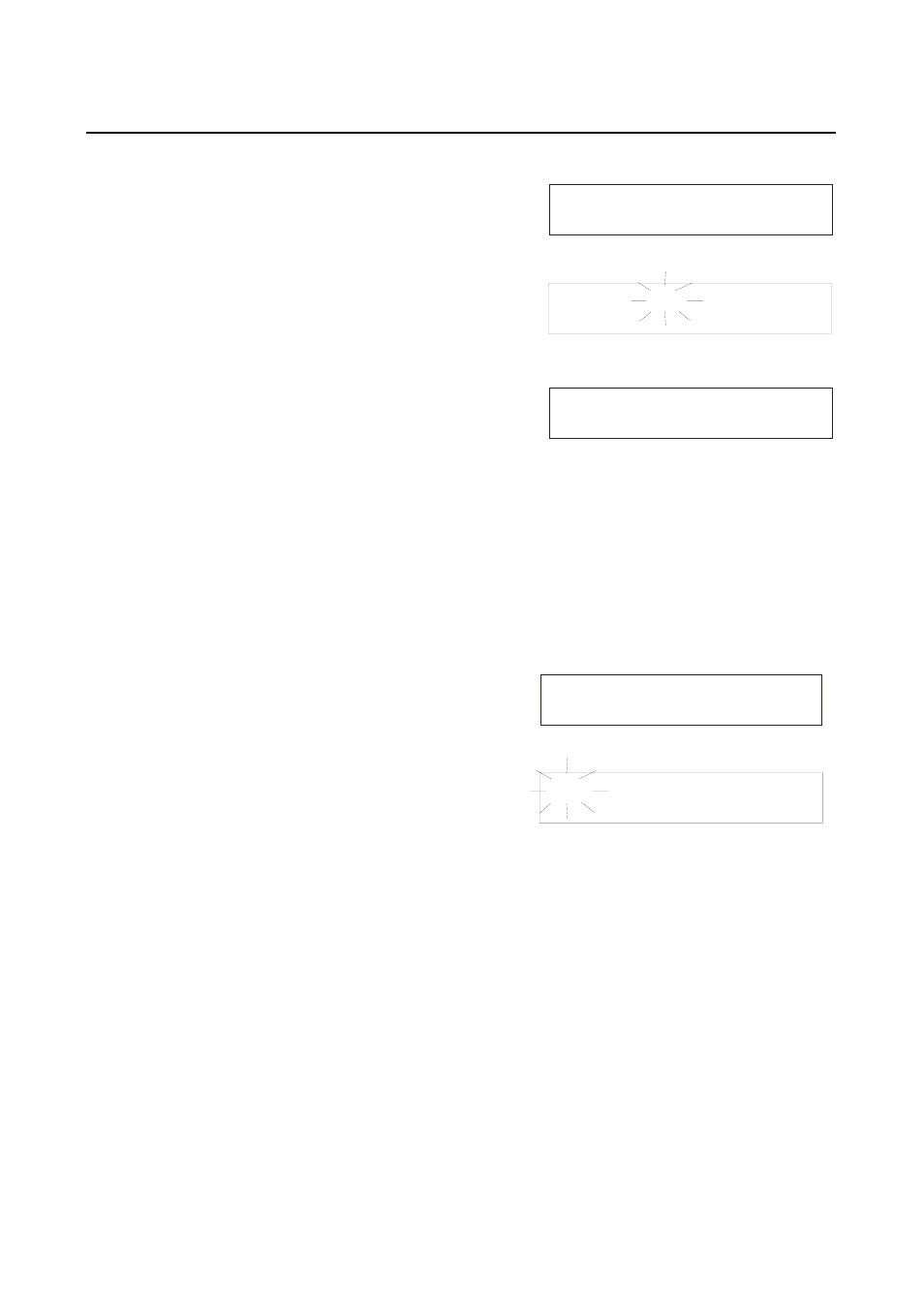
Instruction Manual
pH 1100/ 2100
43
10.4 Ion setup mode (pH 2100 meter only)
10.4.1
Entering ion setup mode
1. Turn
the
meter
ON. If the meter is not in ion measurement
mode, press EXIT and use >/CAL key to select ion. The mode
selected will flash. Press ENTER to confirm selection. The
meter is now in Ion measurement mode.
2. Press
SETUP to enter the setup mode. The display will flash
Setup Mode Activated, Please wait... See Figure 129.
3. Use
>/CAL key to select ion. See Figure 130. The mode
selected will flash. Press ENTER to enter Ion setup mode. You
are now in the Ion setup mode.
4. The first setup program in Ion mode is Ion Unit Setup: P3.0.
See Figure 131. If you want to skip to another program, use
the
∆/MI and ∇/MR keys to scroll to the desired program.
5. To exit the setup mode at anytime, press EXIT. The meter
returns to the ion measurement mode.
NOTE: To exit the setup mode at anytime without confirming
changes, press EXIT. If you have made any changes to any
programs and press EXIT, these changes will be confirmed. To
reset meter to default factory settings, see setup program Meter
Reset P4.7 (page 54).
10.4.2
Ion unit setup mode P3.0
Use this program to select Ion measurement units: ppm, ppt, mg/L,
g/L, mmol/L, or mol/L
1. Enter ion setup mode as described in above in Section 10.4.1
Entering ion setup mode. The first setup mode is Ion Unit
Setup: P3.0 See Figure 132.
2. Press
ENTER to enter program Ion Unit Setup: P3.0. Press
>/CAL key to toggle between ppm, ppt, mg/l, g/l, mmol/l or
mol/l. The unit selected will flash. See Figure 133.
3. Press
ENTER to confirm selection and return to the setup
mode. To continue to the next setup program, press
∆/MI. To
continue to the previous program press
∇/MR. Press EXIT to
return to the ion measurement mode.
Setup: Ion Meter
Select & Press ENTER
Setup Mode Activated
Please wait. . .
Figure 129
Figure 130
Figure 131
Ion Unit Setup : P3.0
Press ENT. to Select
ppm ppt mg/1
g/l mmol/l mol/l
Ion Unit Setup :P3.0
Press ENT. to Select
Figure 132
Figure 133
