Ph calibration due calibration abort – Thermo Fisher Scientific CyberScan pH 1100/pH 2100 User Manual
Page 25
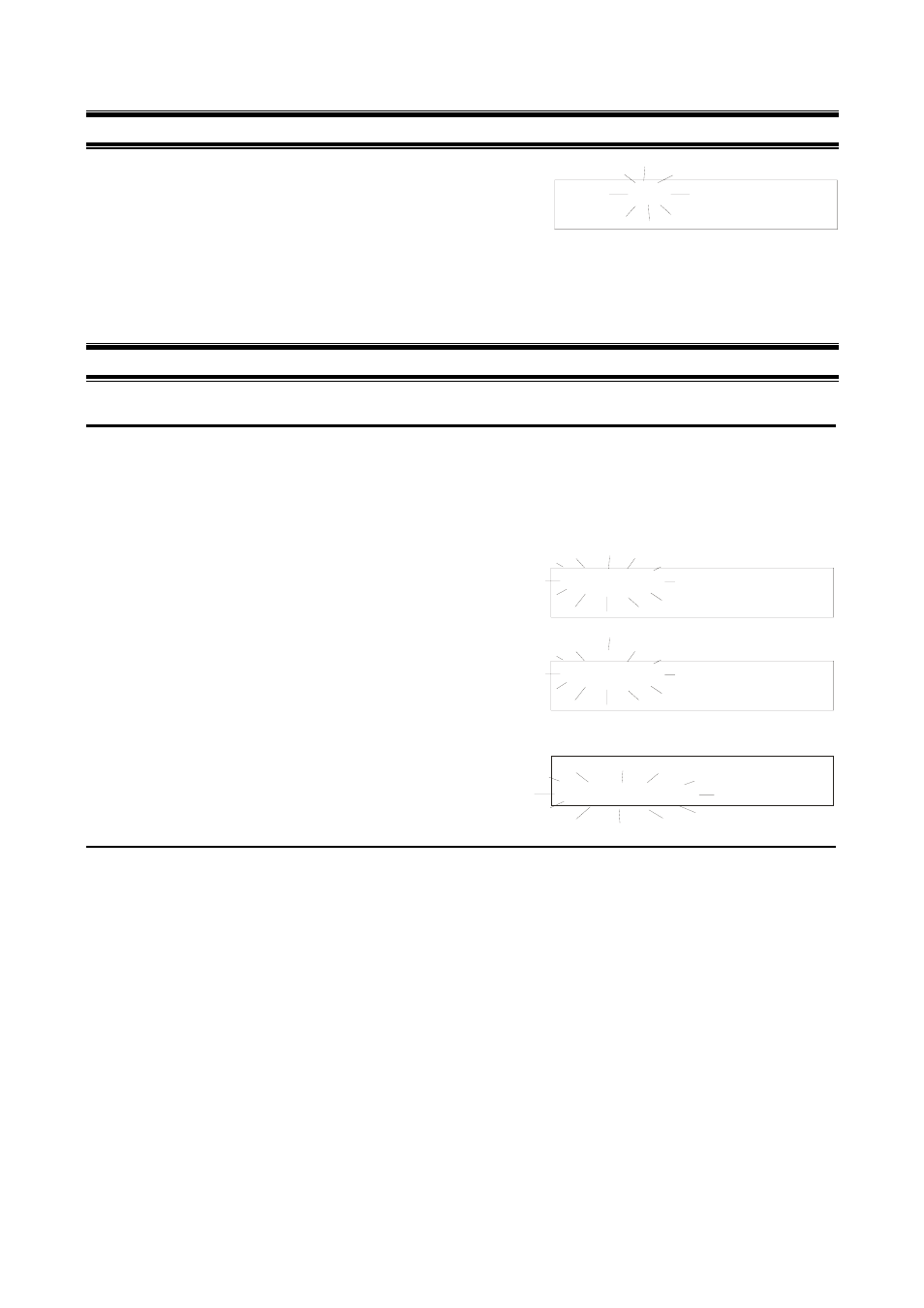
Instruction Manual
pH 1100/ 2100
25
7 STABILITY
INDICATOR
The stability indicator signals when pH, mV or Ion readings are stable.
The pH, mV or Ion annunciator will blink when reading are not stable.
See Figure 68. Once the reading becomes stable the annunciator
becomes static and no longer blinks.
You can turn the stability indicator on and off and set the level of
stability in pH Setup Section P1.5 (page 34); mV Setup P2.2 (page
40); and Ion Setup P3.3 (page 46).
8 ALARM
FUNCTIONS
8.1
High and Low measurement alarm
Your meter has high and low measurement alarms that can be individually set for pH, mV and Ion (pH 2100 only). To set
high and low measurement alarms, please refer to the setup sections pH Setup P1.3 (page 32); mV Setup P2.0 (page
38); and Ion Setup P3.1 (page44).
If the measured value exceeds the alarm setting, the meter will “beep”; the upper display flashes measured parameter
flashes; and the lower displays Hi-Alarm or Lo-Alarm. See Figures 69 and 70.
The following conditions are necessary to signal an alarm:
•
pH: The high alarm must be at least 1.0 pH greater than
the low alarm
•
mV: The high alarm setting must be at least 100.0
greater than the low alarm
•
Ion: The high alarm setting must be at least half of the
next decade greater than the low alarm
8.2
Calibration due alarm
You can set this meter to signal an alarm when calibration is due.
Individual calibration due alarms can be set for pH, mV and Ion
(pH 2100 only) at a period of 1 to 365 days from the last calibration.
To set calibration due alarm, please refer to the setup sections pH
Setup P1.4 (page 33); mV Setup P2.1 (page 39); and Ion Setup
P3.2 (page 45). The meter will “beep” during power up if
calibration is due. The upper display will read pH (mV or Ion)
Calibration Due, the lower display will flash Calibration and read
Abort. See Figure 71.
Use >/CAL to select Calibration or Abort.
• Select
Calibration to enter calibration mode and begin
meter calibration.
• Select
Abort to override alarm. Meter reverts to
measurement mode.
Press ENTER to confirm selection.
7.546pH 25.4 C ATC
Jan 18 2002 08:46:30
°
Figure 68
2.852pH 25.3 C ATC
Lo-Alarm 08:46:25
°
pH Calibration Due
Calibration Abort
13.278pH 28.6 C ATC
Hi-Alarm 08:46:25
°
Figure 69
Figure 70
Figure 71
