Thermo Fisher Scientific CyberScan CON 11/CON 110 User Manual
Page 31
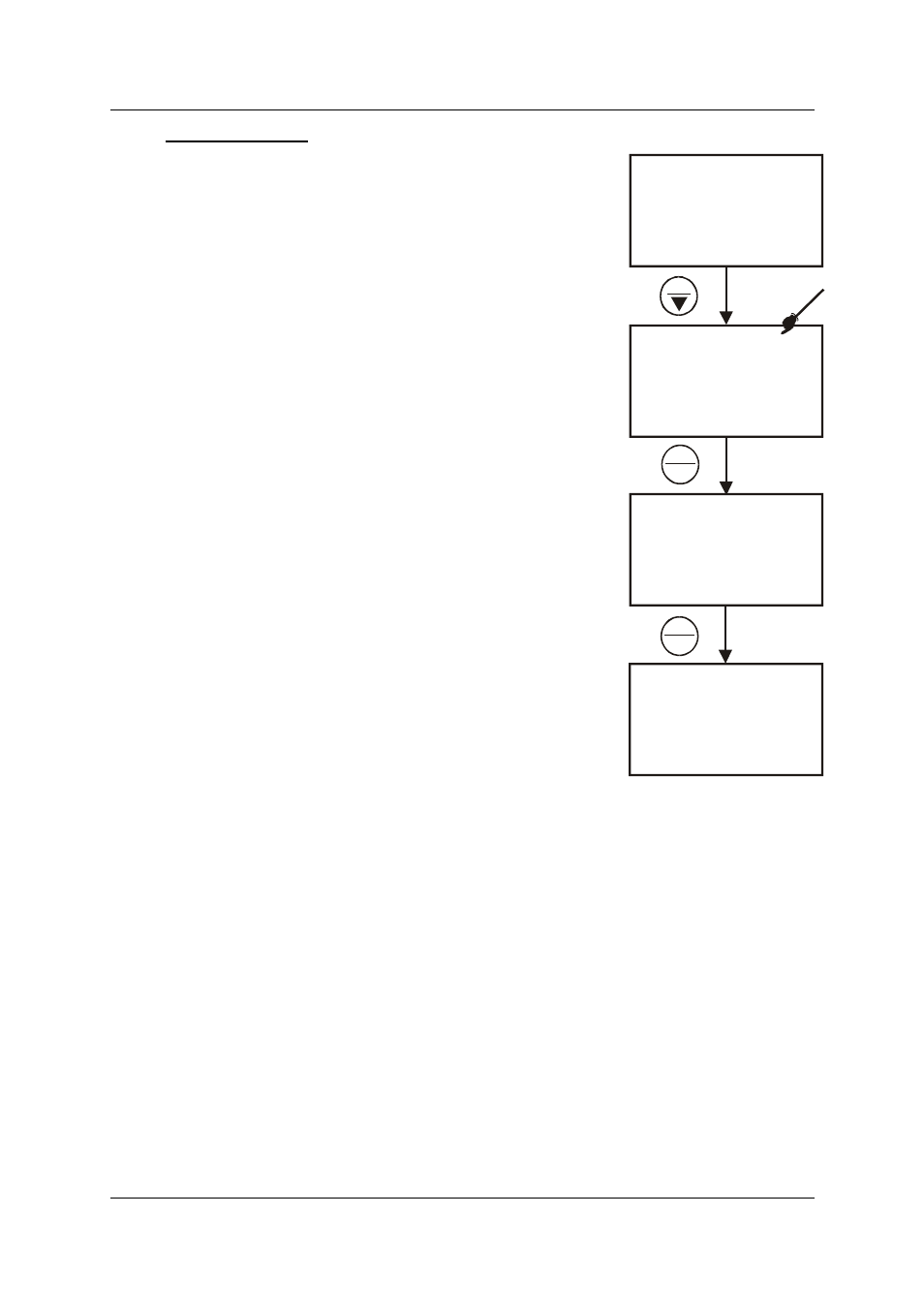
Instruction Manual
CON 11/110
27
6.2 Memory
Recall
This function recalls the previous readings stored in the
memory. You can access memory recall function from the
measurement mode only. Memory recall is in "Last In First
Out" order.
1. Press the MR/▼ key once to retrieve the last reading
stored. The memory location screen – MEM, “LOC”
and the memory number – will be on the display.
2. Press the HOLD/ENTER key to recall the reading
stored under that memory number.
3. Press HOLD/ENTER key again to return to the
"memory location" screen. The display automatically
moves to the next memory location screen.
4. If necessary, press the MI/▲ or MR/▼ keys to select
the next "memory location" screen or press the
HOLD/ENTER key repeatedly to select the previous
"memory location" screen.
5. To exit Memory Recall, press CAL/MEAS key to
return to Measurement mode.
NOTES:
Readings stored in memory are retained even if the units are
turned off. To erase all readings stored in memory, use the
SETUP menu Program P6.0 on page 47.
MEAS
ATC
ATC
°C
716
22.3
MEM
loc
2
MEM
loc
1
MEM
°C
569
22.4
µS
µS
MR
HOLD
ENTER
HOLD
ENTER
READY
Figure 24 : Memory
recall
