Thermo Fisher Scientific CyberScan CON 11/CON 110 User Manual
Page 12
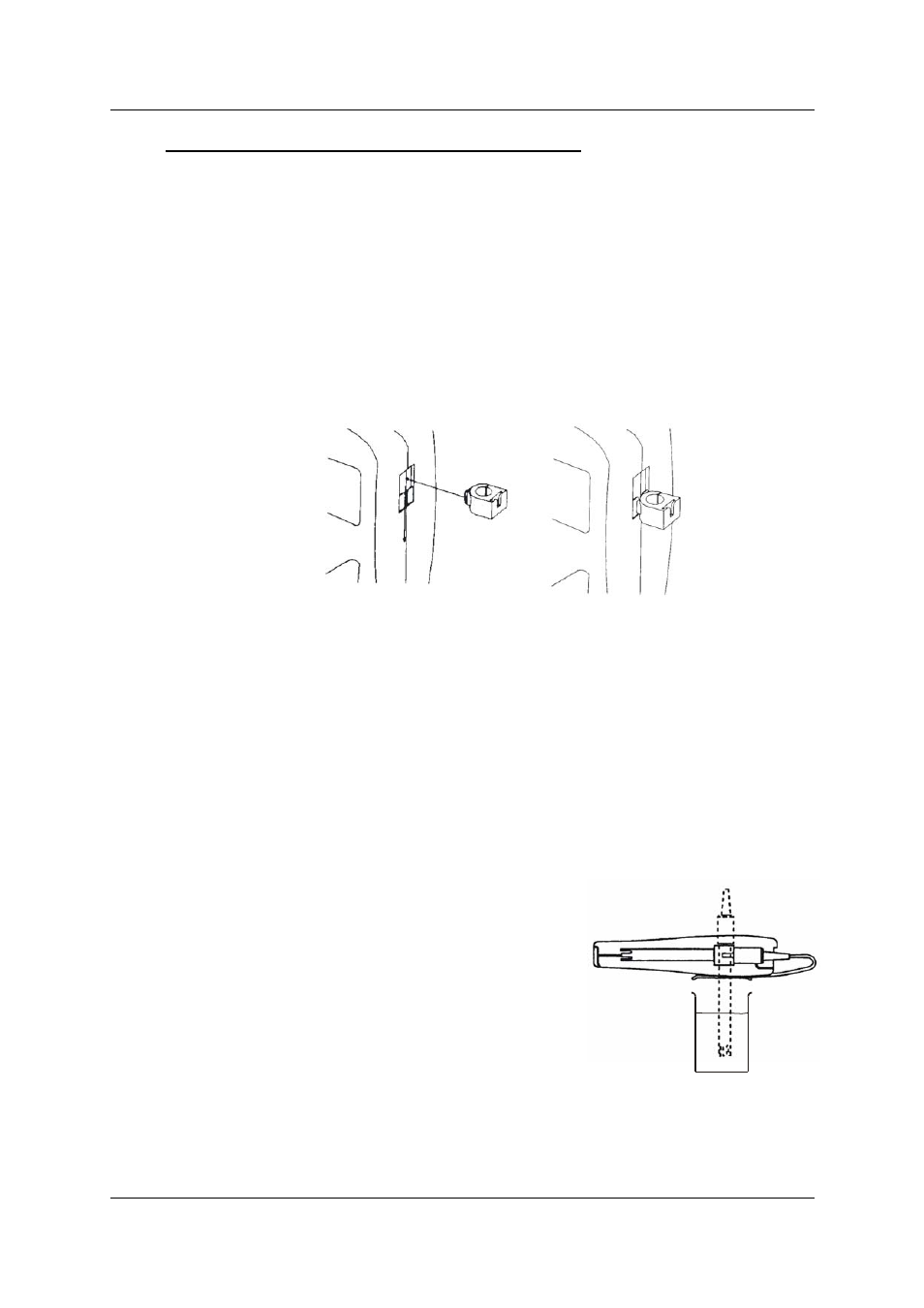
Instruction Manual
CON 11/110
8
3.4
Attaching the Electrode Holder to the Meter
The CON meter is designed to allow you to do a one hand operation for any
measurement or calibration. For that purpose, one electrode holder is provided. They
are designed for easy use and installation. Care must be taken to avoid use of
excessive force in the process of attaching this component.
1. Locate the slot on the right side of the meter.
2. Gently slide the flange of the holder into the slot of the meter. Make sure the
holder is secured properly into the slot.
3. The design of the electrode holder allows you to attach it to the meter in
different positions.
3.4.1 Inserting the electrode into the electrode holder
The holder is designed for electrodes 16 mm in diameter. Electrodes larger than 16
mm may not fit in the holder. Forcing the electrode into the opening may damage the
holder or your electrode.
1. Do not use excessive force when inserting
electrode into the holder.
2. Insert the conductivity electrode into the
opening of the holder until the top housing of
the electrode touches the top of the holder.
The electrode holder can be attached in different
positions for greater flexibility in measurement and
storage purposes.
1. Slide
the
elec
t
rode holder out from the slot of
the meter.
2. Reorient
its
position into appropriate orientation
before putting back into the slot of the meter
Figure 9: One hand
operation
Figure 8: Insert electrode holder
