Thermo Fisher Scientific CyberScan CON 11/CON 110 User Manual
Page 26
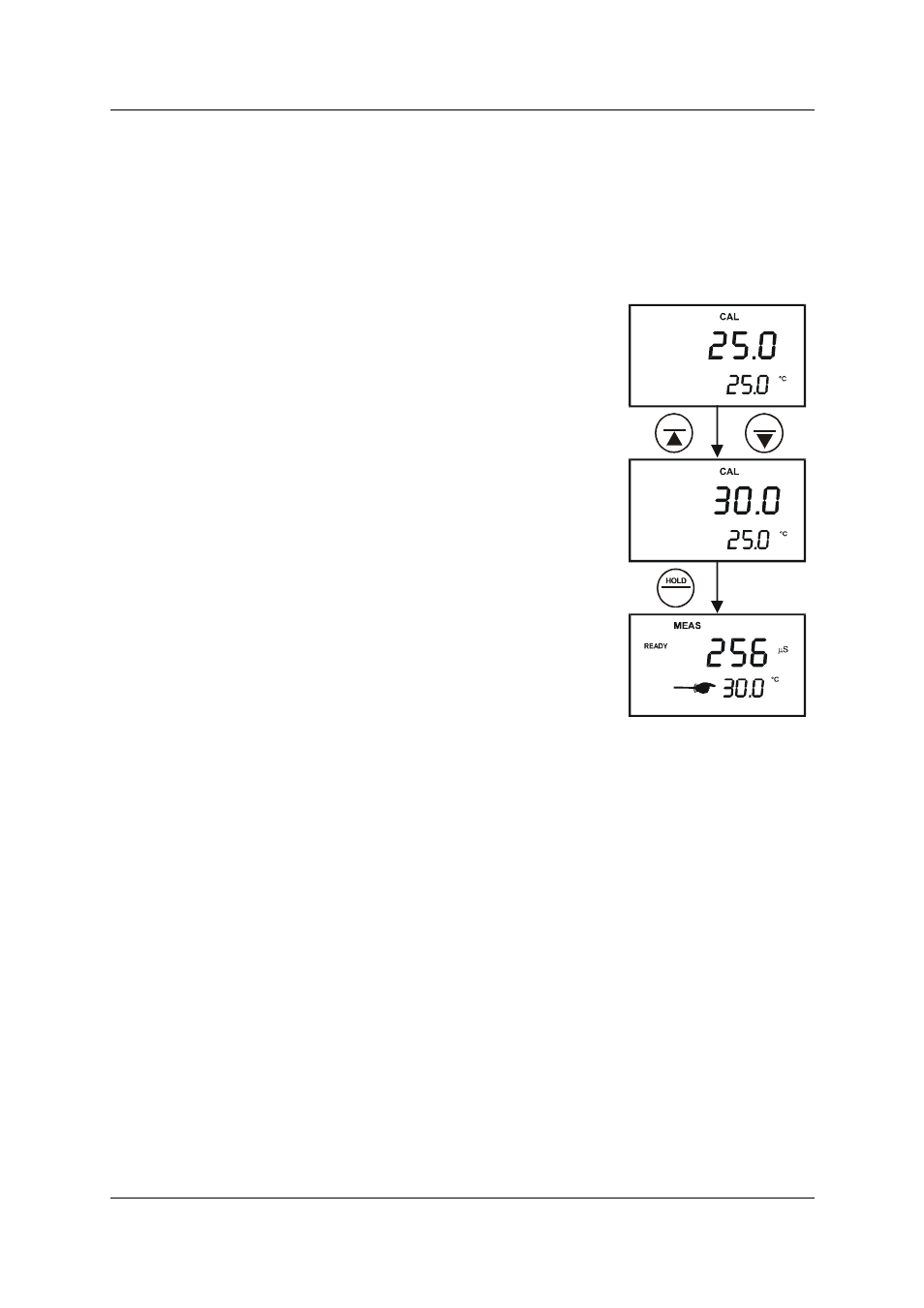
Instruction Manual
CON 11/110
22
5.2.1 Setting the manual temperature compensation value
To use manual temperature compensation (MTC), you need to enter the temperature
value of your sample into the meter. This is the temperature value at which the
measured readings will be manually temperature compensated. You can select any
temperature between -10.0 to 110.0 °C (14.0 to 230 °F). Default value is 25 °C.
1. Switch the meter on. If necessary, set up the MTC by selecting ATC off as
described in page 21. The ATC indicator will not appear on the display.
2. Press the CAL/MEAS key to enter conductivity or
TDS calibration mode. The CAL indicator will appear
above the primary display.
3. While in conductivity or TDS calibration mode, press
the MODE key to enter temperature calibration
mode. The primary display act as the adjustable
temperature setting and the secondary display
shows the default temperature value of 25 °C or
indicates the last set temperature setting. Check the
temperature of your sample using an accurate
thermometer.
4. Press the MI/▲ or MR/▼ keys to offset the
temperature to the measured value from step 3.
5. Press HOLD/ENTER to confirm the selected
temperature and to return to the Conductivity or TDS
measurement mode.
The meter will now compensate Conductivity or TDS
readings for manually set temperature.
NOTES:
To exit this program without confirming the manual
temperature compensation value, DO NOT press
HOLD/ENTER in step 5. Press CAL/MEAS instead.
MR
MI
ENTER
Figure 17: Select Manual
Temperature
Compensation Value
