KROHNE IFC 020 Converter EN User Manual
Page 38
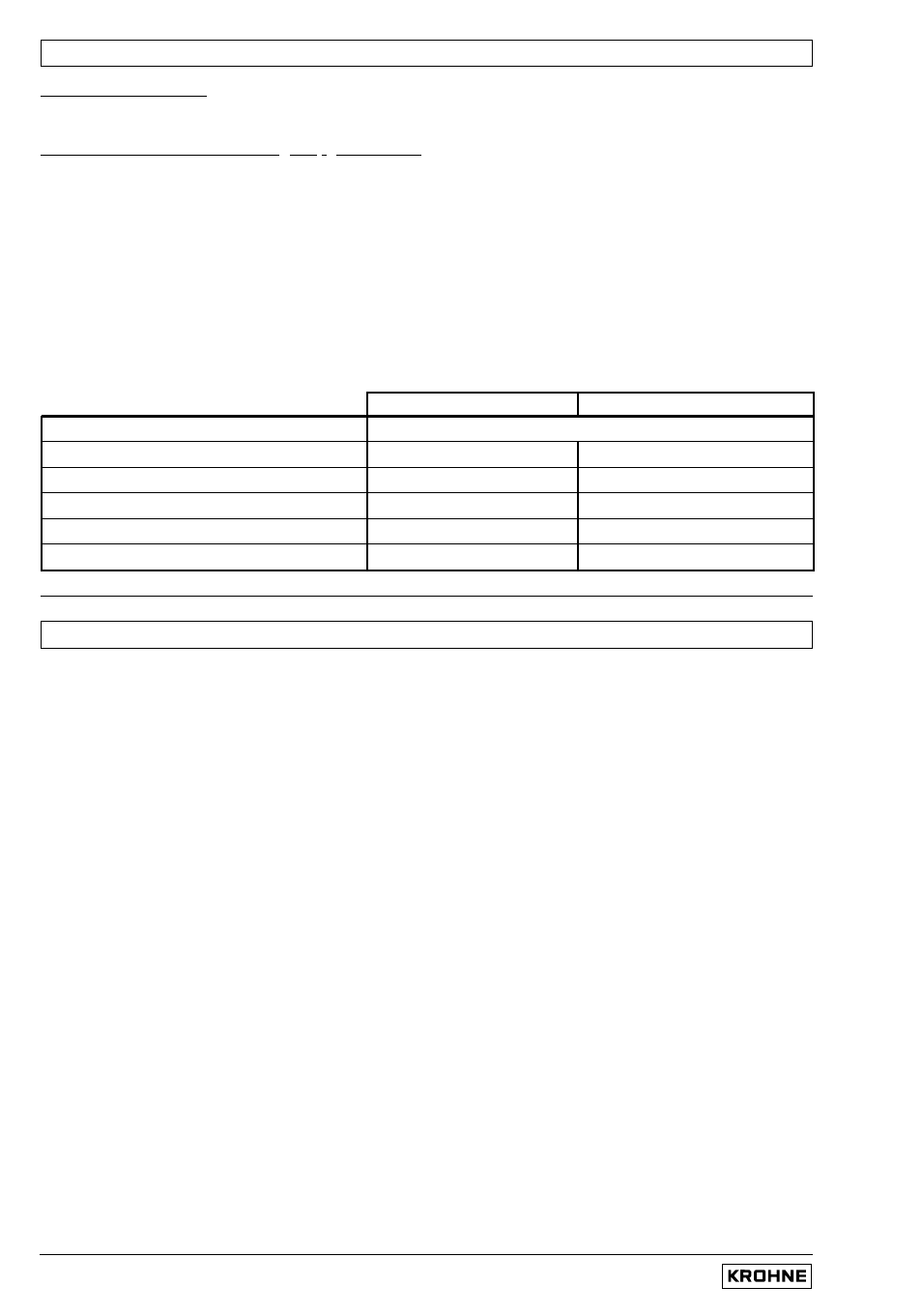
Installation and operating instructions IFC 020
5/7
5.8 Status output S
Fct. 1.07 STATUS S
Press key
→
.
Select function of status outputs, press
→
key
• ALL ERROR
(indicates all errors)
• FATAL.ERROR (indicates fatal errors only)
• OFF
(switched off, no function)
• ON
(indicates that flowmeter is operative)
• F/R INDIC.
(indicates direction for current and pulse outputs, F/R mode)
• TRIP. POINT
(setting range: 002 – 115 PERCENT of Q
100%
, full-scale range)
Transfer to number setting with
↵
key, 1st digit (cursor) flashes.
Change flashing digit (cursor) with
↑
and
↓
keys. Use
→
and
←
keys to shift cursor 1 place to right or left.
Press
↵
key to return to Fct. 1.07 STATUS S.
• Characteristic of status output
Switch open
Switch closed
OFF (switched off)
no function
ON (e.g. operation indicator)
power OFF
power ON
F/R INDIC.
Forward flow
Reverse flow
TRIP POINT (limit switch)
inactive
active
ALL ERROR (all errors)
errors
no error
FATAL.ERROR (fatal errors only)
errors
no error
Please refer to Sect. 3.2 “factory settings”
Refer to Sect. 2.4 for connection diagrams, and to Sect. 5.14 for characteristics.
- BATCHFLUX 5500 C Quickstart EN (20 pages)
- IFC 050 Converter Quickstart EN (28 pages)
- IFC 100 Converter Quickstart EN (32 pages)
- IFC 300 Converter Quickstart EN (68 pages)
- OPTIFLUX 1000 Quickstart EN (20 pages)
- OPTIFLUX 2000 Quickstart EN (24 pages)
- OPTIFLUX 4000 Quickstart EN (24 pages)
- OPTIFLUX 4040C Quickstart EN (16 pages)
- OPTIFLUX 5000 Flange Quickstart EN (20 pages)
- OPTIFLUX 5000 Sandwich Quickstart EN (20 pages)
- OPTIFLUX 6000 Quickstart EN (28 pages)
- OPTIFLUX 7300 Quickstart EN (24 pages)
- OPTIPROBE Quickstart EN (16 pages)
- TIDALFLUX 2300 F EN (44 pages)
- TIDALFLUX 2300 F Quickstart EN (24 pages)
- WATERFLUX 3000 EN (40 pages)
- WATERFLUX 3000 Quickstart EN (24 pages)
- WATERFLUX 3070 EN (80 pages)
- WATERFLUX 3070 Quickstart EN (32 pages)
- USB ADAPTER PLUS EMF EN (16 pages)
- IFC 050 Converter Modbus EN (20 pages)
- IFC 100 Converter FOUNDATION FIELDBUS EN (64 pages)
- IFC 100 Converter Modbus EN (20 pages)
- IFC 300 Converter FOUNDATION FIELDBUS EN (60 pages)
- IFC 300 Converter HART 0102 EN (20 pages)
- IFC 300 Converter HART 0201 EN (23 pages)
- IFC 300 Converter Modbus EN (24 pages)
- IFC 300 Converter PROFIBUS PA DP EN (40 pages)
- OPTIFLUX 2000-4000 IECEx EN (16 pages)
- OPTIFLUX 2000-4000-5000-6000-7300-IFC 300 Ex EN (40 pages)
- OPTIFLUX 2000-4000-5000-6000 -IFC 100 Ex EN (24 pages)
- OPTIFLUX 4040 C Ex EN (20 pages)
- OPTIFLUX x300 Ex Zone2 EN (1 page)
- H250 M9 ES EN (36 pages)
- VA 40-VA 45 EN (36 pages)
- H250 M10 ATEX II2G Ex d EN (16 pages)
- H250 M10 ATEX II3D Ex t EN (16 pages)
- H250 M40 ATEX II2D Ex t-II2G Ex d EN (20 pages)
- H250 M40 ATEX II2G Ex i EN (20 pages)
- H250 M40 ATEX II3G Ex nA EN (20 pages)
- H250 M40 Ex II2G Reed EN (2 pages)
- H250 M9 ATEX II2G Ex i EN (16 pages)
- H250 M9S ATEX II3D Ex t-II3G Ex nA EN (20 pages)
- M8E Converter HART 0101 EN (13 pages)
- DK 32-DK 34 ATEX II2G Ex i EN (16 pages)
