KROHNE IFC 020 Converter EN User Manual
Page 36
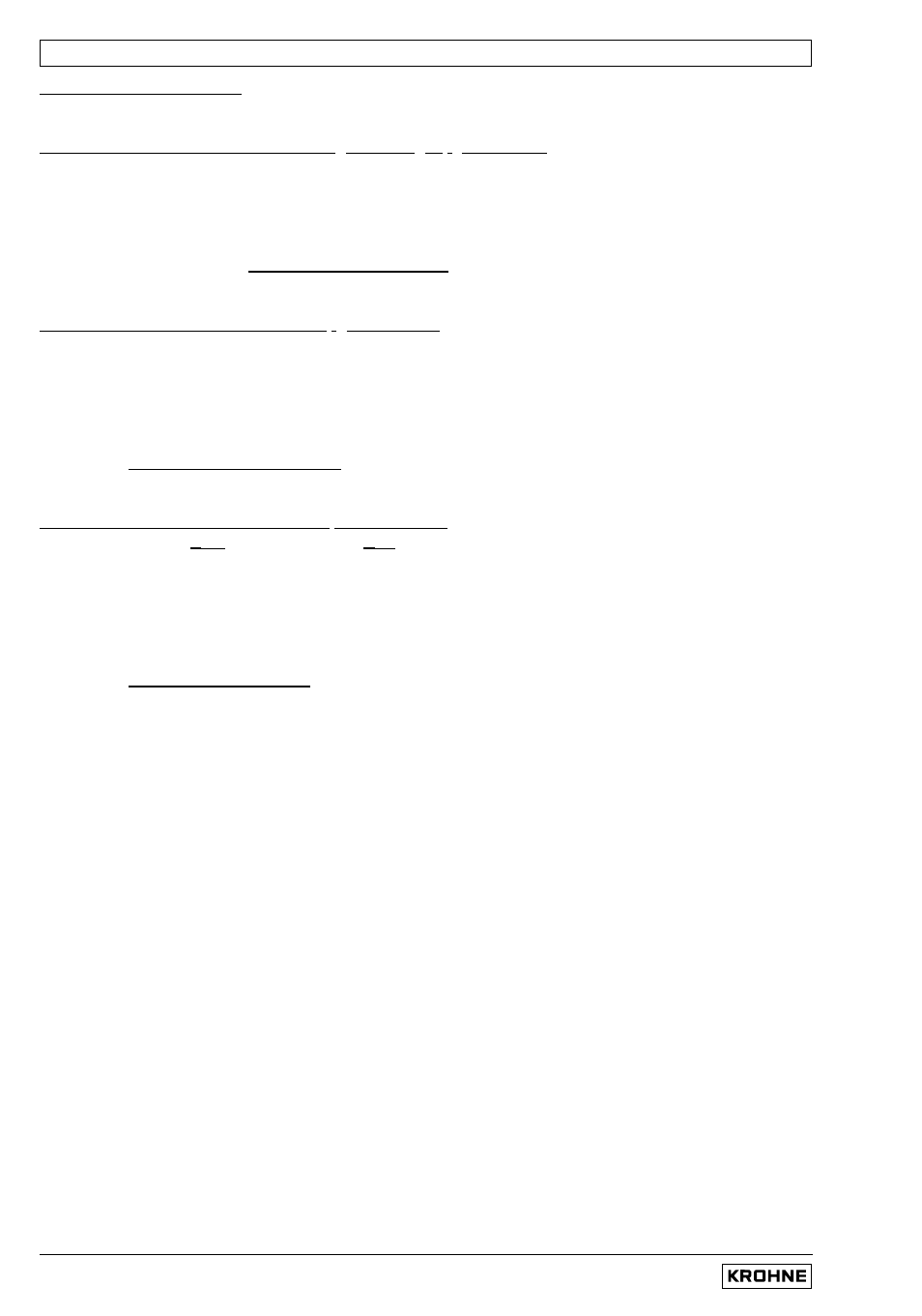
Installation and operating instructions IFC 020
5/5
5.7 Pulse output P
Fct. 1.06 PULS.OUTP. P
Press key
→
.
→
FUNCT. P = select function for pulse output, press
→
key
• OFF
(switched off, no function)
• 1 DIR.
(1 flow direction)
• 2 DIR.
(2 flow directions, F/R mode, forward/reverse)
Select with key
↑
or
↓
.
Press
↵
key to transfer to subfunction “SELECT P”.
Exception: When “OFF” selected, return to Fct. 1.06 PULS P.
→
SELECT P = select pulse type, press
→
key
• 100 Hz
• 1000 Hz
• PULSE/VOL. (pulses per unit volume, flow)
• PULSE/ZEIT (pulses per unit time for 100% flow)
Select using
↑
or
↓
key.
Transfer to subfunction ”PULSWIDTH” with
↵
key.
Note: when 100 Hz or 1000 Hz selected, return to Fct. 1.06 PULS.OUTP. P.
→
PULSWIDTH = set pulse width, press
→
→
key
•
50 mSec
F
max
= 10 Hz
F
min
= 0.0056 Hz (= 20 Pulse / hr)
• 100 mSec
= 5 Hz
• 200 mSec
= 2.5 Hz
• 500 mSec
= 1 Hz
•
50
1
m
Sec
= 0,5 Hz
Select using
↑
or
↓
key.
Transfer to subfunction ”VALUE P” with
↵
key or return to Fct. 1.06
PULS.OUT. P, depending on choice of pulse type in subfunction ”SELECT P”.
- BATCHFLUX 5500 C Quickstart EN (20 pages)
- IFC 050 Converter Quickstart EN (28 pages)
- IFC 100 Converter Quickstart EN (32 pages)
- IFC 300 Converter Quickstart EN (68 pages)
- OPTIFLUX 1000 Quickstart EN (20 pages)
- OPTIFLUX 2000 Quickstart EN (24 pages)
- OPTIFLUX 4000 Quickstart EN (24 pages)
- OPTIFLUX 4040C Quickstart EN (16 pages)
- OPTIFLUX 5000 Flange Quickstart EN (20 pages)
- OPTIFLUX 5000 Sandwich Quickstart EN (20 pages)
- OPTIFLUX 6000 Quickstart EN (28 pages)
- OPTIFLUX 7300 Quickstart EN (24 pages)
- OPTIPROBE Quickstart EN (16 pages)
- TIDALFLUX 2300 F EN (44 pages)
- TIDALFLUX 2300 F Quickstart EN (24 pages)
- WATERFLUX 3000 EN (40 pages)
- WATERFLUX 3000 Quickstart EN (24 pages)
- WATERFLUX 3070 EN (80 pages)
- WATERFLUX 3070 Quickstart EN (32 pages)
- USB ADAPTER PLUS EMF EN (16 pages)
- IFC 050 Converter Modbus EN (20 pages)
- IFC 100 Converter FOUNDATION FIELDBUS EN (64 pages)
- IFC 100 Converter Modbus EN (20 pages)
- IFC 300 Converter FOUNDATION FIELDBUS EN (60 pages)
- IFC 300 Converter HART 0102 EN (20 pages)
- IFC 300 Converter HART 0201 EN (23 pages)
- IFC 300 Converter Modbus EN (24 pages)
- IFC 300 Converter PROFIBUS PA DP EN (40 pages)
- OPTIFLUX 2000-4000 IECEx EN (16 pages)
- OPTIFLUX 2000-4000-5000-6000-7300-IFC 300 Ex EN (40 pages)
- OPTIFLUX 2000-4000-5000-6000 -IFC 100 Ex EN (24 pages)
- OPTIFLUX 4040 C Ex EN (20 pages)
- OPTIFLUX x300 Ex Zone2 EN (1 page)
- H250 M9 ES EN (36 pages)
- VA 40-VA 45 EN (36 pages)
- H250 M10 ATEX II2G Ex d EN (16 pages)
- H250 M10 ATEX II3D Ex t EN (16 pages)
- H250 M40 ATEX II2D Ex t-II2G Ex d EN (20 pages)
- H250 M40 ATEX II2G Ex i EN (20 pages)
- H250 M40 ATEX II3G Ex nA EN (20 pages)
- H250 M40 Ex II2G Reed EN (2 pages)
- H250 M9 ATEX II2G Ex i EN (16 pages)
- H250 M9S ATEX II3D Ex t-II3G Ex nA EN (20 pages)
- M8E Converter HART 0101 EN (13 pages)
- DK 32-DK 34 ATEX II2G Ex i EN (16 pages)
