KROHNE IFC 020 Converter EN User Manual
Page 35
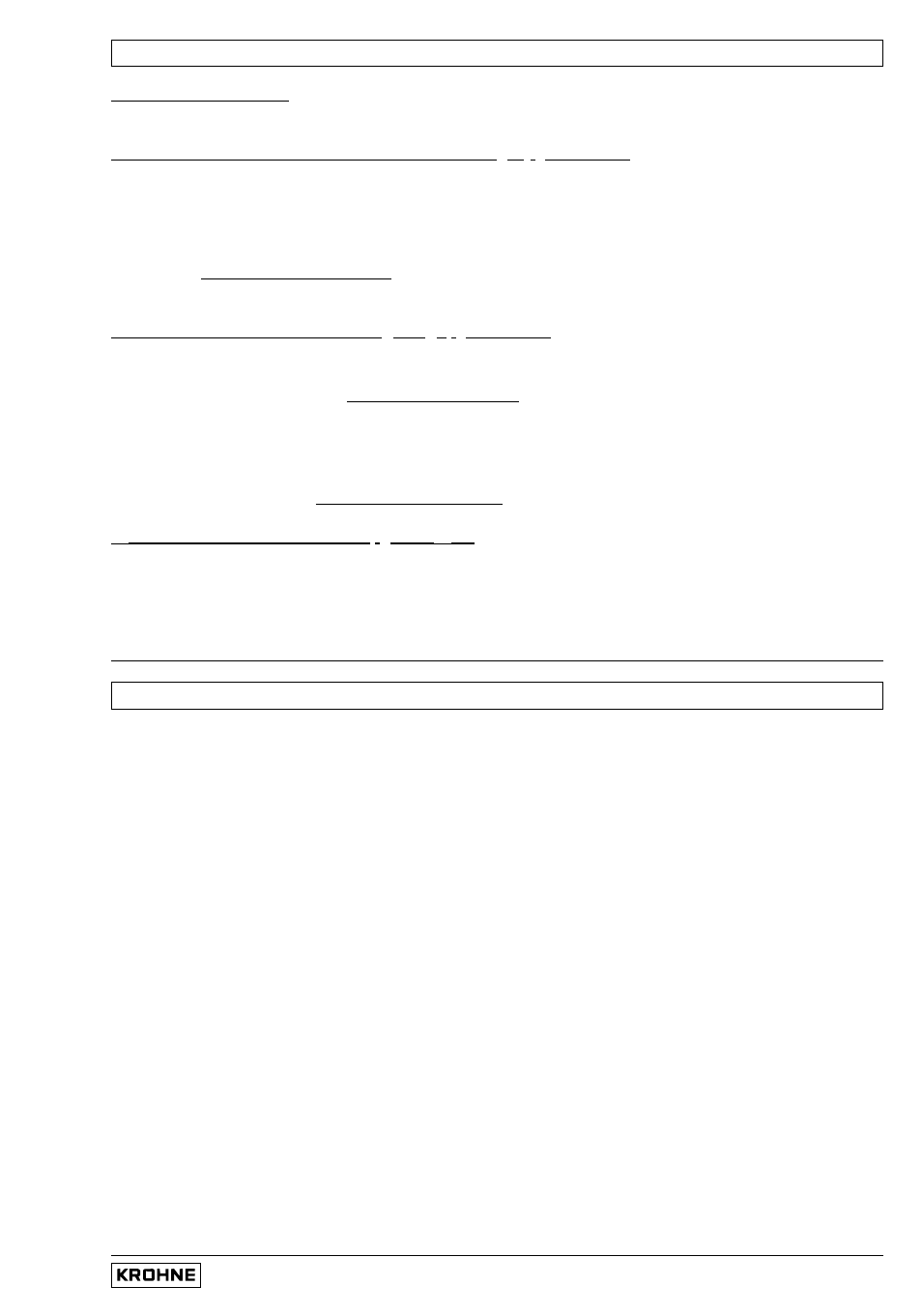
Installation and operating instructions IFC 020
5/4
Current output I 5.6
Fct. 1.05 CURRENT I
Press
→
key.
→
FUNCT. I = Select function for current output, press
→
key
• OFF
(switched off, no function)
• 1 DIR.
(1 flow direction)
• 2 DIR.
(2 flow directions, F/R mode, forward/reverse)
Select using
↑
or
↓
key.
Transfer to subfunction “RANGE I” with
↵
key.
Exceptions: When “OFF” selected, return to Fct. 1.05 CURRENT I.
→
RANGE I = select measuring range, press
→
key
• 0 - 20 mA
fixed ranges
• 4 - 20 mA
• mA (user-defined value) I
0%
– I
100%
(value I
0%
< I
100%
!) 0-16 mA 4-20 mA
Press
→
key to transfer to number setting.
Select with
↑
or
↓
key.
Press key
↵
to transfer to subfunction “I ERROR”.
→
I ERROR = set error value, press
→
key
• 22 mA
(fixed value)
•
0.0 - I
0%
mA (variable value; only variable when I
0%
≥
1 mA, see ”RANGE I“ above)
Select using
↑
or
↓
key.. Press
→
key to transfer to number setting.
Press key
↵
to return to Fct. 1.05 CURRENT I.
Please refer to Sect. 3.2 “Factory settings”.
Refer to Sect. 2.3 for connection diagrams, and to Sect. 5.14 for characteristics.
}
- BATCHFLUX 5500 C Quickstart EN (20 pages)
- IFC 050 Converter Quickstart EN (28 pages)
- IFC 100 Converter Quickstart EN (32 pages)
- IFC 300 Converter Quickstart EN (68 pages)
- OPTIFLUX 1000 Quickstart EN (20 pages)
- OPTIFLUX 2000 Quickstart EN (24 pages)
- OPTIFLUX 4000 Quickstart EN (24 pages)
- OPTIFLUX 4040C Quickstart EN (16 pages)
- OPTIFLUX 5000 Flange Quickstart EN (20 pages)
- OPTIFLUX 5000 Sandwich Quickstart EN (20 pages)
- OPTIFLUX 6000 Quickstart EN (28 pages)
- OPTIFLUX 7300 Quickstart EN (24 pages)
- OPTIPROBE Quickstart EN (16 pages)
- TIDALFLUX 2300 F EN (44 pages)
- TIDALFLUX 2300 F Quickstart EN (24 pages)
- WATERFLUX 3000 EN (40 pages)
- WATERFLUX 3000 Quickstart EN (24 pages)
- WATERFLUX 3070 EN (80 pages)
- WATERFLUX 3070 Quickstart EN (32 pages)
- USB ADAPTER PLUS EMF EN (16 pages)
- IFC 050 Converter Modbus EN (20 pages)
- IFC 100 Converter FOUNDATION FIELDBUS EN (64 pages)
- IFC 100 Converter Modbus EN (20 pages)
- IFC 300 Converter FOUNDATION FIELDBUS EN (60 pages)
- IFC 300 Converter HART 0102 EN (20 pages)
- IFC 300 Converter HART 0201 EN (23 pages)
- IFC 300 Converter Modbus EN (24 pages)
- IFC 300 Converter PROFIBUS PA DP EN (40 pages)
- OPTIFLUX 2000-4000 IECEx EN (16 pages)
- OPTIFLUX 2000-4000-5000-6000-7300-IFC 300 Ex EN (40 pages)
- OPTIFLUX 2000-4000-5000-6000 -IFC 100 Ex EN (24 pages)
- OPTIFLUX 4040 C Ex EN (20 pages)
- OPTIFLUX x300 Ex Zone2 EN (1 page)
- H250 M9 ES EN (36 pages)
- VA 40-VA 45 EN (36 pages)
- H250 M10 ATEX II2G Ex d EN (16 pages)
- H250 M10 ATEX II3D Ex t EN (16 pages)
- H250 M40 ATEX II2D Ex t-II2G Ex d EN (20 pages)
- H250 M40 ATEX II2G Ex i EN (20 pages)
- H250 M40 ATEX II3G Ex nA EN (20 pages)
- H250 M40 Ex II2G Reed EN (2 pages)
- H250 M9 ATEX II2G Ex i EN (16 pages)
- H250 M9S ATEX II3D Ex t-II3G Ex nA EN (20 pages)
- M8E Converter HART 0101 EN (13 pages)
- DK 32-DK 34 ATEX II2G Ex i EN (16 pages)
