Adobe AUDITION 1.5 User Manual
Page 56
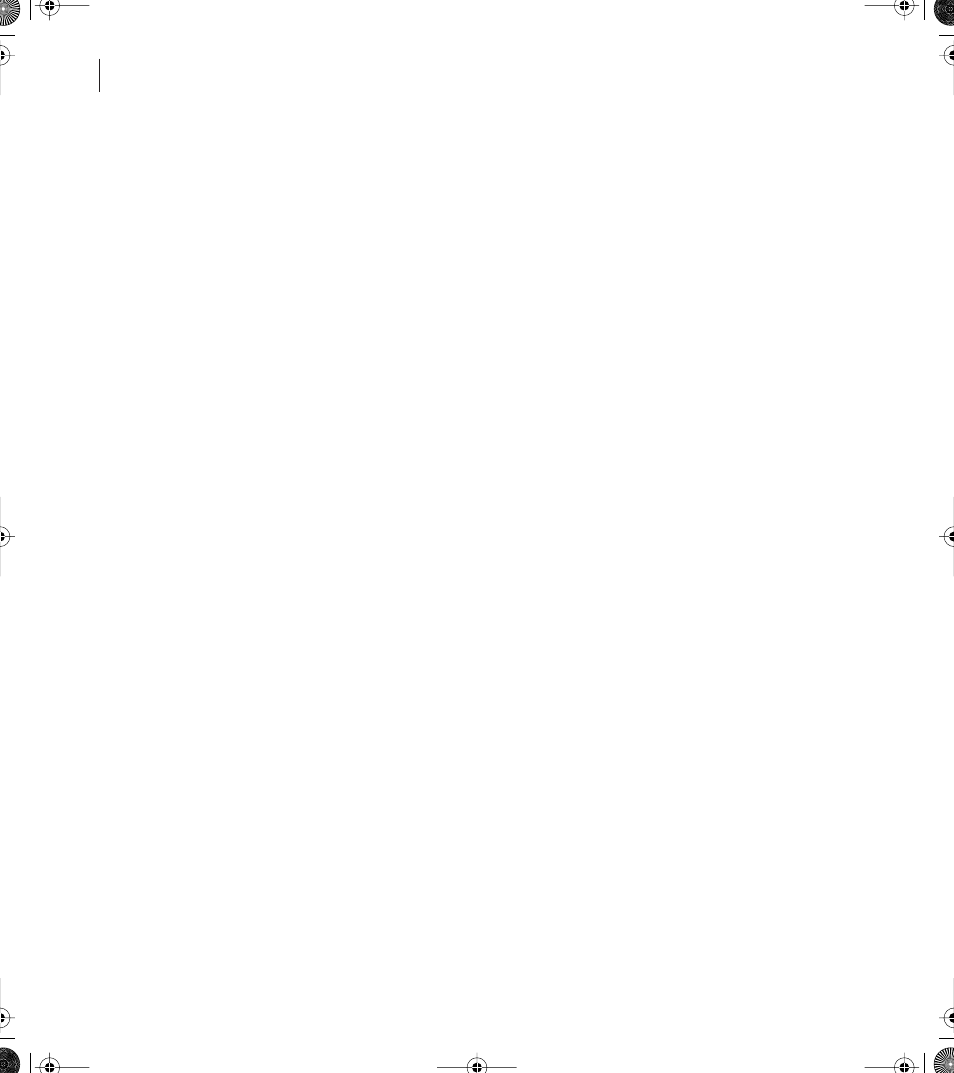
CHAPTER 2
48
Setting up Adobe Audition
Delete Clipboard Files On Exit
Deletes Adobe Audition clipboard files when you exit. In
general, leave this option enabled: Usually, after you finish with an Adobe Audition session,
these clipboard files are no longer needed and just take up valuable hard disk space.
Deselect this option to retain Adobe Audition’s clipboard files on your hard drive after you
exit the program.
Force Complete Flush Before Saving
Disables the quick save feature, in which Adobe
Audition quickly saves files that contain only minor modifications. If you enable this
option and force a flush before saving, Adobe Audition saves all files by making a backup
copy of the file internally and then writing the entire file back.
This option is disabled by default. When enabled, it considerably increases the save time
for large files. It is intended for use only if you have trouble saving back to the same
filename or you have a problem with Adobe Audition’s quick save feature.
Colors options
The Colors tab in the Settings dialog box provides options for changing Adobe Audition’s
color scheme.
Color Presets
Lists color scheme presets that come with the program as well as those
you’ve created yourself. To choose one, select it from the list. The currently selected color
scheme is displayed in the Example window.
Save As
Saves the currently selected color scheme as a preset.
Delete
Deletes the currently highlighted color scheme preset.
Waveform Tab
Lists all of Adobe Audition’s waveform elements to which you can assign
custom colors. Choose an item from the list and click the Change Color button to change
the color.
To adjust the appearance of the selected (highlighted) portions of waveforms and blocks,
select a Selection option:
•
Transparency: Drag the slider or enter a value to adjust the transparent value (in
percentage) of a selection; 0 is no transparency and 100 is maximum transparency.
•
Invert: Select to set the selection colors to the inverse of the nonselected colors.
ug.book Page 48 Tuesday, March 16, 2004 1:29 PM
