Adobe AUDITION 1.5 User Manual
Page 197
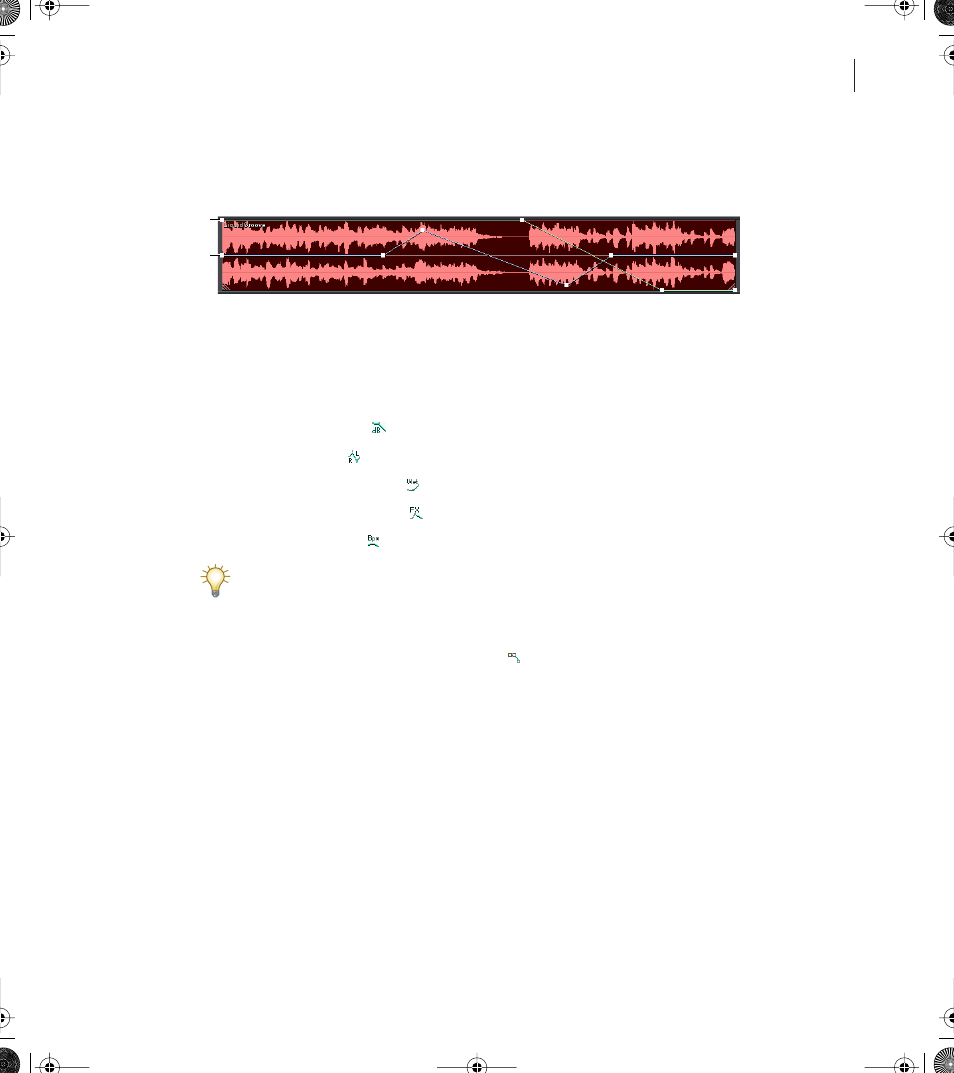
189
ADOBE AUDITION 1.5
User Guide
Note: Wet/dry mix envelopes have the same initial position as volume envelopes, so you may
need to hide one to reveal the other.
Two envelopes in the track display
A. Volume envelope B. Pan envelope
To show or hide envelopes:
In the toolbar, click any of the following buttons:
•
Show Volume Envelopes
.
•
Show Pan Envelopes .
•
Show Wet/Dry Mix Envelopes .
•
Show FX Parameter Envelopes .
•
Show Tempo Envelopes .
You cannot edit tempo envelopes, which display the tempo of MIDI clips.
To edit a clip envelope:
1
In the toolbar, click the Edit Envelopes button .
2
Select the clip, and then do any of the following:
•
To add a control point, click the envelope.
•
To remove a control point, drag it off the clip.
•
To move a control point, drag it. (To maintain time position, hold down Shift while
dragging.)
•
To move all control points up or down by the same percentage, hold down Ctrl while
you drag.
•
To move all control points up or down by the same amount, hold down Alt while you
drag. (This option retains envelope shape, restricting movement to the limits defined
by the highest and lowest control points.)
A
B
ug.book Page 189 Tuesday, March 16, 2004 1:29 PM
