Automating mixes with clip envelopes – Adobe AUDITION 1.5 User Manual
Page 196
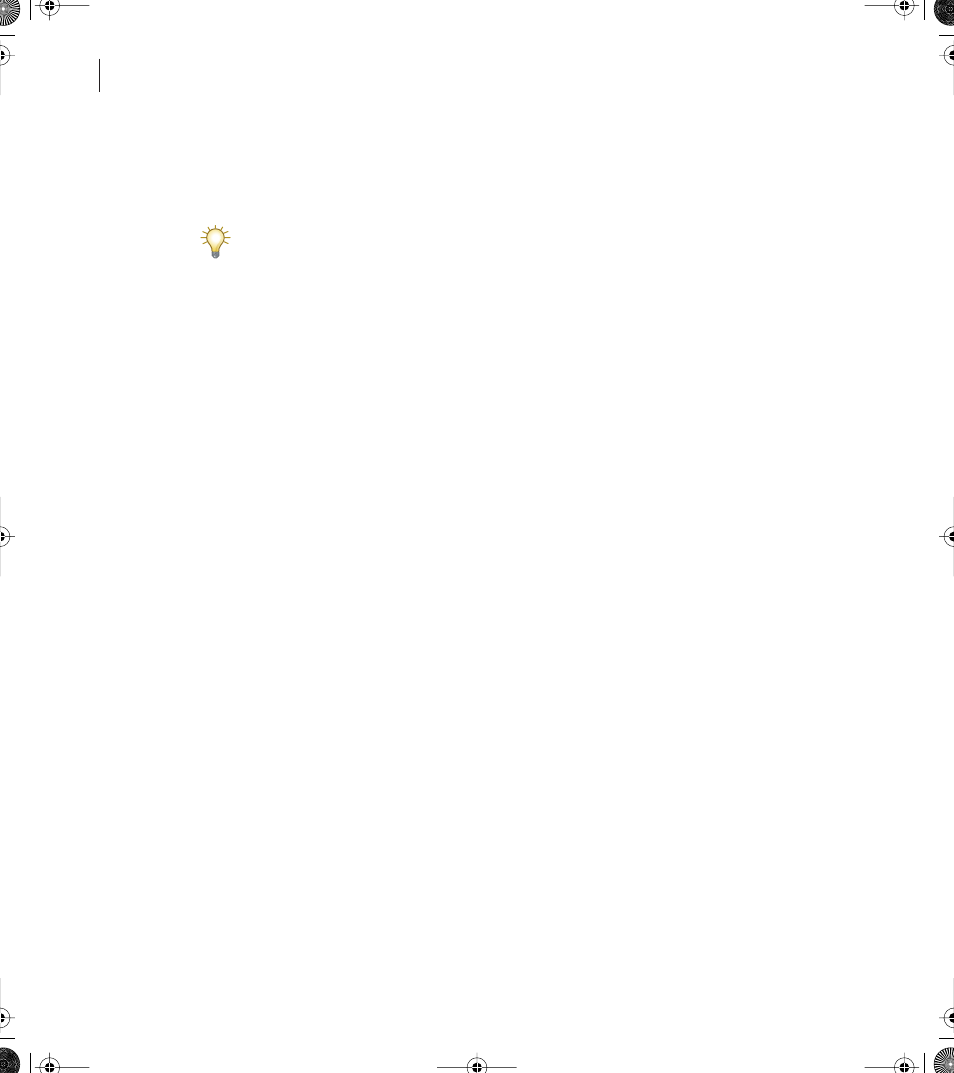
CHAPTER 7
188
Mixing Multitrack Sessions
•
To change the ratio of dry to wet audio that an effect receives, enter percentages in the
Src and Prv text boxes. (Src represents the dry sound; Prv represents the output of the
previous effect.)
To bypass all real-time effects for a track, right-click the FX button in the track controls,
and choose Bypass.
Locking tracks with real-time effects
After you apply real-time effects to a track and edit them, you can lock the track to save
processing power for other mixing tasks—an important consideration for complex mixes.
Adobe Audition stores locked tracks in the background mix, removing them from the
CPU load.
If a track is locked, you can’t edit effects, clips, or envelopes it contains. You can quickly
unlock the track, however, if you need to change it. Though locking tracks takes a small
amount of processing time, unlocking tracks is instantaneous.
To lock or unlock a track that has real-time effects:
In the track controls, click Lock.
Automating mixes with clip envelopes
With clip envelopes, you can automate volume, pan, and effects settings over time. For
example, you can automatically increase clip volume during a critical musical passage and
later reduce the volume in a gradual fade out. For tracks with real-time effects, you can
also automatically change the ratio of dry to wet sound.
Envelopes operate nondestructively, so they don’t change the original audio file in any way.
If you open an original file in Edit View, for example, you won’t hear the effect of any clip
envelopes. Envelopes also operate in real-time, so you can edit them as a mix plays.
You can identify envelopes by color and initial position. For example, volume envelopes
are green lines initially placed across the top of clips. Pan envelopes are blue lines placed
in the center of clips. You edit envelopes by dragging control points on these lines. With
volume envelopes, for example, the top of a clip represents 100% of track volume, while
the bottom of a clip represents full attenuation (silence). With pan envelopes, the top of a
clip represents full left, while the bottom represents full right. If an envelope is too high or
low, preventing you from raising or lowering control points, you can rescale it.
ug.book Page 188 Tuesday, March 16, 2004 1:29 PM
