Jenway Genova Nano German User Manual
Page 98
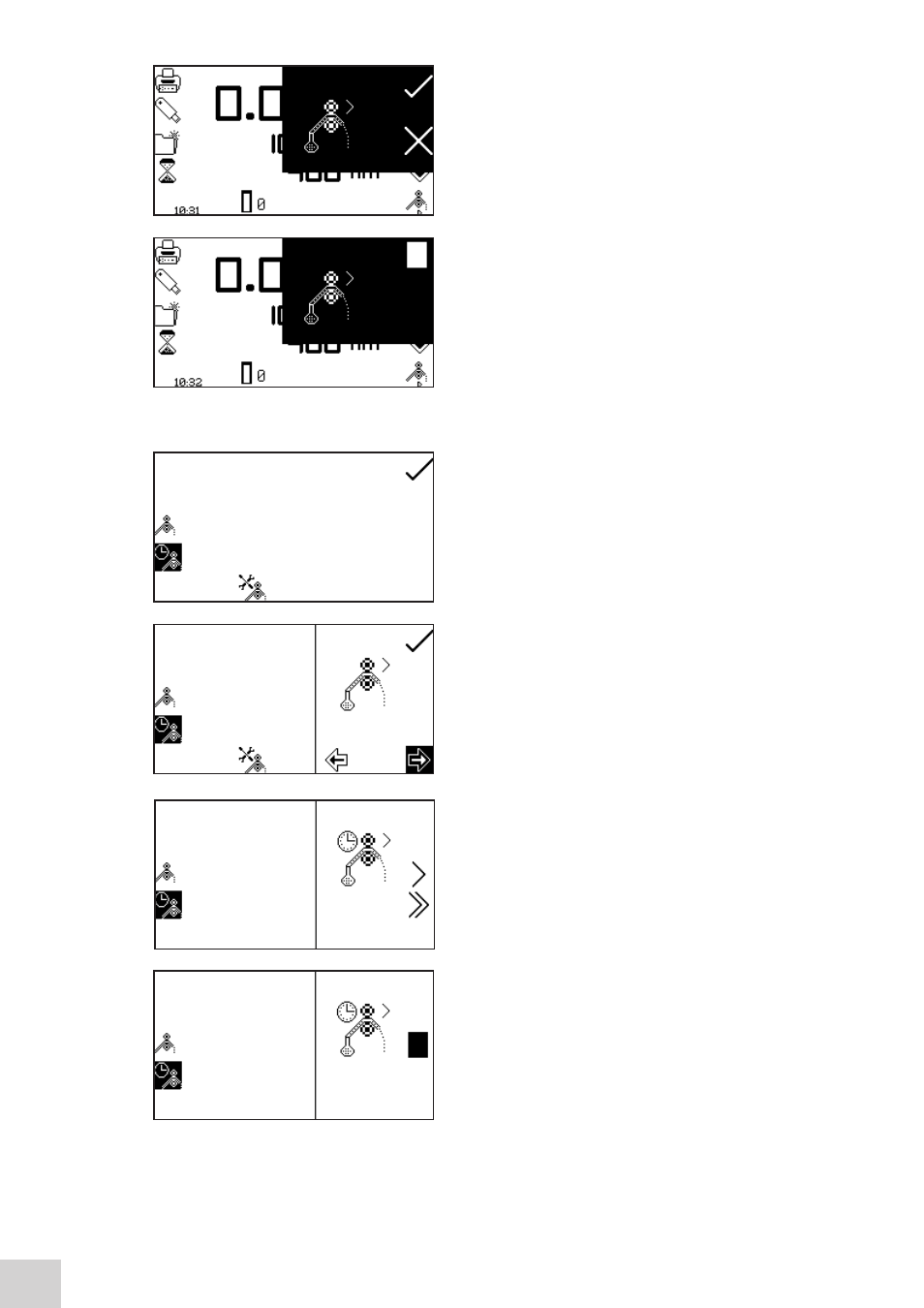
Confirmation will be needed to start the sipper pump.
Press the key adjacent to the tick icon to confirm and start
the sipper pump. Press the key adjacent to the cross icon
to cancel and return to the expanded operating menu.
To stop the sipper pump press the key adjacent to the
stop icon. Ensure that the flow through cuvette contains
enough sample before pressing the key below the measure
sample icon.
18.3.3.2 Timed Sipper Pump Settings
To operate the sipper pump in timed mode press the key
adjacent to the timed sipper pump icon.
Press the key below the calibrate timed sipper icon. Select
the required pump direction by pressing the key below the
forwards or backwards arrow. Press the key adjacent to the
tick icon to continue to the next stage of the calibration
sequence.
Insert the inlet tubing into the sample container and press
the key adjacent to the single greater than icon. The sipper
pump will start and the sample will be pumped through
the tubing to the flow through cuvette. It is possible to
skip this setup stage by pressing the key adjacent to the
double greater than icon.
Once the cuvette is full press the key adjacent to the stop
icon to stop the sipper pump. The time taken for sample
uptake is recorded.
96
