Jenway Genova Nano German User Manual
Page 84
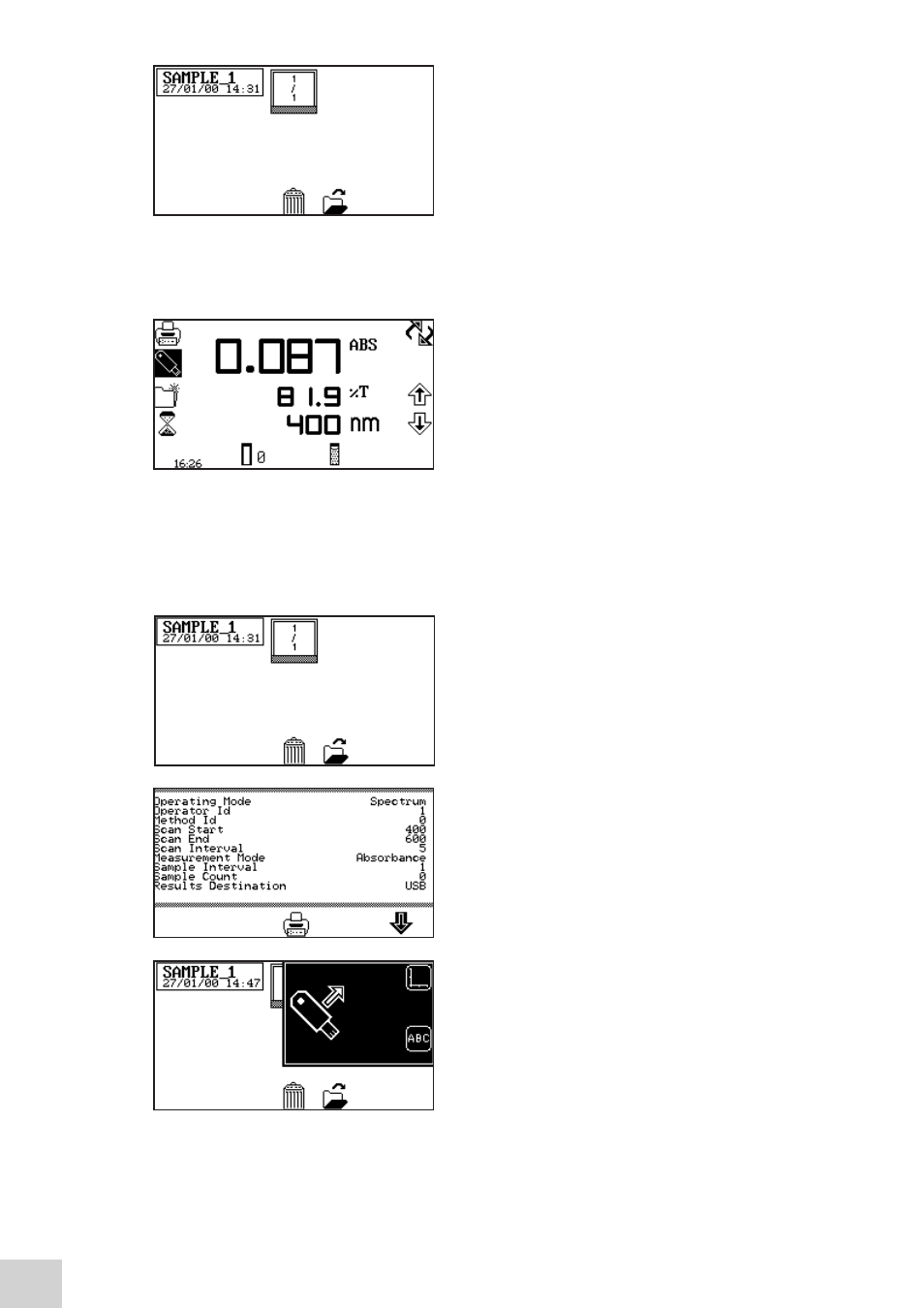
The saved results are listed alphabetically with the date
and time that the result was generated.
If there is already a result saved under the same name confirmation will be needed to replace the existing
result with the new one. Press the key adjacent to the tick icon to confirm replacement. Press the key
adjacent to the cross icon to cancel and return to the results naming menu.
In photometrics, concentration, concentration plus, multi-
wavelength and quantitation once a result has been saved
to the USB memory stick the USB memory stick icon
will remain highlighted. Pressing the key adjacent to the
highlighted icon will result in subsequent results being
saved under the same file name. To save the result with a
new filename hold the key adjacent to the highlighted USB
memory stick icon for 2 seconds. This will open the results
naming screen.
17.5
OPENING RESULTS
Results can only be opened if a valid USB memory stick is inserted into the front of the instrument.
In the operating menu press the key adjacent to the USB
memory stick icon to open the results selection menu.
Select the result to be opened by pressing the key adjacent
to the result. Press the key below the open icon.
The result will be displayed on the screen.
The information displayed is specific to the measurement
mode which the result was generated and saved in. Use the
keys below the arrow icons to display more information.
When opening a spectrum or kinetics result the result can
be viewed graphically on an axis or as a text file. To view
the result graphically press the key adjacent to the axis
icon. To view the result as a text file press the key adjacent
to the ABC icon.
82
