Jenway Genova Nano German User Manual
Page 35
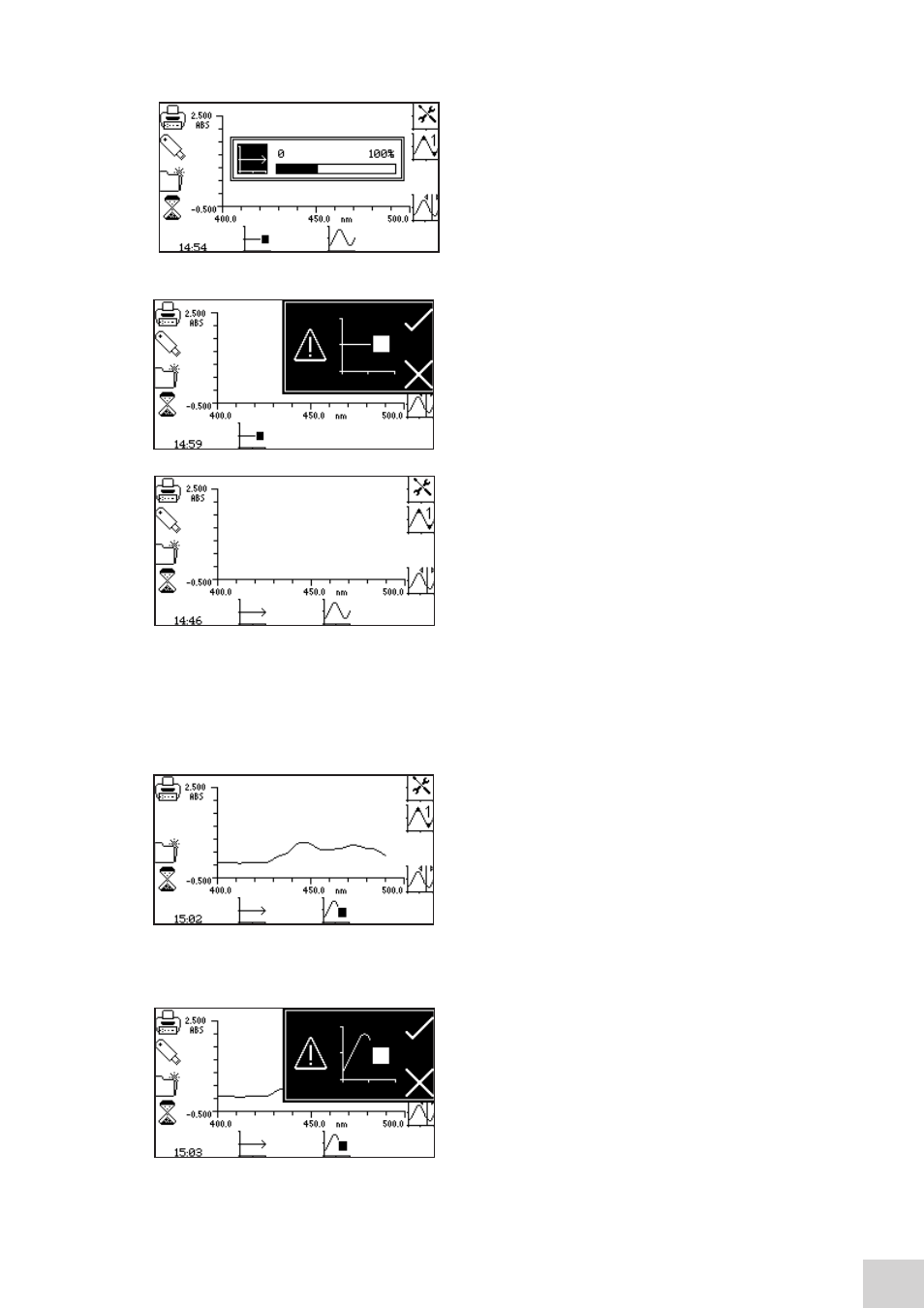
7.3
CALIBRATION
In the spectrum measurement mode the calibration is
a baseline scan which is performed across the selected
wavelength range at the selected scan interval. Insert a
cuvette containing the blank solution into the sample
chamber and close the instrument lid. Press the key below
the baseline scan icon to initiate the baseline scan. The
baseline icon will change to show baseline scan in progress
icon and a progress bar will be displayed.
To stop the baseline scan before completion press the key
below the baseline scan in progress icon. Confirmation
will be needed to stop the baseline scan. Press the key
adjacent to the tick icon to confirm stopping the baseline
scan and return to the operating menu.
Press the key adjacent to the cross icon to continue the
baseline scan. Once the baseline scan has been completed
the scan sample icon is displayed and a sample can be
measured.
If the wavelength range, or the scan interval, is changed before a sample scan is performed a new
baseline scan must be performed across the new wavelength range, at the new scan interval, before a
sample can be measured.
7.4
SAMPLE MEASUREMENT
It is not possible to measure a sample before a baseline
scan has been performed. Insert a cuvette containing the
sample to be measured in the sample chamber and close
the instrument lid. Press the key below the scan sample
icon to start the spectrum scan of the sample.
The instrument will perform a scan across the wavelength range and scan interval previously selected.
The scan sample icon will change to show the spectrum scan is in progress icon.
To stop the scan before completion, press the key below
the scan in progress icon. Confirmation will be needed to
stop the sample scan. Press the key adjacent to the cross
icon to continue with the scan of the sample or press
the key adjacent to the tick icon to confirm stopping the
scan.
33
