Jenway Genova Nano German User Manual
Page 42
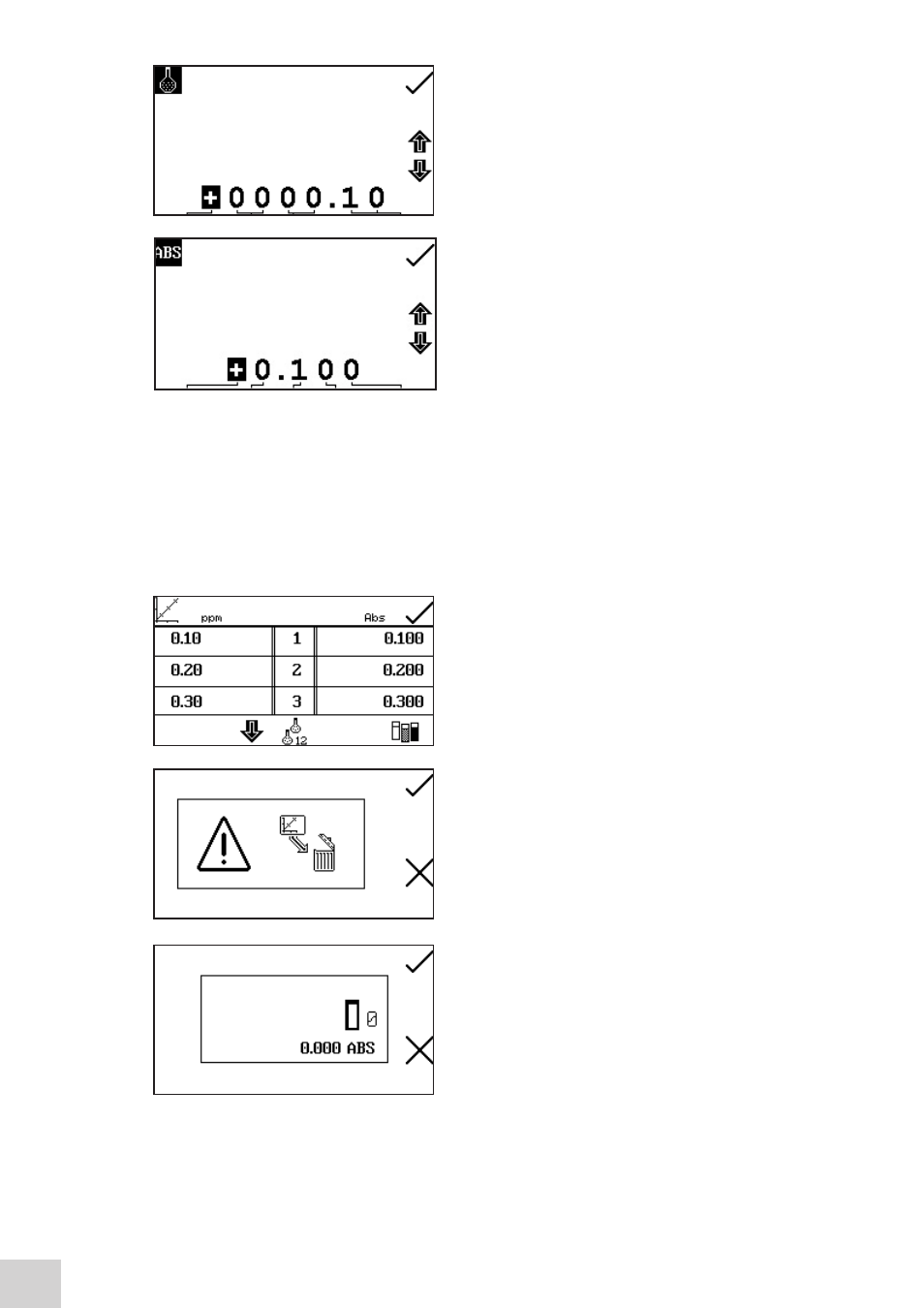
This opens a number entry screen; use the keys at the
bottom of the screen to select the digit to be changed,
pressing the key twice to select the second digit. Use the
keys adjacent to the arrow icons to increase or decrease the
number. Once the required number has been entered press
the key adjacent to the tick icon to save the changes.
The photometric values of the standards can also be
entered if known. To enter the photometric value press
the key adjacent to the photometric value in the table that
corresponds to the relevant concentration; this opens the
number entry screen. Use the keys at the bottom of the
screen to select the digit to be changed and use the keys
adjacent to the arrow icons to increase or decrease the
number. The positive sign can be changed to a negative
sign by pressing the key below the + icon and using the keys adjacent to the arrow icons. Once the
required number has been entered press the key adjacent to the tick icon to save. Standards 4 – 12
are accessed by pressing the key below the arrow icon and when the standard data for all the required
standards has been set press the key adjacent to the tick icon to save and return to the operating
menu.
8.2.2.2 Creating a New Standard Curve
Before creating a new curve it is necessary to enter the
concentrations of the standard solutions in the quantitation
table. Also the number of standards should be selected
in the quantitation settings menu. A new standard curve
can be created by pressing the key below the measure
standards icon.
Confirmation will be needed to delete the existing standard
data before new standard values can be measured. Press
the key adjacent to the cross icon to cancel deletion and
return to the quantitation table screen or press the key
adjacent to the tick icon to confirm.
This will open the standard measurement screen. The first
sample to be measured should be a blank sample as this
will be used to calibrate the instrument to zero absorbance.
Place the cuvette containing the blank solution into the
sample chamber and close the instrument lid. Press the key
adjacent to the tick icon to perform an initial calibration
to zero absorbance. Once this measurement has been
performed the standard concentration samples can be
measured.
40
