Jenway Genova Nano German User Manual
Page 40
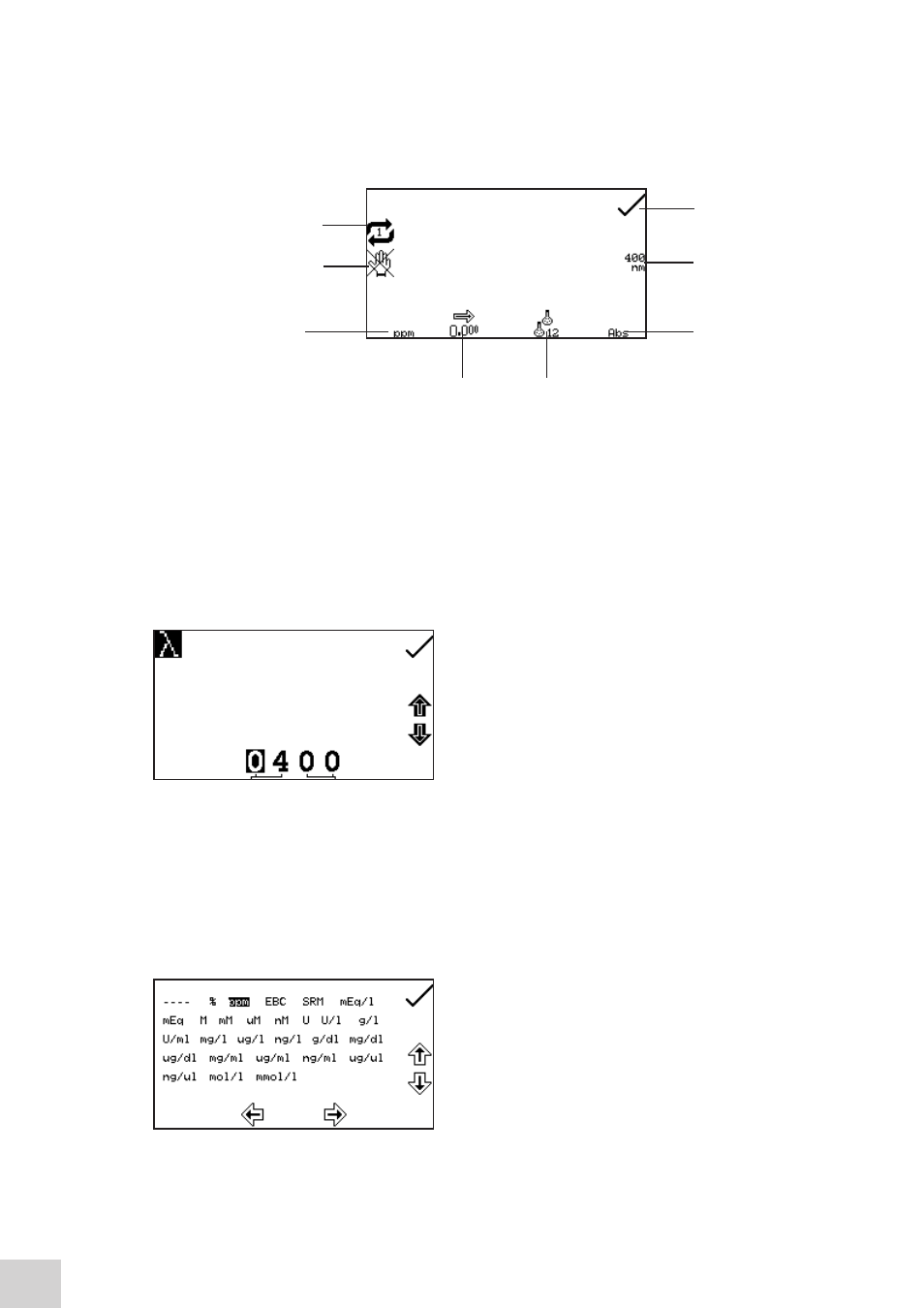
8.2.1
Quantitation Settings
This function enables the absorbance or % transmittance operating mode, wavelength, units, resolution,
number of replicate measurements (manual or automatic) and number of calibration standards to be set.
To access this function press the key adjacent to the quantitation settings icon in the operating menu.
Fig 8.2.1.1 – Quantitation Settings Menu
8.2.1.1 Selecting Absorbance or % Transmittance
The operating mode can be changed between absorbance and % transmittance by pressing the key
below the Abs or %T icon. Repeat presses will cycle between absorbance and % transmittance.
8.2.1.2 Selecting a Wavelength
To adjust the wavelength, press the key adjacent to the
wavelength icon. This will open the number entry screen.
Use the keys at the bottom of the screen to select the digit
to be changed, pressing the key twice to select the second
digit. The keys adjacent to the arrow icons are then used
to increase or decrease the number.
Once the required wavelength has been entered press the key adjacent to the tick icon to save the
changes and return to the settings menu screen.
8.2.1.3 Selecting Concentration Units
The units of concentration can be selected from a number of options: no units, %, ppm, EBC, SRM,
mEq/l, mEq, M, mM, µM, nM, U, U/l, U/ml, g/l, mg/l, µg/l, ng/l, g/dl, mg/dl, µg/dl, mg/ml, µg/ml, ng/ml,
µg/µl, ng/µl, mol/l, mmol/l.
Press the key below the units icon and use the keys
adjacent to the arrow icons to navigate round the screen
to select the required units. Once the required units have
been selected press the key adjacent to the tick icon to
save and return to the settings menu screen.
8.2.1.4 Changing the Resolution
The resolution of the concentration can be selected from 1, 0.1, 0.01 or 0.001 by repeat presses of the
key below the resolution icon.
Replicate measurements
On/Off
Replicate measurements
Manual/Automatic
Setting concentration
units
Setting results
resolution
Setting number
of standards
Setting abs/%
transmittance
Tick icon
Select wavelength
38
