Jenway Genova Nano German User Manual
Page 41
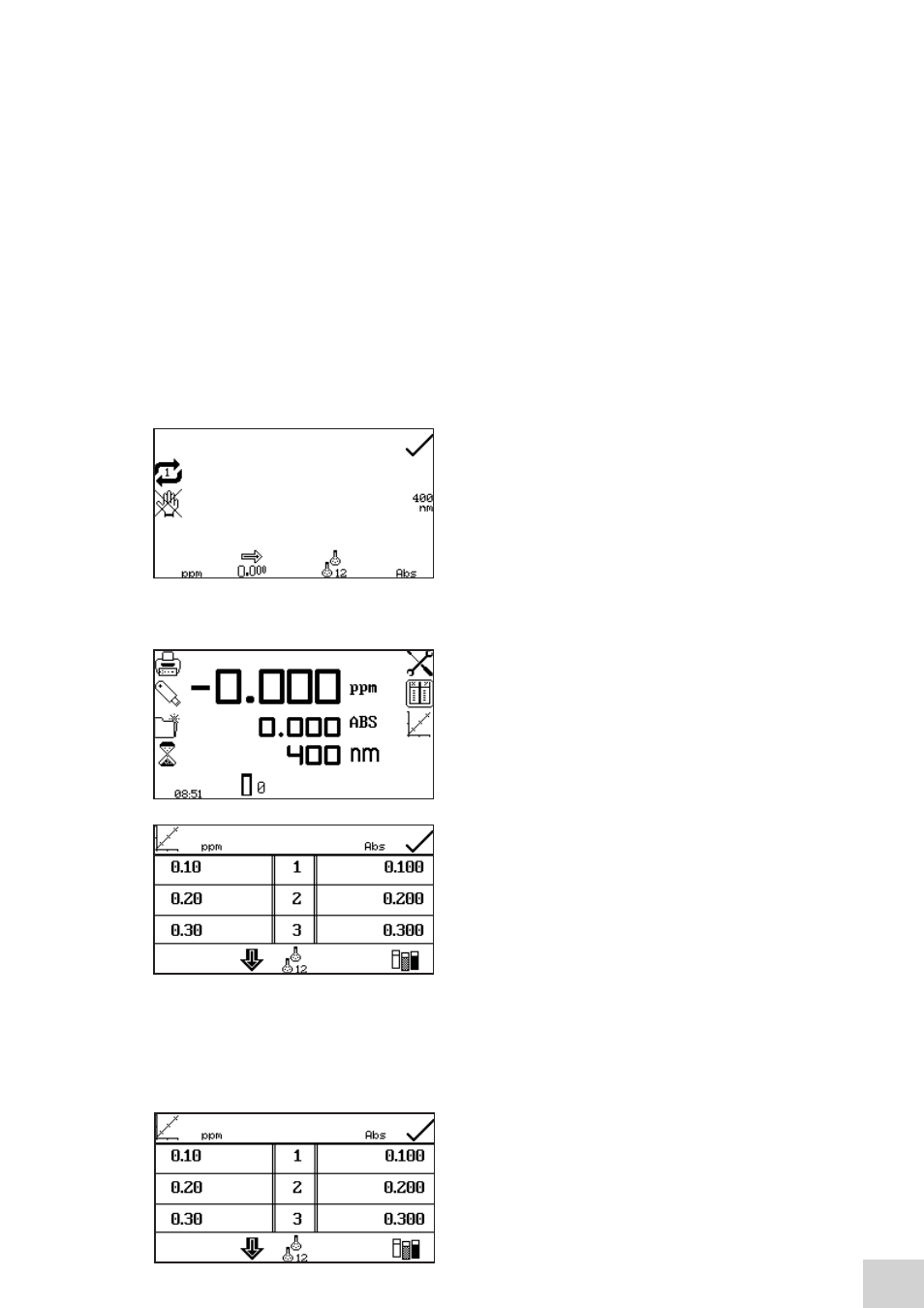
8.2.1.5 Selecting the Number of Replicate Standard Measurements
The number of replicate measurements made for each standard that is used to construct the calibration
curve is set by pressing the key next to the replicate measurements icon. The number of replicates can
be set to 1 or 3. When 3 replicates measurements are made, the average reading is used to construct
the calibration curve. If 1 is selected, no additional measurements are performed.
8.2.1.6 Selecting Automatic or Manual Replicate Measurements
The replicate measurements of a standard are performed automatically when the automatic measurement
icon is shown in the instrument settings. The replicate measurements will be repeated automatically one
after another on the same standard sample. Pressing the key next to this icon changes it to the manual
measurement icon where the unit will require the user to manually commence each replicate standard
measurement. This feature allows users to use three independently prepared standard solutions for each
data point in the calibration curve.
8.2.1.7 Selecting Number of Standards
The number of standards used to create a standard curve
can be changed from 2 to 12 standards. To change the
number of standards, press the key below the number of
standards icon. Repeat presses cycle the number between
2, 3, 4, 5, 6, 7, 8, 9, 10, 11 and 12. If there is only one
standard available the concentration measurement mode
should be used.
8.2.2
Quantitation Table
The quantitation table enables the quantitation standards
to be viewed and edited and allows a new calibration
curve to be created. To access the quantitation table screen
press the key adjacent to the quantitation table icon in the
operating menu.
Only three standards can be displayed on the screen at
one time; to view the other standards in the table press
the key below the down arrow icon. The quantitation
table displays the standard concentration on the left hand
side of the table with the corresponding absorbance or
% transmittance on the right hand side of the table. The
standard curve can also be accessed from this screen by
pressing the key adjacent to the standard curve icon.
To change the number of standards, press the key below the number of standards icon. Repeat presses
cycle the number between 2, 3, 4, 5, 6, 7, 8, 9, 10, 11 and 12.
8.2.2.1 Editing Standard Data
This
function
enables
the
concentration
and
Abs/%Transmission data for each standard to be
edited before a standard curve is created. To enter the
concentration of the first standard, press the key adjacent
to the first concentration in the table.
39
