Jenway Genova Nano German User Manual
Page 58
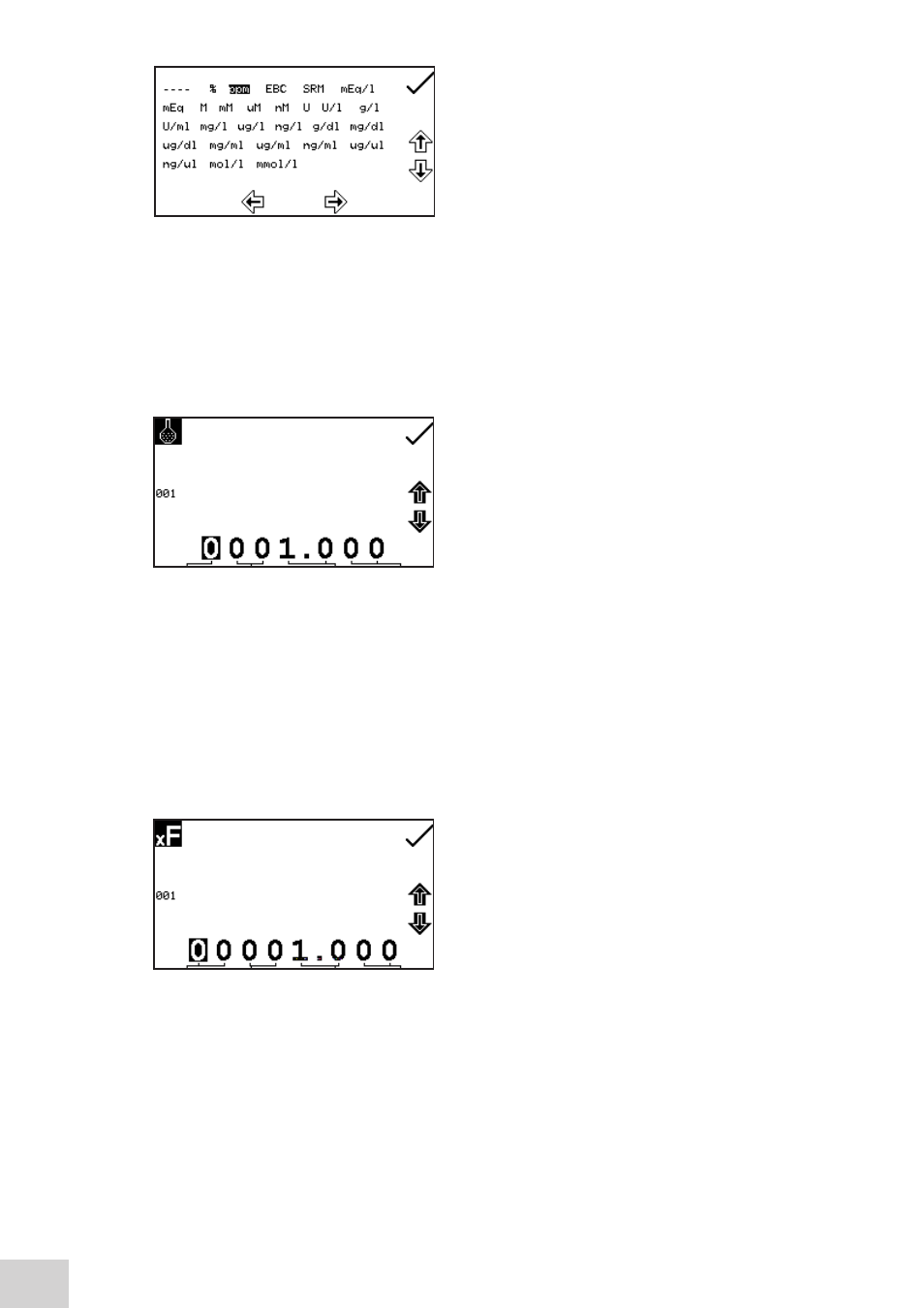
In the settings menu press the key below the units icon.
This opens the unit selection screen which displays all the
different units. Use the keys adjacent to the arrow icons
to navigate around the screen to select the required units.
Once the required units have been highlighted press the
key adjacent to the tick icon to save and return to the
settings menu. The selected unit will be displayed in the
operating menu along with absorbance and selected
wavelength.
11.2.2.3 Changing the Resolution
The resolution that the concentration is displayed as can be selected from 1, 0.1, 0.01 or 0.001 by repeat
presses of the key below the resolution icon in the settings menu.
11.2.2.4 Using a Standard
The standard menu enables the value of a standard to
be entered. This function is accessed by pressing the key
adjacent to the standard icon. This opens the extended
number entry screen. Use the keys at the bottom of the
screen to select the digit to be changed. The key below the
digits must be pressed twice to select the adjacent digit.
For example 00 the first press of the key alters 10, the second press alters 01. Use the keys adjacent to
the arrow icons to increase or decrease the selected number. Standard values from 0.001 to 1000 can be
entered. The standard value can be reset to one by pressing the key adjacent to the 001 icon. Once the
standard value has been entered press the key adjacent to the tick icon to save and return to the settings
menu. The entered value is displayed in the settings menu adjacent to the standard icon.
A standard value should only be entered if the factor is not known. If the factor is known the standard
value should be set to 1.000.
11.2.2.5 Using a Factor
The factor menu enables a factor to be entered. This
function is accessed by pressing the key adjacent to the
factor icon. This opens the extended number entry screen.
Use the keys at the bottom of the screen to select the digit
to be changed. The key below the digits must be pressed
twice to select the adjacent digit.
For example 00 the first press of the key alters 10, the second press alters 01. Use the keys adjacent to
the arrow icons to increase or decrease the selected number. Factor values of 0.001 to 10,000 can be
entered. The factor value can be reset to one by pressing the key adjacent to the 001 icon. Once the
factor has been entered press the key adjacent to the tick icon to save and return to the settings menu.
The entered value is displayed in the settings menu adjacent to the factor icon.
If the factor is not known a standard should be measured in order to calculate the factor. If a standard is
used the factor value should be set to 1.000.
56
