Jenway Genova Nano German User Manual
Page 55
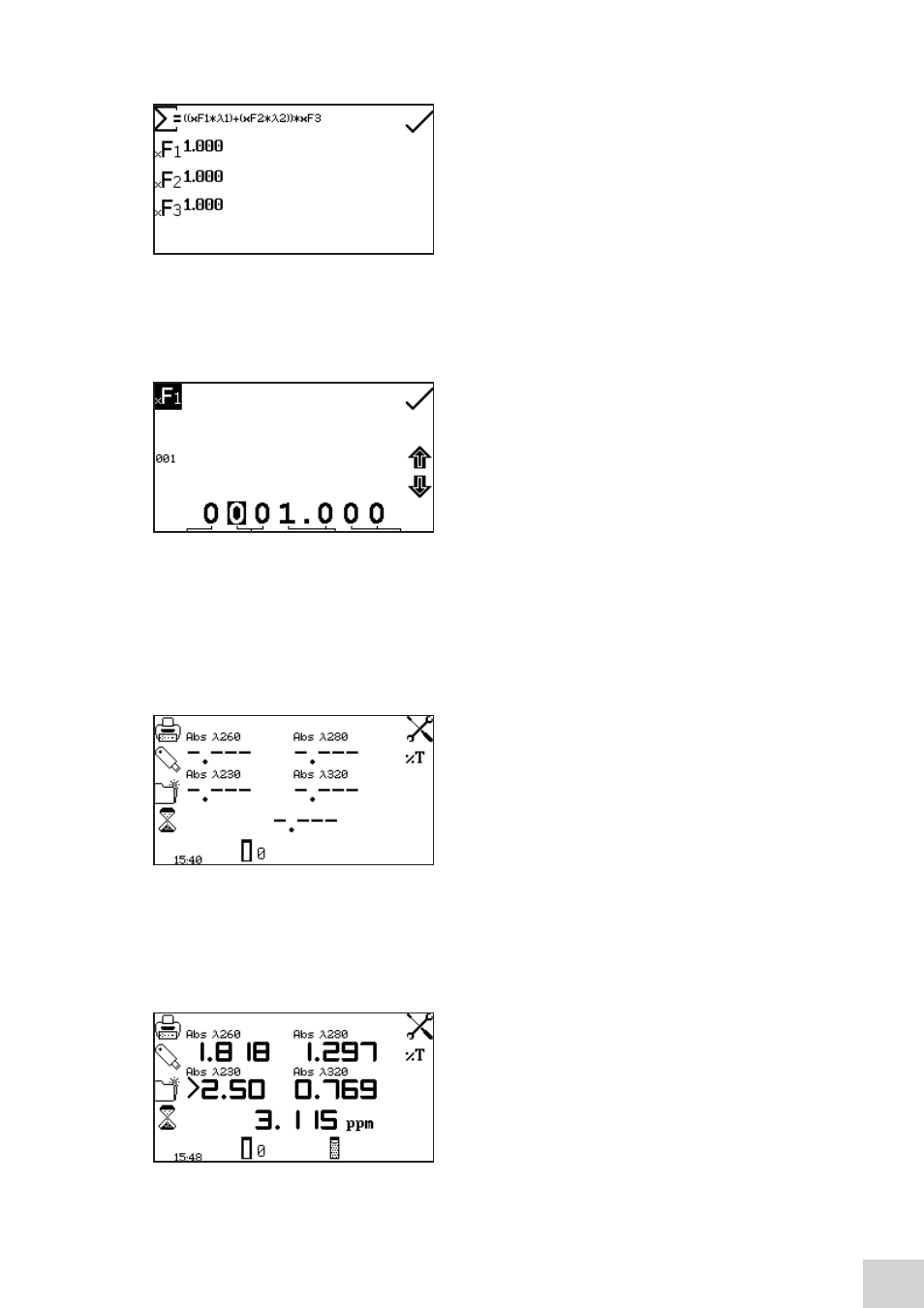
10.2.1.5 Setting the Concentration Calculation Equation and Factors
In the settings menu press the key adjacent to the
concentration calculation/factors icon. This screen allows
the user to select the required concentration calculation
equation from the following list of options.
1. ∑ = ((xF
1
*l
1
) + (x F
2
*l
2
))*xF
3
2. ∑ = ((xF
1
*l
1
) - (x F
2
*l
2
))*xF
3
3. ∑ = ((xF
1
*l
1
) * (x F
2
*l
2
))*xF
3
4. ∑ = ((xF
1
*l
1
) / (x F
2
*l
2
))*xF
3
Repeat presses of the key adjacent to concentration
calculation icon the will cycle between the options.
The concentration equation factors can be edited by
pressing the key adjacent to the concentration factor icons.
This opens the extended number entry screen. Use the
keys at the bottom of the screen to select the digit to be
changed. The key below the digits must be pressed twice
to select the adjacent digit. For example 00 the first press
of the key alters 10, the second press alters 01. Use the
keys adjacent to the arrow icons to increase or decrease
the selected number. Factor values of 0.001 to 9999.999 can be entered. The factor value can be reset
to one by pressing the key adjacent to the 001 icon. Once the factor has been entered press the key
adjacent to the tick icon to save and return to the settings menu. The entered value is displayed in the
settings menu adjacent to the factor icon.
10.3
CALIBRATION
Insert a cuvette containing the blank solution into the
sample chamber and close the instrument lid. Press the
key below the calibrate to zero absorbance icon. This
will measure the zero absorbance level at each of the
wavelengths specified in the method settings.
Once the calibration is complete the measure sample icon appears and the sample can be measured.
If one or more wavelengths are adjusted before a sample is measured, the measure sample icon will
disappear and the instrument must be calibrated again at the new wavelengths.
10.4
SAMPLE MEASUREMENT
Insert a cuvette containing the sample to be analysed into
the sample chamber and press the key below the sample
measurement icon. The instrument will take a reading
at each of the specified wavelengths, the operating
menu screen will then display the result of the selected
measurement calculation and the photometric readings
for each of the measured wavelengths.
53
