Jenway Genova Nano German User Manual
Page 23
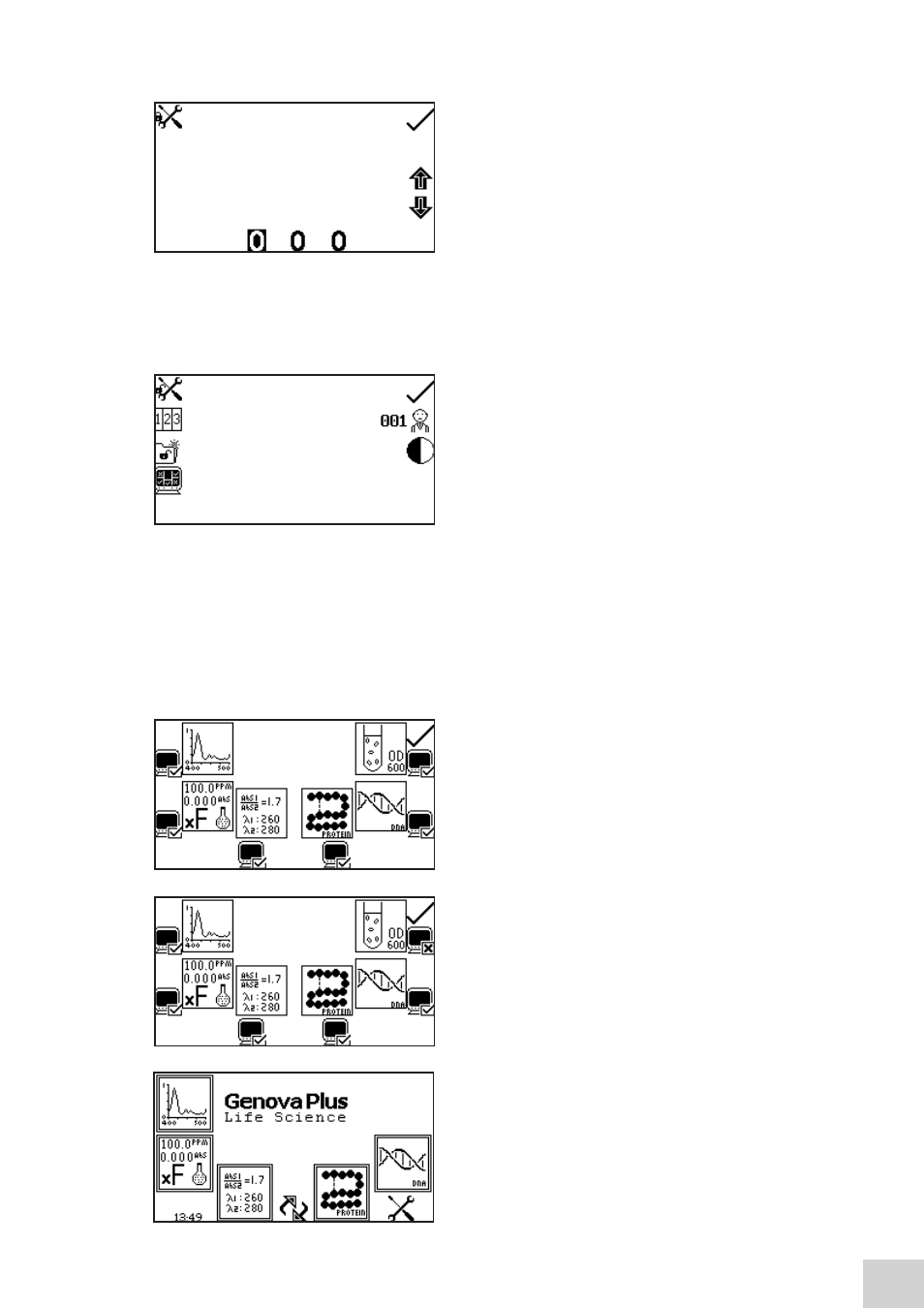
methods can still be opened, deleted and saved but the method parameters cannot be changed.
To enter the security code, use the keys at the bottom of
the screen to select the digit to be changed. Use the keys
adjacent to the arrow icons to increase or decrease the
selected number. Once the correct security code has been
entered press the key adjacent to the tick icon. The settings
are now unlocked.
If the settings are locked before the security code has been set a default code of 660 will unlock the
settings.
4.4.3
Method Lock
When the method lock is active the method selection
menu is disabled in all the measurement modes therefore
methods cannot be opened, deleted or saved. However the
measurement parameters of the currently loaded method
can be changed. The method lock function is accessed
through the instrument settings menu by pressing the
key adjacent to the method lock icon. One press will lock
the methods instantly. To unlock the methods press the
key adjacent to the method lock icon again. The methods are now unlocked. If the settings lock is active
this must be disabled before the method lock can be activated or deactivated.
In all the measurement modes if a user tries to save changes to a method when the method lock is active
the padlock icon flashes on the screen and changes cannot be saved.
4.5
MODE SELECTION
The mode selection function enables access to the various
measurement modes to be restricted. The required modes
can be selected and the settings lock activated to prevent
other users from accessing the deactivated modes. The
mode selection function can be accessed through the
instrument settings menu by pressing the key adjacent to
the mode selection icon. The measurement mode icons
which are displayed on the main menu are identified with a
mode shown icon. The mode icons which are not displayed
on the main menu are identified with a mode not shown
icon. To change a mode from displayed to restricted or vice
versa press the key adjacent to the measurement mode
icon. Once the required modes have been selected press
the key adjacent to the tick icon to save the changes. The
selected measurement modes will be displayed on the
main menu.
The same procedure can be used to restrict the mode
access in the spectrophotometer home screen.
4.6 GLP SETTINGS
21
