Jenway Genova Nano German User Manual
Page 90
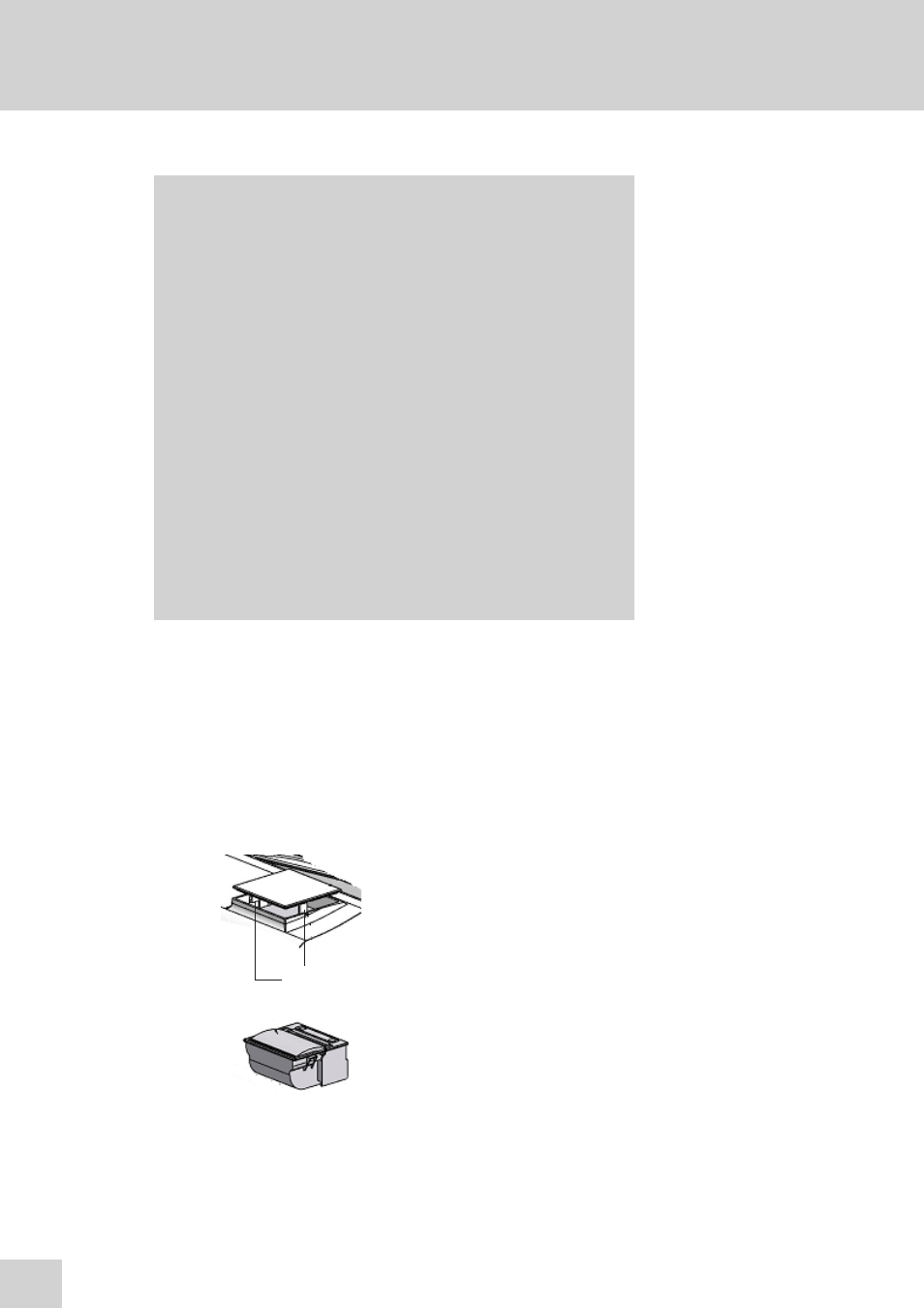
SECTION 18 – Accessories and spare parts
18.1
OPTIONAL ACCESSORIES
Part Code
Description of Accessory
660 101
Internal printer
735 401
Automatic 8 cell turret
735 201
Sipper pump
735 301
Peltier
735 701
Combined sipper Peltier
630 204
10x10mm path length cuvette holder
637 071
16/24mm test tube holder
630 005
10 x 100mm path length cuvette holder
630 304
Micro-cuvette holder with reduced aperture
736 201
Water heated 10x10 single cell holder
035 088
Visible calibration set
035 091
UV/Visible calibration set
060 422
Moulded cuvette rack for 16 10x10mm cuvettes
735 001
Dust cover
019 146
4GB USB memory sticks for external memory
035 262
TrayCell for ultra-micro sample volumes
035 143
Pack of 100 disposable micro-cuvettes (70µl)
18.2 CONNECTING THE ACCESSORIES
There are two types of accessories which can be fitted in the sample chamber – passive or active accessories.
The range of passive accessories includes 10 x 10mm single cuvette holders, single water heated cuvette
holders, adjustable path length (10 to 100 mm) cuvette holders, test tube holders and micro-cuvette
holders. The range of active accessories includes an automated 8 cell changer, sipper pump, Peltier and
combined Peltier sipper pump. The instrument must be turned off before any accessories are fitted.
18.2.1 Internal Printer
Use a small screw driver to lift the blanking panel on the
top of the instrument. Squeeze the two clips in order to
remove the blanking panel. Disconnect the printer wires
which are secured to the underside of the blanking plate.
Unpack the printer from the packaging. Turn the printer
upside down and connect the printer wires by clipping into
the connector on the printer.
Clips
88
