Jenway Genova Nano German User Manual
Page 43
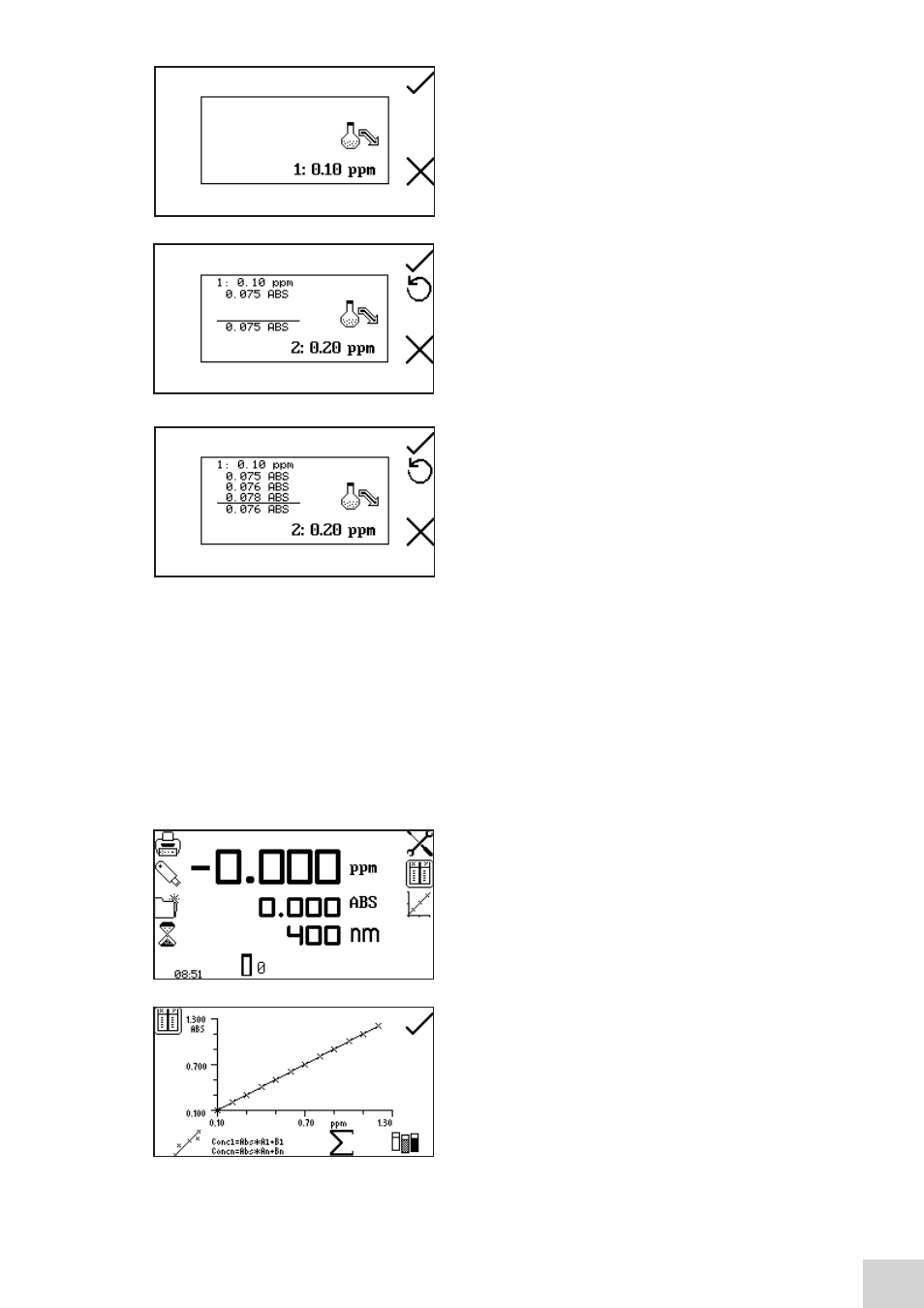
Remove the cuvette containing the blank solution from
the sample chamber and insert the cuvette containing
the first standardised solution to be measured. Close the
instrument lid and press the key adjacent to the tick icon
to take a reading of the standard.
The concentration along with the photometric value will
then be displayed. This standard can be re-measured by
pressing the key adjacent to the back icon.
If replicate measurements have been selected in the
quantitation settings menu, a summary of the replicate
measurements and the final average reading are displayed
on the screen. If the manual replicate measurements
setting was selected, the user is required to press the
key adjacent to the tick icon to measure each replicate
standard reading.
To measure the next standard remove the current standard from the sample chamber and insert the
cuvette containing the second standardised solution. Press the key adjacent to the tick icon to take a
reading of the standard. Repeat this procedure until all the standards (up to a maximum of twelve) have
been measured. Once all the standards have been measured the instrument returns to the quantitation
table screen where the photometric values for all of the newly added standards can be viewed.
To abort the creation of the new standard curve before all the standards have been measured, press the
key adjacent to the cross icon at any time.
8.2.3
Standard Curve
This function enables the current standard curve to be
viewed, a new standard curve to be created, the curve fit
to be adjusted and the curve statistics to be displayed. To
access this function press the key adjacent to the standard
curve icon in the operating menu.
When the current standard curve is displayed the
concentration and photometric value of the last sample
measured is also displayed on the curve. The curve fit
algorithm can be changed by pressing the key below the
curve fit icon.
41
