Jenway Genova Nano German User Manual
Page 87
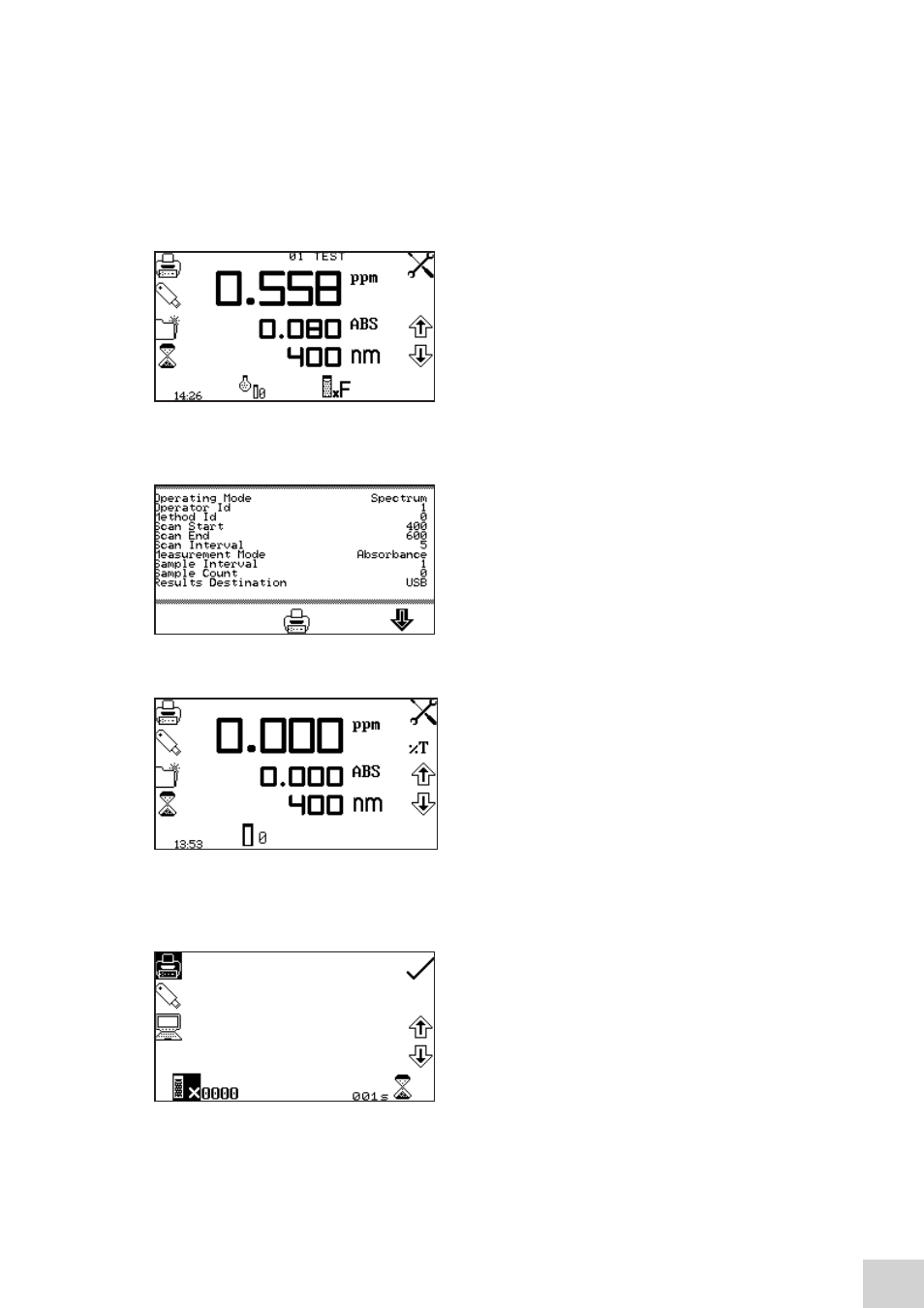
icon. Repeat presses of the key will cycle between a tick and a cross icon for selected or deselected. To
select the data interval press the key adjacent to the data interval icon. Repeat presses will cycle between
0, 1, 5, 10, 30 or 60 seconds.
Once the required options have been selected press the key adjacent to the tick icon to save and exit
print setup.
17.7.2 Printing Results
Results displayed in the operating menu can be printed by
pressing the key adjacent to the printer icon. Any options
selected in the print setup menu will also be reported when
the printer icon is pressed. Depending on the printout
destination selected the result will be sent to the internal
printer or to the external serial printer. If the printer icon
is pressed when there is not a result on the screen the no
result to printer or no result to RS232 icon (depending on
results destination) will flash up on the screen.
Saved results can be printed by pressing the key below the
printer icon. The printout will include the date and time the
result was generated, the user ID and the measurement
parameters.
17.8
AUTOLOGGING
The autolog function enables repeat measurements of
the same sample to be performed with a set time period
between each measurement. This produces a batch
of results for the same sample. The autolog function
also enables the results to be autologged to different
destinations. The autolog menu is accessed from the utility
toolbar in the operating menu by pressing the key adjacent
to the autolog icon.
17.8.1 Setting the Number of Sample Repetitions
To set the number of repeat measurements of the same
sample press the key below the sample icon and use the
keys adjacent to the arrow icons to increase or decrease
the number of repetitions required. To reset the number to
zero, press and hold the key below the sample icon for 2
seconds and release.
Operating Menu
85
