Jenway Genova Nano German User Manual
Page 100
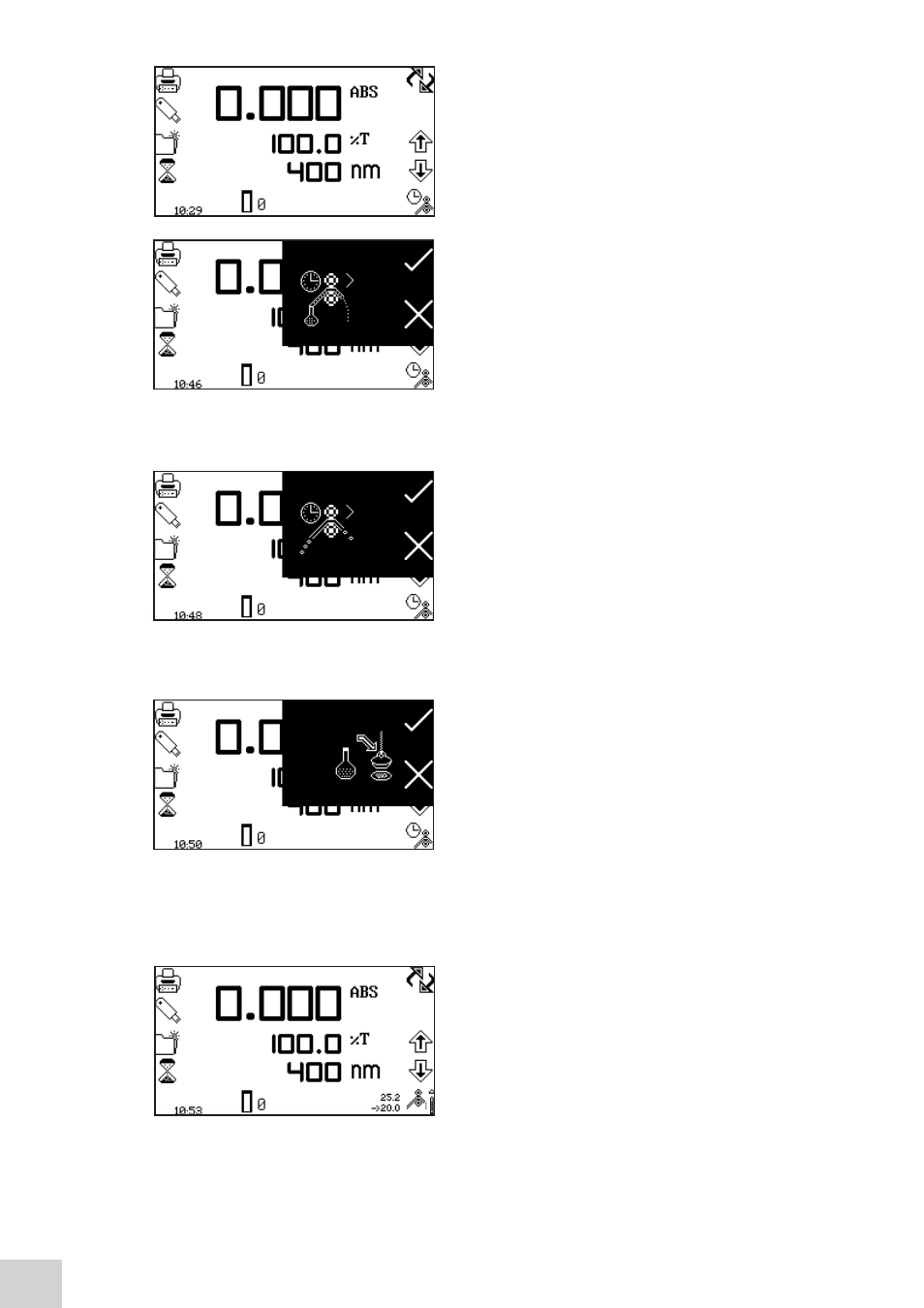
To perform a measurement place the sipper tubing into the
sample and press the key below the sipper pump icon.
Confirmation will be needed to start the sipper pump. Press
the key adjacent to the cross icon to cancel and return to
the operating menu. Press the key adjacent to the tick icon
to confirm and start the sipper pump. The pump will run
for the previously recorded sample take up time. Ensure
that the flow through cuvette contains enough sample
before pressing the key below the measure sample icon.
Once the measurement has been performed remove the tubing from the sample and press the key
below the sipper pump icon to perform the next stage of the calibration sequence.
Confirmation will be needed to start the sipper pump. Press
the key adjacent to the cross icon to cancel and return to
the operating menu. Press the key adjacent to the tick icon
to confirm and start the sipper pump. The pump will run
for the previously recorded air gap take up time.
If an air gap of zero was previously selected this screen will not appear and the calibration sequence will
continue to sample disposal.
Once this stage of the calibration sequence is complete
press the key below the sipper pump icon to dispose of the
sample. Confirmation will be needed to start the sipper
pump. Press the key adjacent to the cross icon to cancel
and return to the operating menu. Press the key adjacent
to the tick icon to confirm and start the sipper pump.
Depending on the disposal route previously selected
the sample will either go to drain or back to the sample
container.
18.3.4 Combined sipper Peltier
When the combined sipper Peltier is in use the sipper
Peltier icon is displayed in the bottom right hand corner of
the screen. The current temperature is displayed above the
set point temperature adjacent to the sipper Peltier icon.
Adjacent to the Peltier icon is an arrow to indicate if the
current temperature is below or above the set temperature.
The pump direction is displayed by an arrow icon below
the sipper Peltier icon. The combined sipper Peltier pump
combines the functionality of the Peltier and sipper pump. To open the sipper Peltier settings hold the
key below the sipper Peltier icon for 2 seconds.
98
