HT instruments SIRIUS89N User Manual
Page 61
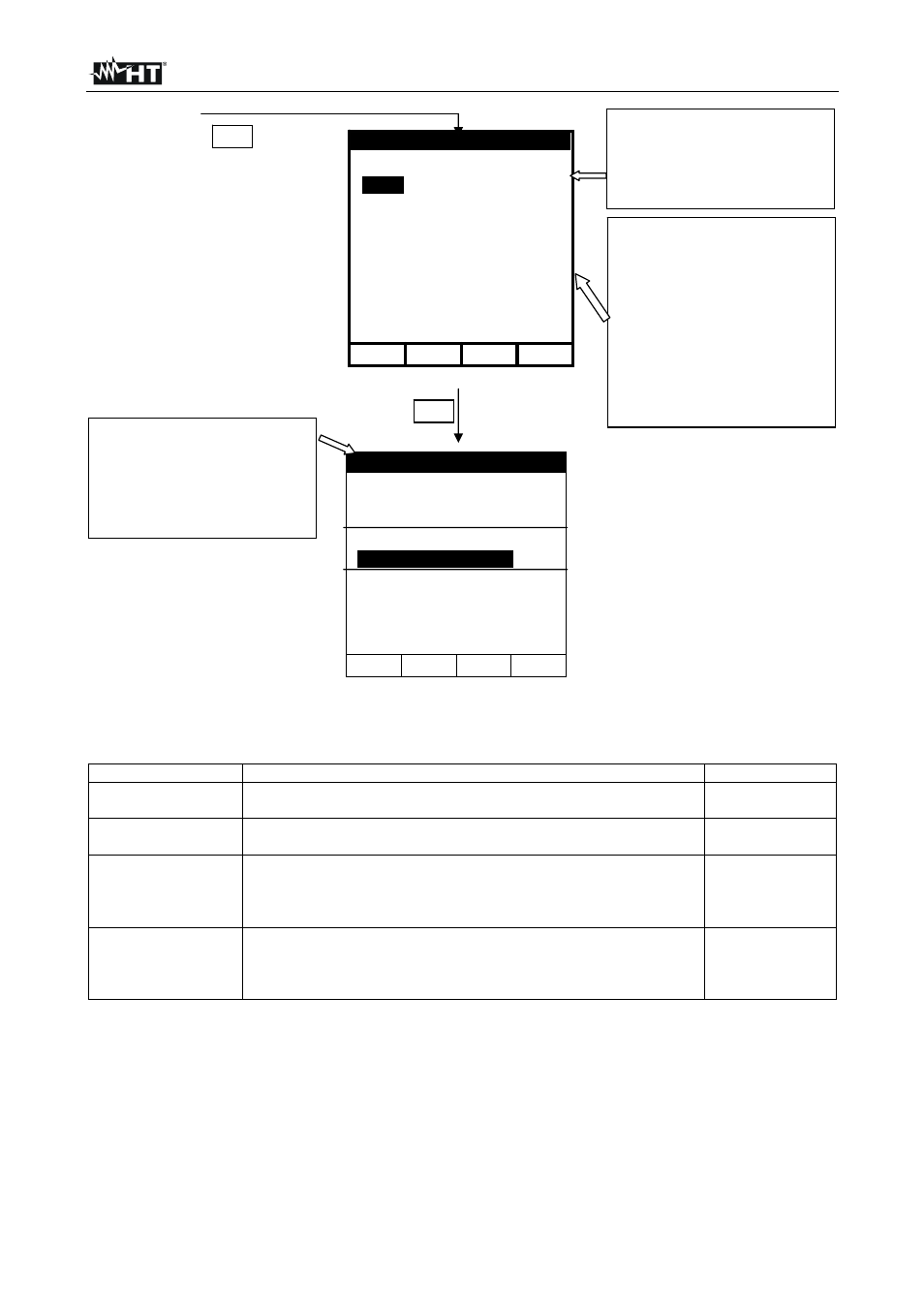
SIRIUS89N
EN - 59
MENU GENERAL
SAFETY TEST MEMORY
ANALYZER MEMORY
RESET
ANALYZER CONFIG
RECORDER CONFIG
CONTRAST
DATE&TIME
LANGUAGE
↓
↑
In the following table is shown the means of each items inside RECORDER CONFIG
menu:
Symbols Description
Advised
settings
START:MAN
The recording of all the selected parameters will start at 00
seconds after pressing
START/STOP.
☺
STOP:MAN
The recording of all the selected parameters will be interrupted
manually by pressing
START/STOP.
☺
START:AUTO
STOP:AUTO
The recording of all the selected values will be started / interrupted
at the set dates and times. In order to start the recording the user
will have to press START/STOP to set the instrument in Stand-by
mode until the start date and time previously set..
INT. PERIOD
The value of this parameter determines every how many seconds
the values of
the selected parameters will be memorised (see
paragraph 16.13.1). Available choices:
5sec,10sec,30sec,1min, 2min 5min, 10min, 15min, 30min, 60min.
15min
☺
For eventual messages displayed see Appendix 1 – MESSAGES DISPLAYED
RECORDER CONFIG
START
MANU
STOP
MANU
INT. PERIOD: 15min
↓
↑
+
-
ENTER
Use the multifunction keys F1, F2
to position the cursor on the
desired word and use the
multifunction keys F3 / F4 to modify
the value.
Press ENTER to confirm and
proceed inside the Menu the Menu
keeping the settings made.
Press ESC to leave the Menu
without modifying the existing
parameters.
MENU
To Select MANUAL or AUTOMATIC
start/stop mode, place the cursor on
MANU or AUTO using the
multifunction key F1 or F2 and select
the desired mode using F3 or F4.
Press ENTER to confirm and leave
the Menu keeping the settings
made.
Press ESC to leave the Menu
without modifying the existing
parameters.
