Aux: measurement with external probes, Caution – HT instruments SIRIUS89N User Manual
Page 57
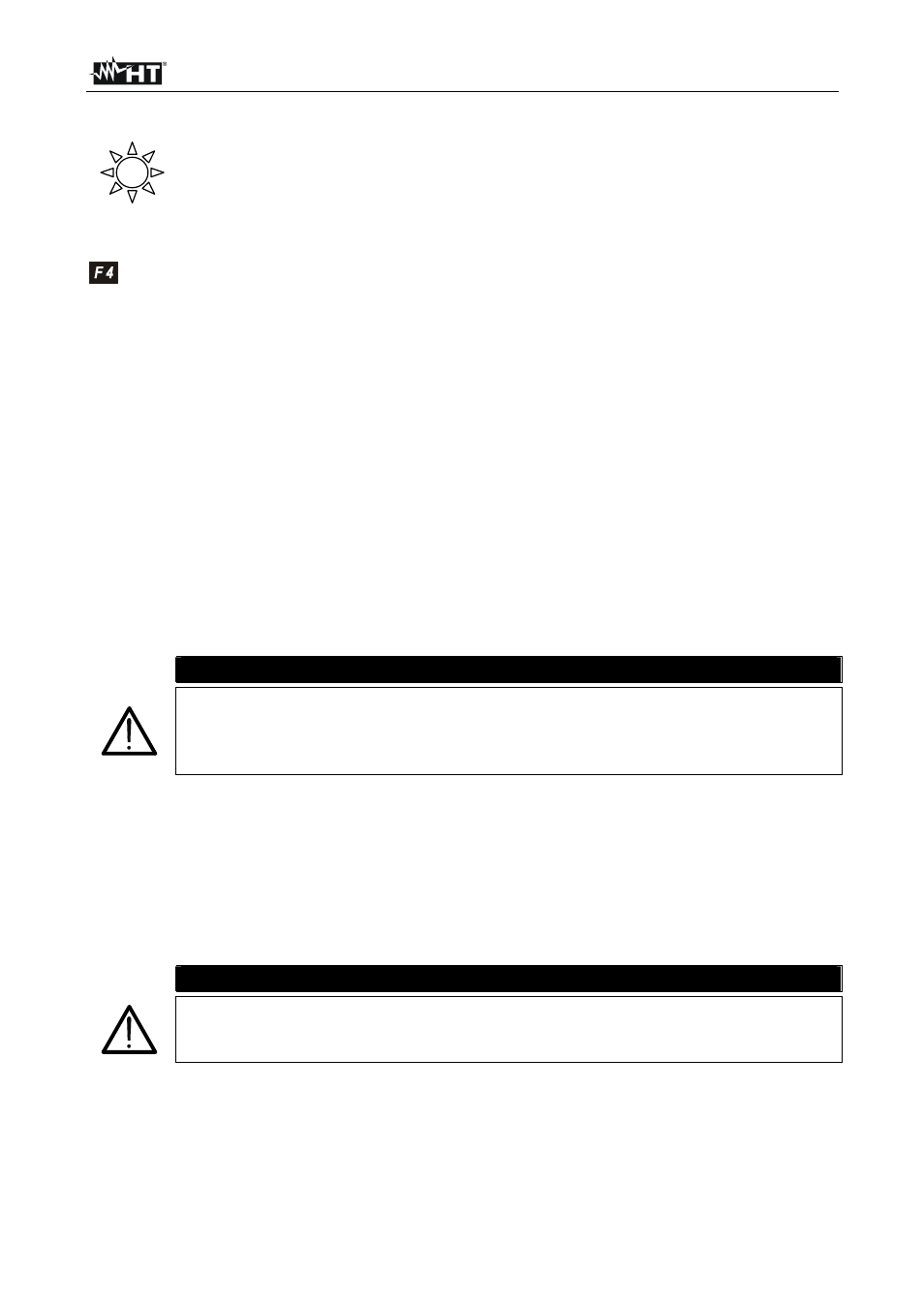
SIRIUS89N
EN - 55
7. AUX: MEASUREMENT WITH EXTERNAL PROBES
Turn the
switch on AUX position.
The
F4 function key assume the following operations:
Pressing this key the instrument shows one of the following working
mode displayed circularly:
Environmental Parameter & Leakage Current
(mA, °C, °F, HR%, m/s, mV, Lux)
Sound Level Measurement
The "
Environmental Parameter & Leakage Current" mode allows the following operations:
display in real time the values coming from external probes or clamps.
memorize the values displayed (pressing SAVE key).
record (pressing the START key after a proper setting) an Input signal
coming from an External Probe or clamp among the possibilities
illustrated above.
It will be possible to analyze the recorded data
ONLY by transferring them to a PC.
record (pressing the START key) an Input signal coming from an
External Probe or clamp, using “
Typical Configurations” with pre-
programmed parameters inside meter (see paragraph 7.2.2).
It will be
possible to analyze the recorded data ONLY by transferring them to
a PC.
CAUTION
Please focus the difference between
memorize and record: the former means
that the instrument store in the memory only the actual values displayed while
the latter means that you want to store the course of the input signals during a
recording time (typically long).
The "
Sound Level Measurement" mode allows the following operations:
display in real time the values coming from external probe of sound
pressure level (Type 1).
Calculate at the end of measurement the Equivalent Level of noise
LeqT.
CAUTION
The instrument has the only I1 active auxiliary input, so please pay attention
while connecting the external probes. The instrument does not recognize any
auxiliary probe which is connected to the I2 or I3 inputs.
