HT instruments SIRIUS89N User Manual
Page 29
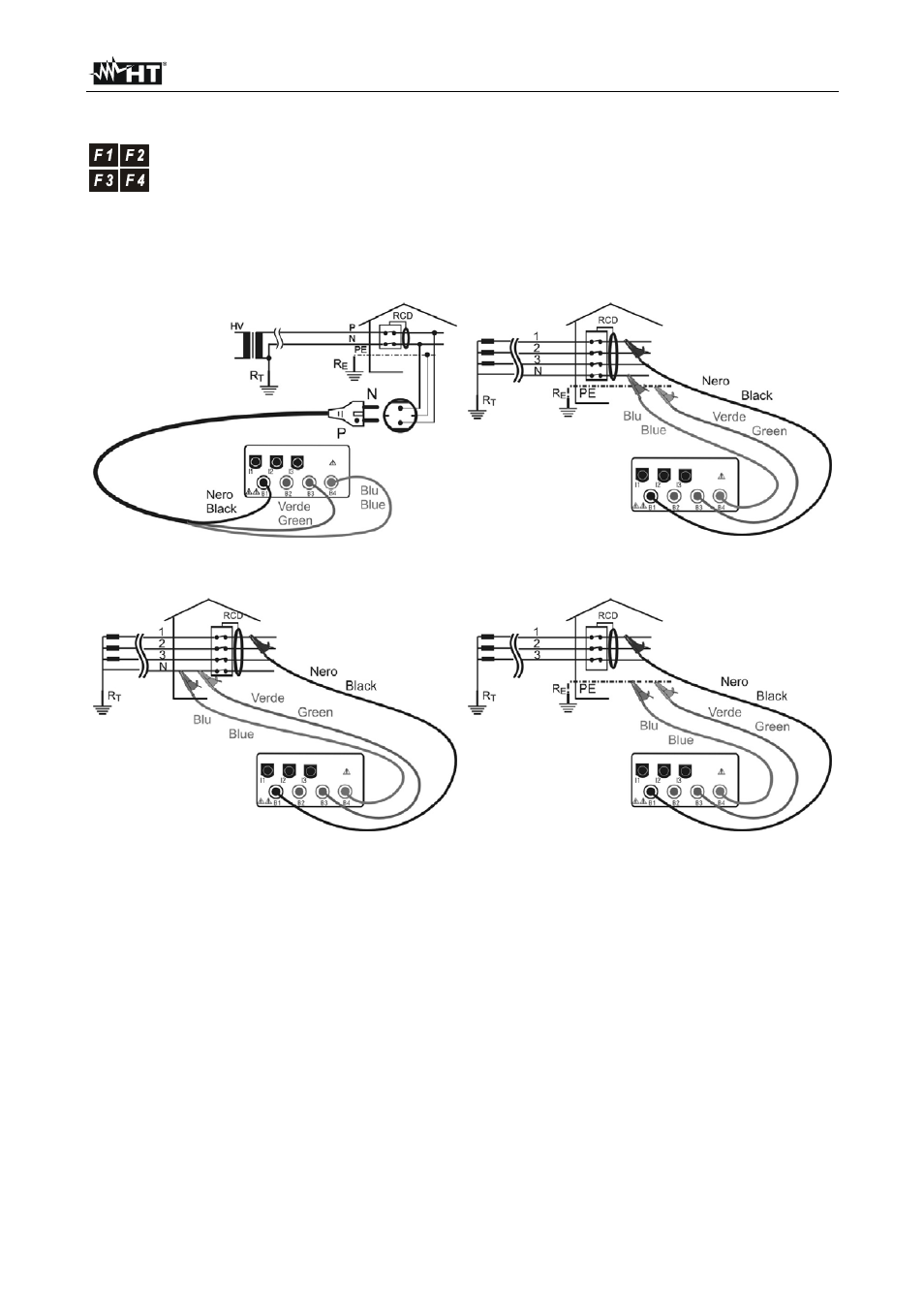
SIRIUS89N
EN - 27
6.3.2. Measurement procedure
1. Select the desired test parameter by means of the
F1, F2, F3, F4 key.
2. Connect the Black, Green and Blue connectors of the three-terminal shuko cable or
of the split cables to the corresponding input terminals of the instrument
B1, B3, B4
Instrument connection for 230V single-phase
RCD check
Instrument connection for 400V + N + PE three-
phase RCD check
Instrument connection for 400V + N (no PE) three-
phase RCD check
Instrument connection for 400V + PE (no N)
three-phase RCD check
3. Connect the shuko plug or the Test leads to the System under test according
with one of the picture above.
See also other documents in the category HT instruments Tools:
- COMBI419 (88 pages)
- COMBIG3 (108 pages)
- EQUITEST5071 (44 pages)
- FULLTEST3 (92 pages)
- GEO416 (116 pages)
- HT12 (4 pages)
- HT14N (12 pages)
- HT154 (13 pages)
- HT155 (68 pages)
- HT20 (5 pages)
- HT20 (6 pages)
- HT204 (8 pages)
- HT2055 (35 pages)
- HT21 (17 pages)
- HT210 (19 pages)
- HT2234N (14 pages)
- HT300 (9 pages)
- HT307 (11 pages)
- HT309 (13 pages)
- HT32 (23 pages)
- HT321 (16 pages)
- HT326 (21 pages)
- HT327 (21 pages)
- HT3301 (16 pages)
- HT3320 (30 pages)
- HT37 (24 pages)
- HT4000 (15 pages)
- HT401 (24 pages)
- HT4010 (76 pages)
- HT4011 (21 pages)
- HT4012 (84 pages)
- HT4014 (23 pages)
- HT4020 (152 pages)
- HT5 (12 pages)
- HT5000 (31 pages)
- HT6 (16 pages)
- HT603 (5 pages)
- HT70 (6 pages)
- HT701 (26 pages)
- HT7052 (120 pages)
- HT712 (17 pages)
- HT77N (14 pages)
- HT78 (16 pages)
- HT8000 (16 pages)
- HT8051 (74 pages)
