2 initial power-up, 3 programming screens description, Initial power-up – Fire-Lite MRP-2002C Agent Release Control Panel User Manual
Page 50: Programming screens description
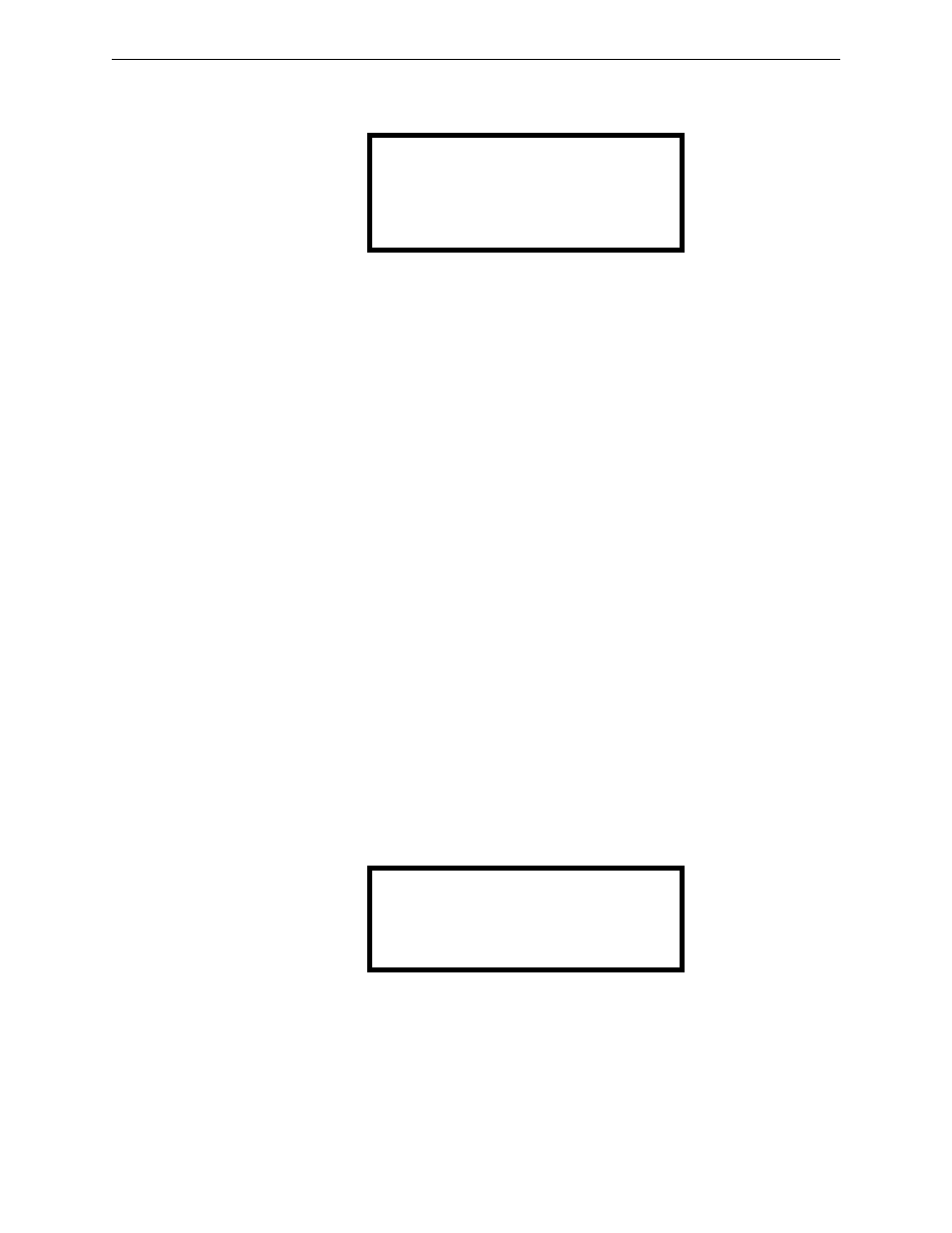
50
MRP-2002 Series Instruction Manual — P/N 53049:E2 3/7/2013
Programming
Initial Power-up
To access any of the programming or read status features, the Enter or Mode key must be pressed,
which will cause the LCD to display the following:
Pressing 1, while this screen is being displayed, will cause the control panel to enter the Read
Status Mode which allows the user to view the programmed features and status of the control panel
The Read Status feature is not password protected. Refer to “Read Status” on page 100 for a
detailed description of this feature.
Pressing 2 will select user Programming Mode which may only be accomplished by an authorized
person. After pressing 2, a screen will prompt for a password. After entering the correct password,
the user may select from a list of programming options.
Exit Programming and Read Status Mode
The programmer can exit any mode by repeatedly pressing the keypad ESC (Escape) key until the
display reads System All Normal. Ten minutes of inactivity will also cause the panel to exit
Programming Mode. Note that the data which is entered during Programming mode is
automatically saved by the control panel. If the Reset key is pressed or power is lost before exiting
Programming mode, all data just entered will be retained.
User Programming Levels
There are two user programming levels:
•
User Master Program Level 1 is used for programming panel specific data relating to device
types, zoning, messages, control panel functions, etc.
•
User Maintenance Program Level 2 is used by a qualified operator to access features such as
Disable/Enable, View and Clear History, Walktest and System Time Change.
3.2 Initial Power-up
The following sections describe the initial programming procedures for a new system. The same
procedures are used to modify programming in an existing system.
After completing the wiring of devices to the FACP, apply power to the control panel. If wiring has
not been completed and/or End-of-Line resistors are not installed at the panel, a trouble condition
will be indicated at the panel and a trouble message will be displayed on the LCD. Following is an
example of a possible trouble message that may be displayed.
3.3 Programming Screens Description
Two options are available when the Enter key is pressed: Read Status and Programming Mode.
The Read Status and Programming options have multiple functions or features which may be
chosen. To view all of the choices, it is necessary that the programmer scroll through a number of
AGENT RELEASE PANEL
1=READ STATUS MODE
2=PROGRAMMING MODE
OPEN PULL STATION
ZONE 1 OPEN FAULT
09:03A 012106
