Fire-Lite MRP-2001C PRE-ACTION/DELUGE CONTROL PANEL User Manual
Page 68
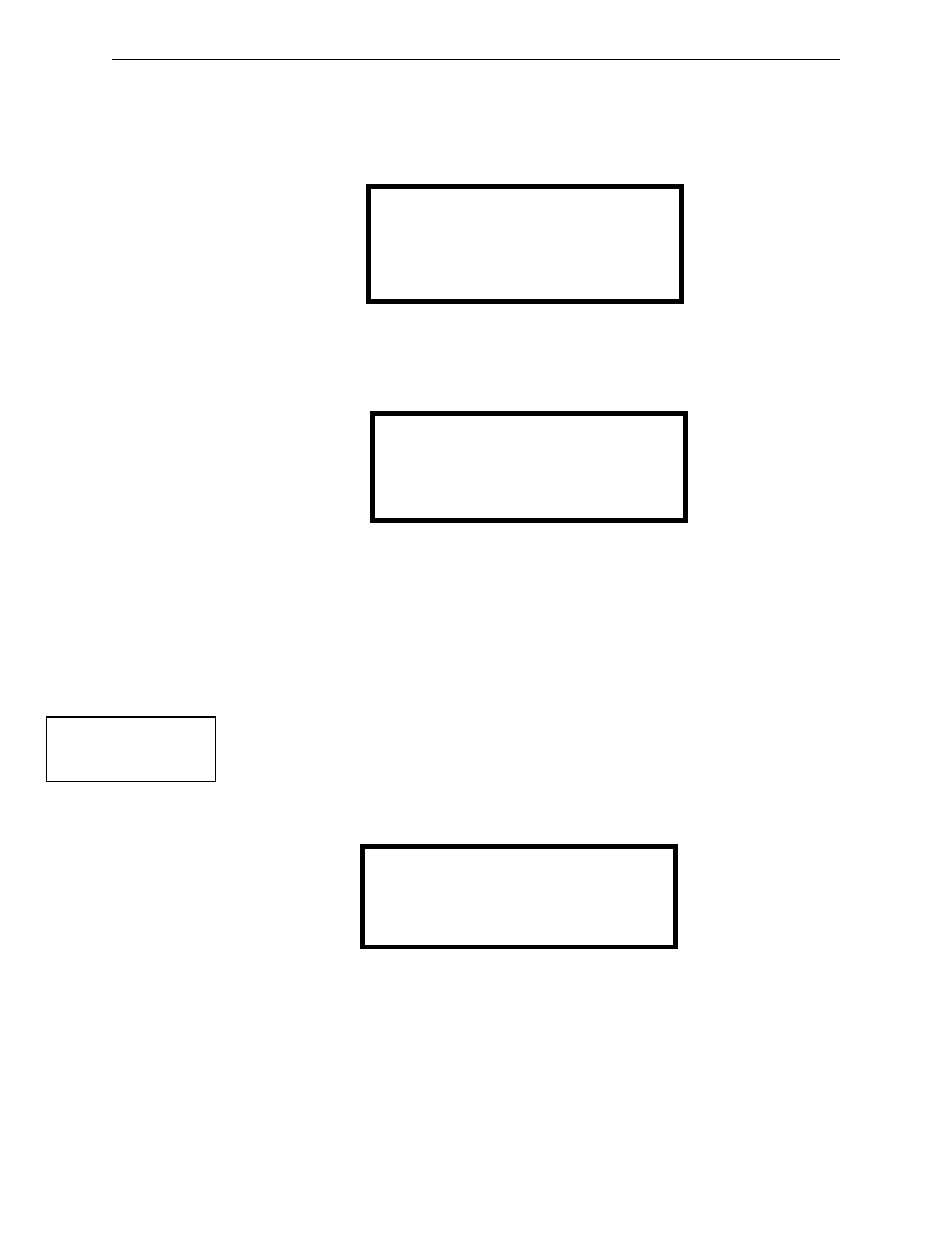
68
MRP-2001 Series Manual — P/N 53040:D 12/15/2010
Programming
Master Programming Level
Soak 1 or Soak 2
The factory default setting for Soak Time is 10 minutes. To select a Soak Time delay of 10 to 30
minutes, press 1 for Soak 1 (Release Circuit 1) or 2 for Soak 2 (Release Circuit 2) while viewing
Timer Screen #1. The following display will appear:
Pressing 1 while viewing the Soak Time Setup Screen will program the corresponding releasing
circuit to remain on during alarm activation until the alarm is cleared and the panel is reset.
Pressing 2 while viewing the Soak Time Setup Screen will display the following screen:
This screen allows the user to program a specific length of time for the releasing circuit to remain
active after an input initiating a release has cleared. A flashing cursor is positioned in the lower left
corner of the display. Enter a soak time consisting of two digits, such as 10 for ten minutes. Upon
entering the second digit, the time delay will be stored in the control panel memory and the display
will return to the Delay Screen which will indicate the new soak time. In this example, when the
input circuit which initiated a release has cleared, the soak timer will start, allowing the releasing
circuit to continue releasing water for a total of ten minutes and then deactivate.
Waterflow Delay
A delay can be added prior to declaring a waterflow type of alarm. Be careful to include any built-
in delays of the waterflow device. The factory default setting for Waterflow delay is 00 for no
delay. To select a Waterflow delay of 01 to 90 seconds for all devices programmed for Waterflow
delay, press 3 while viewing Timer Screen #1 to display the following screen:
A flashing cursor is positioned in the lower left corner of the display. Enter a delay time consisting
of two digits, such as 25 for twenty-five seconds. Upon entering the second digit, the time delay
will be stored in the control panel memory and the display will return to the Delay Screen which
will indicate the new delay time.
SOAK # TIME
1=ALWAYS ON
2=ENTER MINUTES
Soak Time Setup Screen
SOAK # TIME
RANGE 10-30 MINUTES
Soak Time Screen
TIMER
1=SOAK 1 1 MIN
2=SOAK 2 2 MIN
3=WATERFLOW DELAY 0 S
Timer Screen #1
WATERFLOW DELAY
RANGE 00-90 SECONDS
Waterflow Delay Screen
