Auto silence, Silence inhibited, Auto silence silence inhibited – Fire-Lite MRP-2001C PRE-ACTION/DELUGE CONTROL PANEL User Manual
Page 61: Auto silence 1=30 minutes
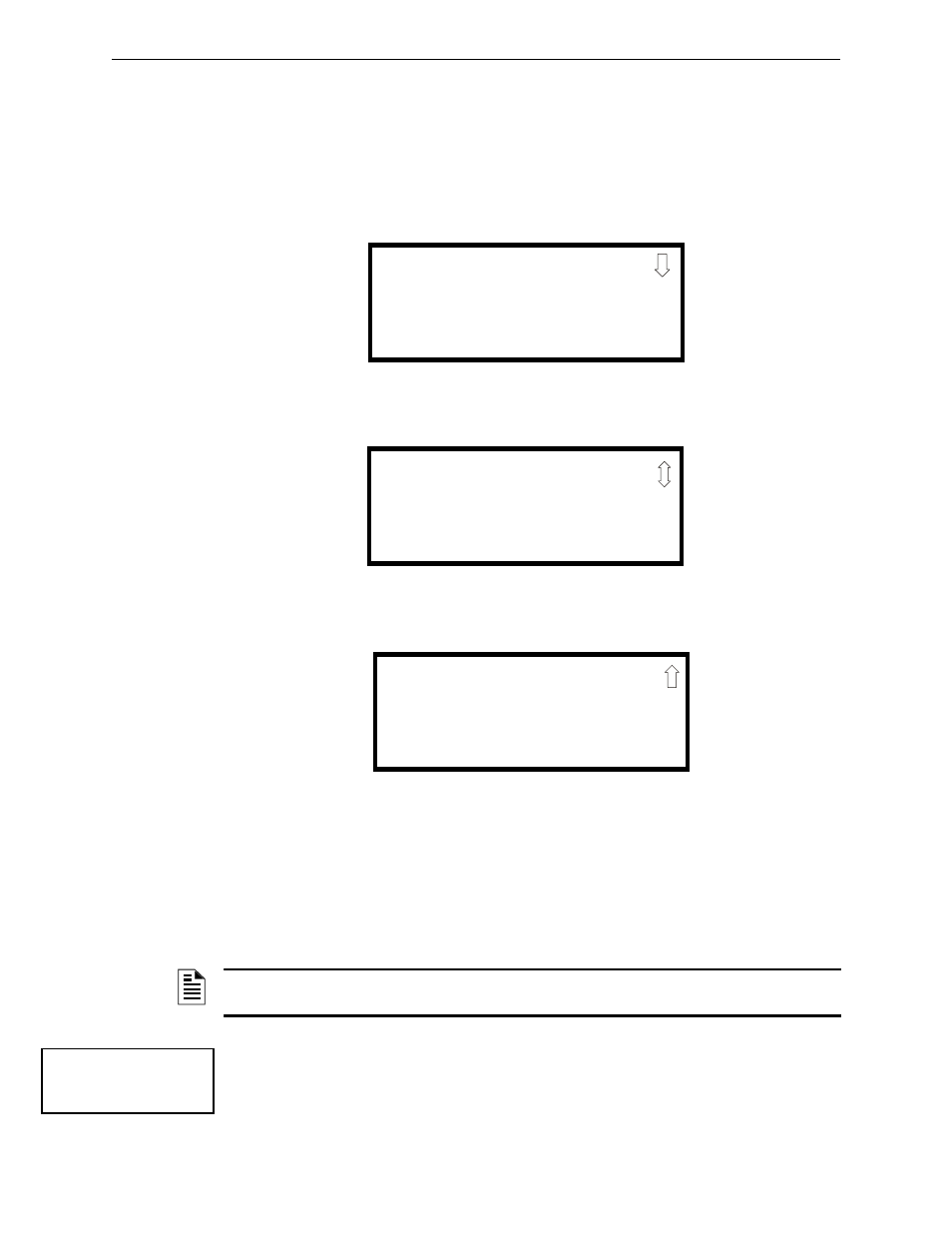
MRP-2001 Series Manual — P/N 53040:D 12/15/2010
61
Master Programming Level
Programming
Auto Silence
The Auto Silence feature, when enabled, automatically silences all main circuit board silenceable
notification appliances after a programmed length of time. To enable this feature and program the
time delay before Auto Silence activation, press 2 while viewing Output Screen #2. The following
screens will be displayed:
To disable the Auto Silence feature, press 1 for No while viewing Auto Silence Screen #1. To
enable the Auto Silence feature, press the number corresponding to the time delay which will
elapse before Auto Silence activates. This information will be stored in memory and the display
will return to NAC Screen #1.
Silence Inhibited
The Silence Inhibit feature, when enabled, prevents the silencing of the selected main circuit board
Output for a period of one minute. Resetting the FACP will also be prevented for one minute while
the Output programmed for silence inhibit is activated. Pressing 3 while viewing Output Screen #2
AUTO SILENCE
1=NO
2=5 MINUTES
3=10 MINUTES
Auto Silence Screen #1
AUTO SILENCE
1=30 MINUTES
Auto Silence Screen #2
AUTO SILENCE
1=15 MINUTES
2=20 MINUTES
3=25 MINUTES
Auto Silence Screen #3
NOTE: If the Output Circuit has been programmed as a Releasing Circuit, the Auto Silence
Option will not be available and the display will indicate N/A next to it.
OUTPUT #
1=SILENCEABLE YES
2=AUTO SILENCE NO
3=SIL INHIBITED NO
Output Screen #2
