5 on-board relays, On-board relays – Fire-Lite MRP-2001C PRE-ACTION/DELUGE CONTROL PANEL User Manual
Page 65
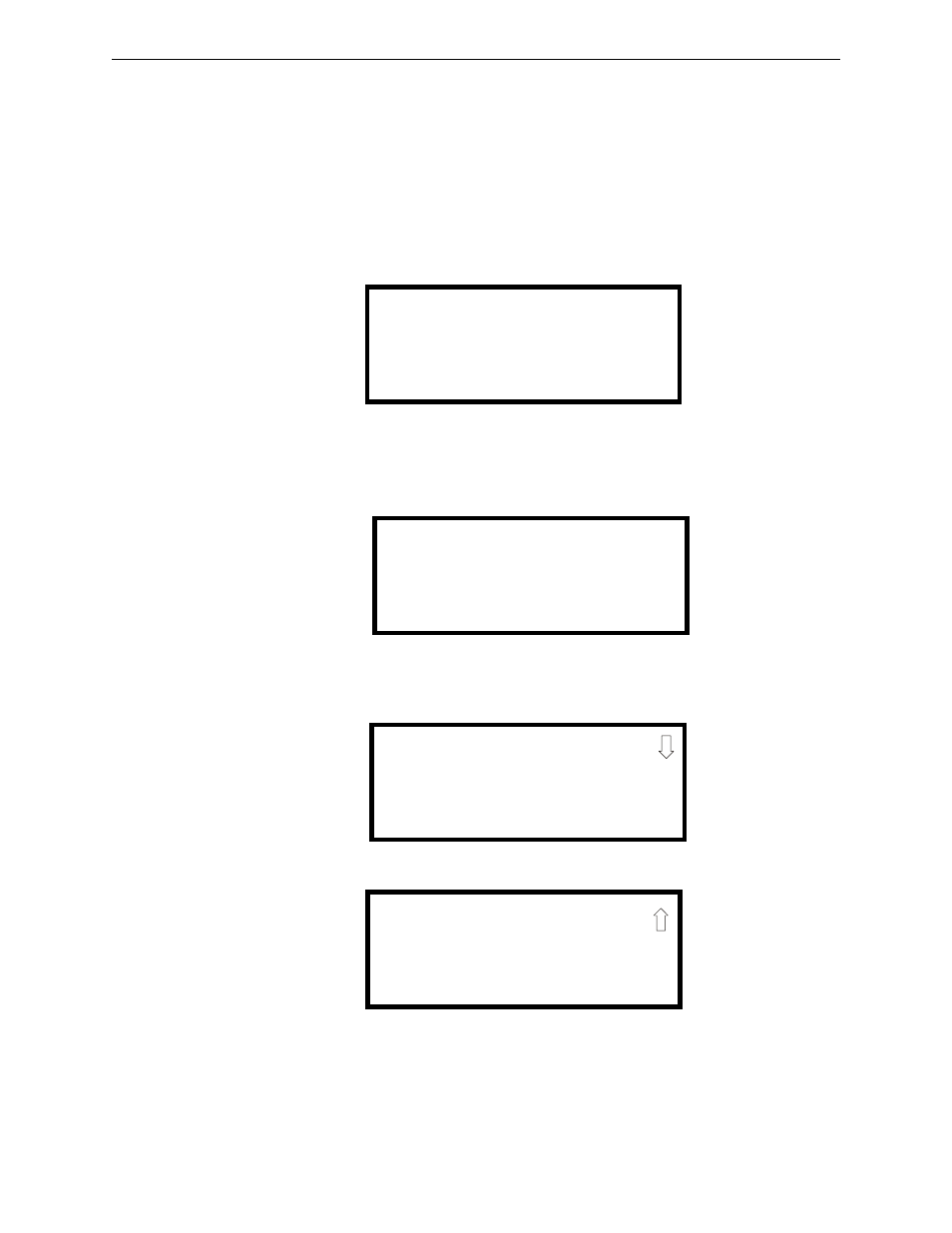
MRP-2001 Series Manual — P/N 53040:D 12/15/2010
65
Master Programming Level
Programming
In this example, since the cross-zoning for Release Circuit 1 (Zone 1) is being displayed, Yes is
shown for Zone 1 which is cross-zoned with Zone 2. Zone 2 displays Yes since it is cross-zoned
with Zone 1. The remaining zones display NO or N/A for no cross-zoning to Zone 1. By pressing
the number key corresponding to the desired zone, the display for that zone will toggle between Yes
and No indicating cross-zoning to Zone 1 or no cross-zoning to Zone 1.
3.5.5 On-Board Relays
Pressing 2 while viewing Programming Screen #2 will allow the programmer to configure the three
main circuit board Form-C relays. The following screen will be displayed:
To program Relay 1, 2 or 3, press the number corresponding to the selected relay. The following
screen will be displayed:
Pressing 1 for Type will display the following screens:
ON-BOARD RELAYS
1=RELAY 1 ALARM
2=RELAY 2 TROUBLE
3=RELAY 3 SUPERVSRY
Relays Selection Screen
RELAY #
1=TYPE ALARM
2=LATCHING NO
Relay Programming Screen
RELAY TYPE
1=ALARM
2=TROUBLE
3=SUPERVISORY
Relay Screen #1
RELAY TYPE
1=FUTURE USE
2=DISCHARGE
3=AC LOSS
Relay Screen #2
