Version information, History information – Fire-Lite ECC-50/100E Emergency Command Center User Manual
Page 69
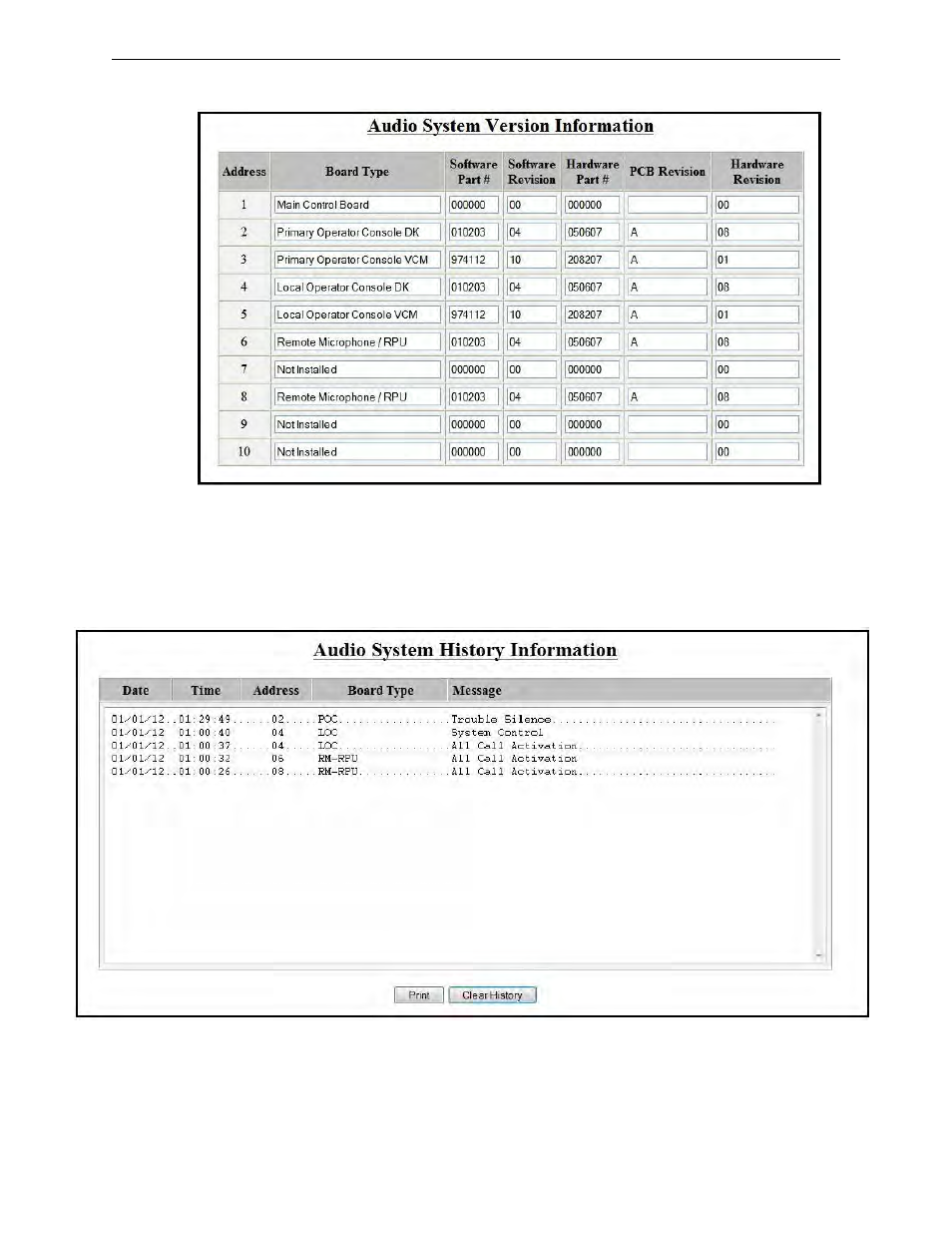
Emergency Command Center Manual —
P/N LS10001-000FL-E:A 4/10/2013
69
Main Menu - Informational
Programming
Version Information
The Version Information screen lists the devices programmed to the ECC system by address. All
software and hardware revision information can be viewed here. This screen is updated every time
a device is added or changed.
History Information
The History Information screen shows the system’s event history. A maximum of 100 events can
be viewed, starting with the most recent. This information can be erased by clicking the Clear His-
tory
button. Clicking the Print button will activate the print dialog box. Print options are selected
Figure 3.13 Version Information
v
e
rs
io
n
in
fo
.j
p
g
Figure 3.14 History Information
h
is
to
ry
.j
p
g
This manual is related to the following products:
