Console control, 3 address assignment, Address assignment – Fire-Lite ECC-50/100E Emergency Command Center User Manual
Page 62
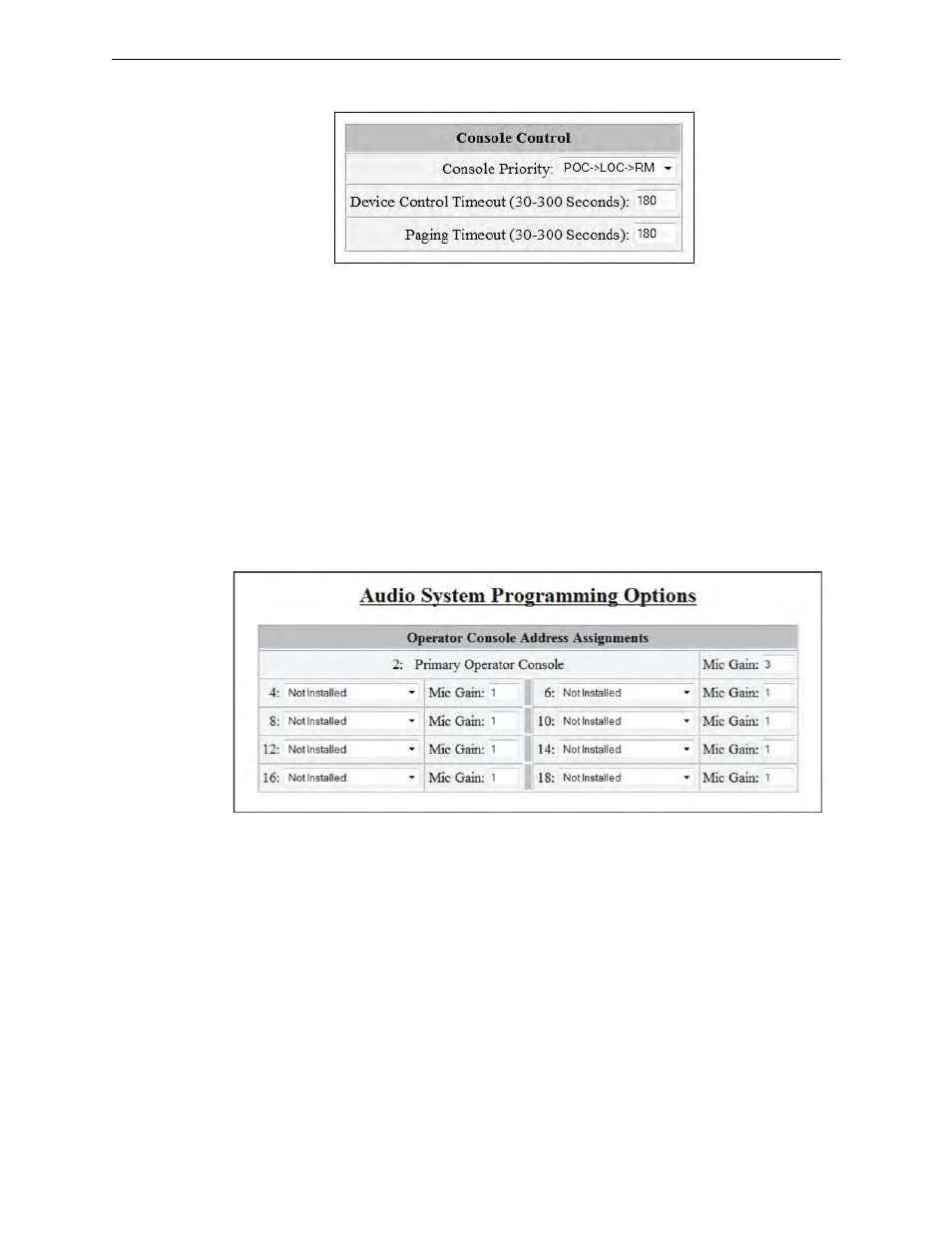
62
Emergency Command Center Manual —
P/N LS10001-000FL-E:A 4/10/2013
Programming
Main Menu - User Programming
Console Control
Console Priority
Priority can be assigned to the operator consoles so that the primary operator
interface can always override the functions at the local operator consoles or remote microphones.
Select POC->LOC->RM for console priority. Selecting Equal for priority allows users with access
to the system on a a “first come, first served” basis.
Device Control Timeout
Enter the maximum amount of time (30-300 seconds) that one of the
devices (Primary Operator Console, Local Operator Console, Remote Page Unit, or Remote Micro-
phone) can remain in manual control of the ECC system.
Paging Timeout
Enter the maximum amount of time (30-300 seconds) that the microphone’s
PTT switch can be held.
3.1.3 Address Assignment
Remote Microphone / Operator Console Address Assignments
Any combination of up to eight (8) remote consoles (ECC-LOC, ECC-RPU, and ECC-RM) can be
used in the system. Odd numbered addresses are not selectable. Addresses must be sequential,
even numbers. Identify which consoles are installed at addresses 4, 6, 8, 10, 12, 14, 16, and 18 as
either Local Operator Console or Remote Microphone. Note that the ECC-RPU and ECC-RM are
both considered remote microphones. Refer to Section 2.14, “Addressing External Data Bus
Devices” for information on dipswitch settings.
Mic Gain is the microphone's transmitting “volume control”, and can be lowered to reduce back-
ground noise. The gain number is automatically entered when a remote console is programmed.
This level can also be adjusted manually. Allowable settings for the LOC are 1-10 and 1-64 for the
RM and RPU.
Figure 3.5 Console Control
c
o
n
s
o
le
c
o
n
tr
o
l2
.j
p
g
Figure 3.6 RM/Console Address Assignments
c
o
n
s
o
le
a
d
d
re
s
s
.j
p
g
