Proto dist/dsmon tab – Avaya C460 SMON User Manual
Page 88
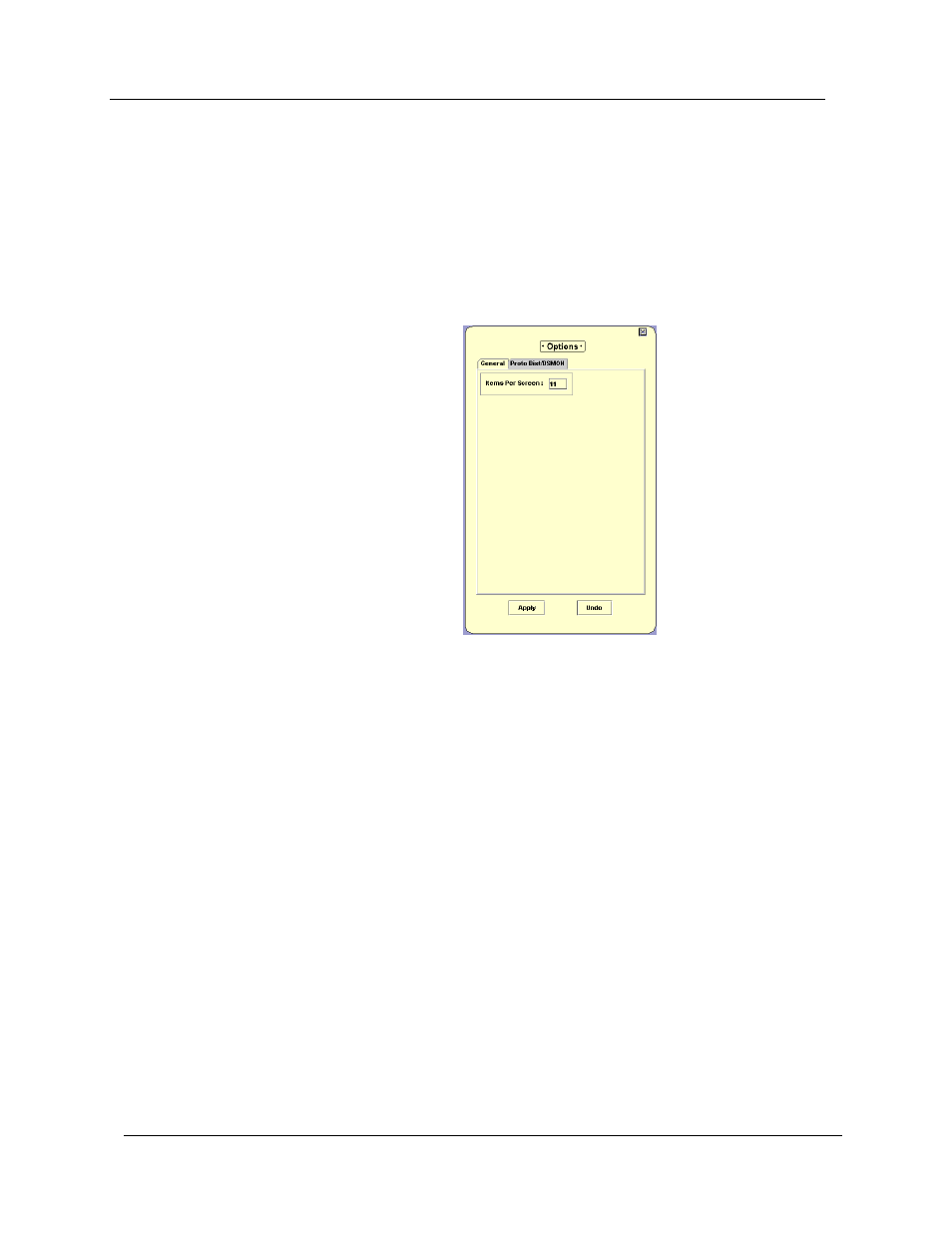
Appendix A
80
Avaya C460 SMON User Guide
Proto Dist/DSMON Tab
This tab enables you to change the display options for Protocol
Distribution and DSCP Statistics for the Avaya C460 Device.
To access the Proto Dist/DSMON tab, Click the
Proto Dist/DSMON
tab at
the top of the Options dialog box. The Proto Dist/DSMON tab opens.
Figure A-4. Options Dialog Box - Proto Dist/DSMON Tab
The Proto Dist/DSMON tab enables you to configure the number of items
visible in the Protocol Distribution and DSMON windows.
•
To change the number of items visible on the screen, enter a
number in the
Items Per Screen
field. The number of items per screen
must be between 1 and 15.
