Avaya C460 SMON User Manual
Page 16
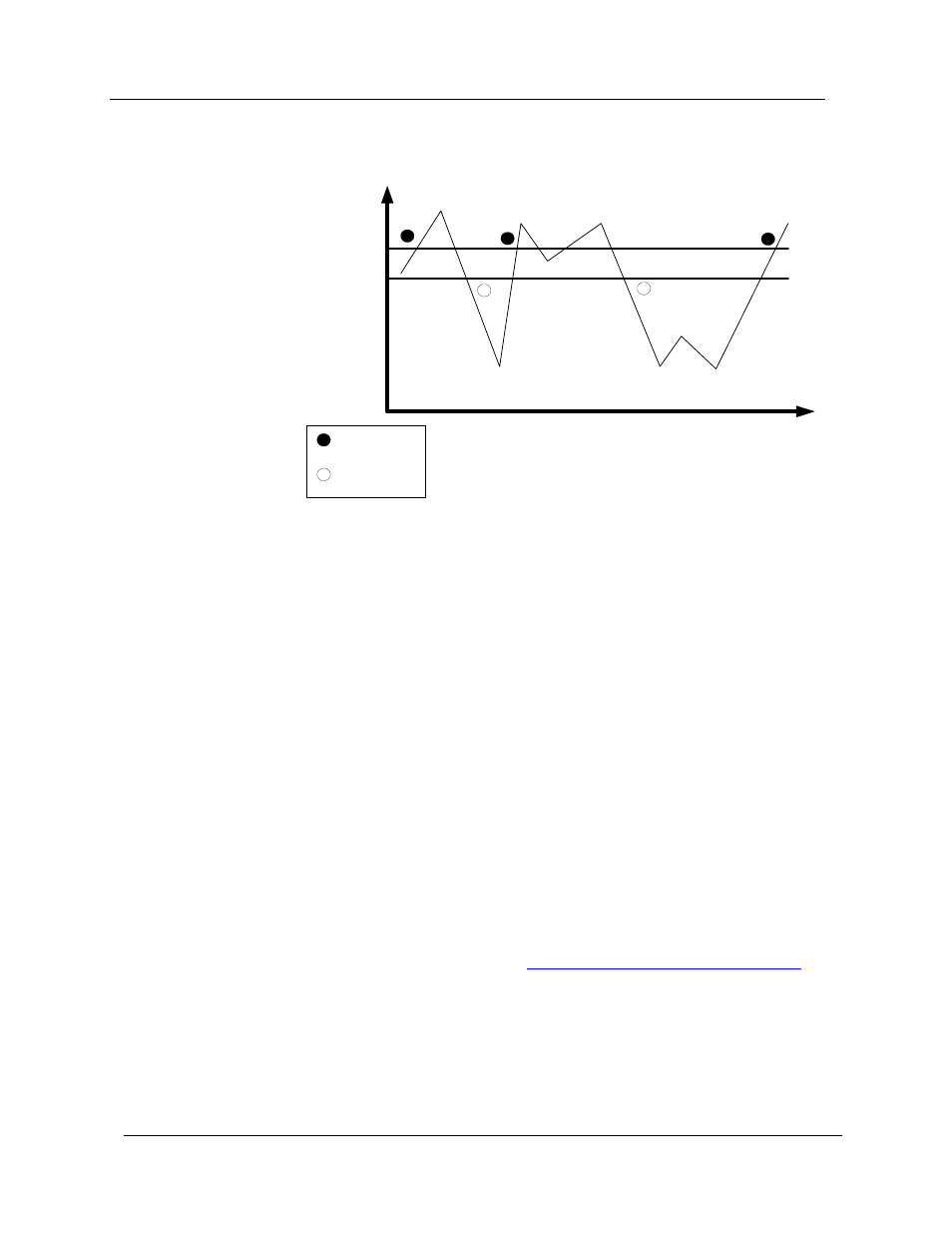
Chapter 1
8
Avaya C460 SMON User Guide
The following figure shows the scheme used to generate events.
Figure 1-1. Events Overview
The first event is a Rising Event, caused by the counter rate rising above
the Rising Threshold. The second event is a Falling Event, caused by the
counter rate falling below the Falling Threshold. The third event is a
Rising Event. Note, that although the rate falls below the Rising Threshold
and then rises above it again, no event is generated. A new Rising Event
can only be generated after the rate falls below the Falling Threshold.
Similarly, after the fourth event, although the rate rises above the Falling
Threshold and then falls below it again, no event is generated. A new
Falling Event can only be generated after the rate rises above the Rising
Threshold.
If you want to be informed of the rise or fall of the rate of a particular type
of packet on a port, you could use the Alarm Wizard to define thresholds
for the packet type on the port. You could then specify whether an event
causes a trap to be sent to the device’s manager, or is listed in SMON’s
Device Event Log, or both.
If you suspect a problem on a port, you can use Alarms and Events to
notify you when a problem occurs. You could then use the Port History
tool to identify the duration and frequency of the problem. This can help
you locate the cause of the problem. For more information on using the
Alarms and Events tool, refer to
Chapter 7, Using Alarms and Events
.
Rising Threshold
Falling Threshold
Time
u
- Rising
Event
- Falling
Event
Counter
Rate
