Editing alarms – Avaya C460 SMON User Manual
Page 56
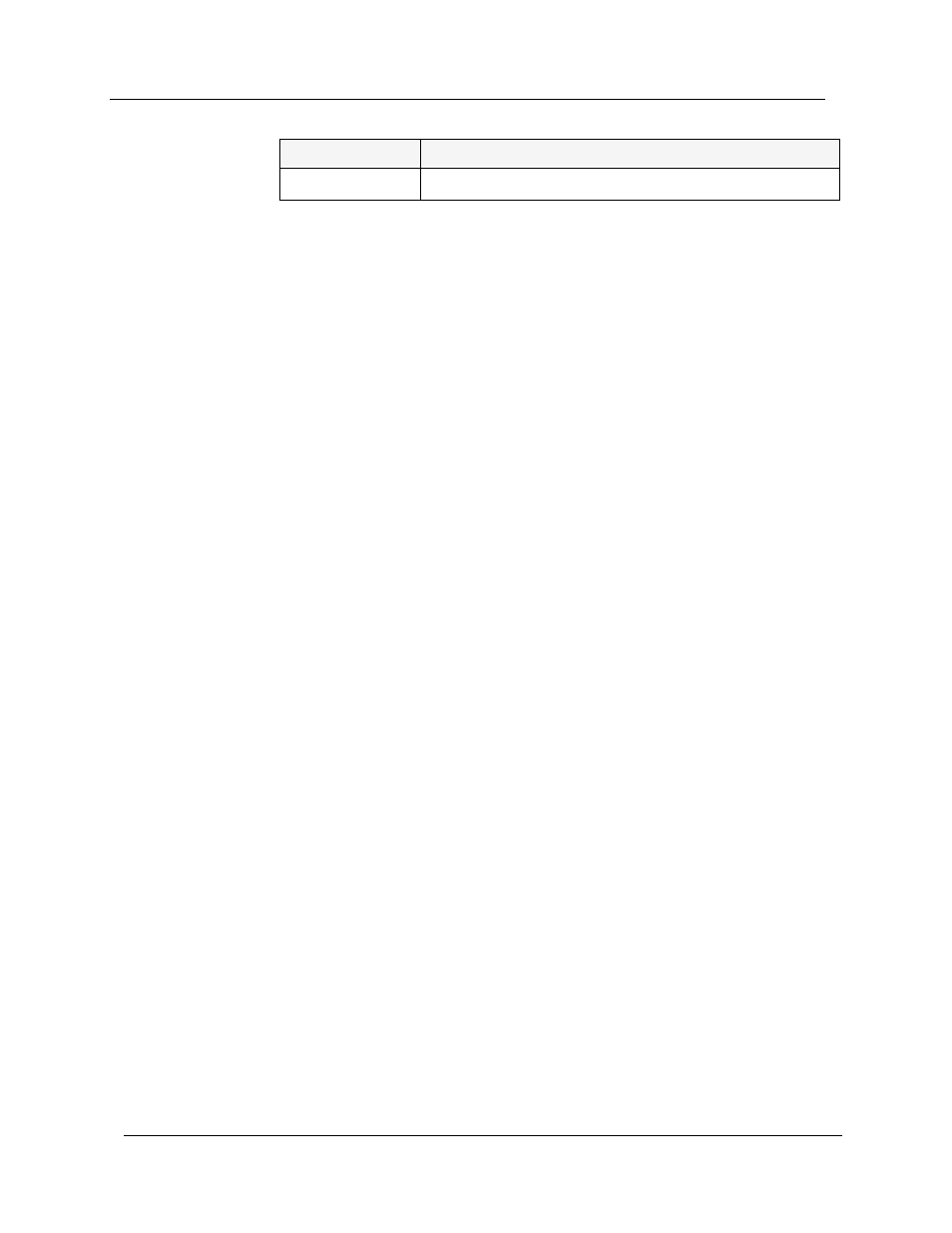
Chapter 7
48
Avaya C460 SMON User Guide
Editing Alarms
Alarms can be edited and deleted using the Alarms Table.
To edit an alarm, change the alarm’s parameters in the Alarms Table.
To delete an alarm:
1. Select an alarm.
2. Select
Edit >
Delete Alarm
. The alarm is deleted from the Alarms
Table.
To save the changes to the Alarms Table, select
Edit >
Apply Alarm
. All
changes to the Alarm Table are saved.
To undo all unsaved changes to the Alarms Table, select
Edit >
Undo
Alarm
. All changes to the Alarm Table are undone.
Last Falling Time
The time of the last Falling Event.
Table 7-2. Tooltip Fields (Continued)
Field
Description
